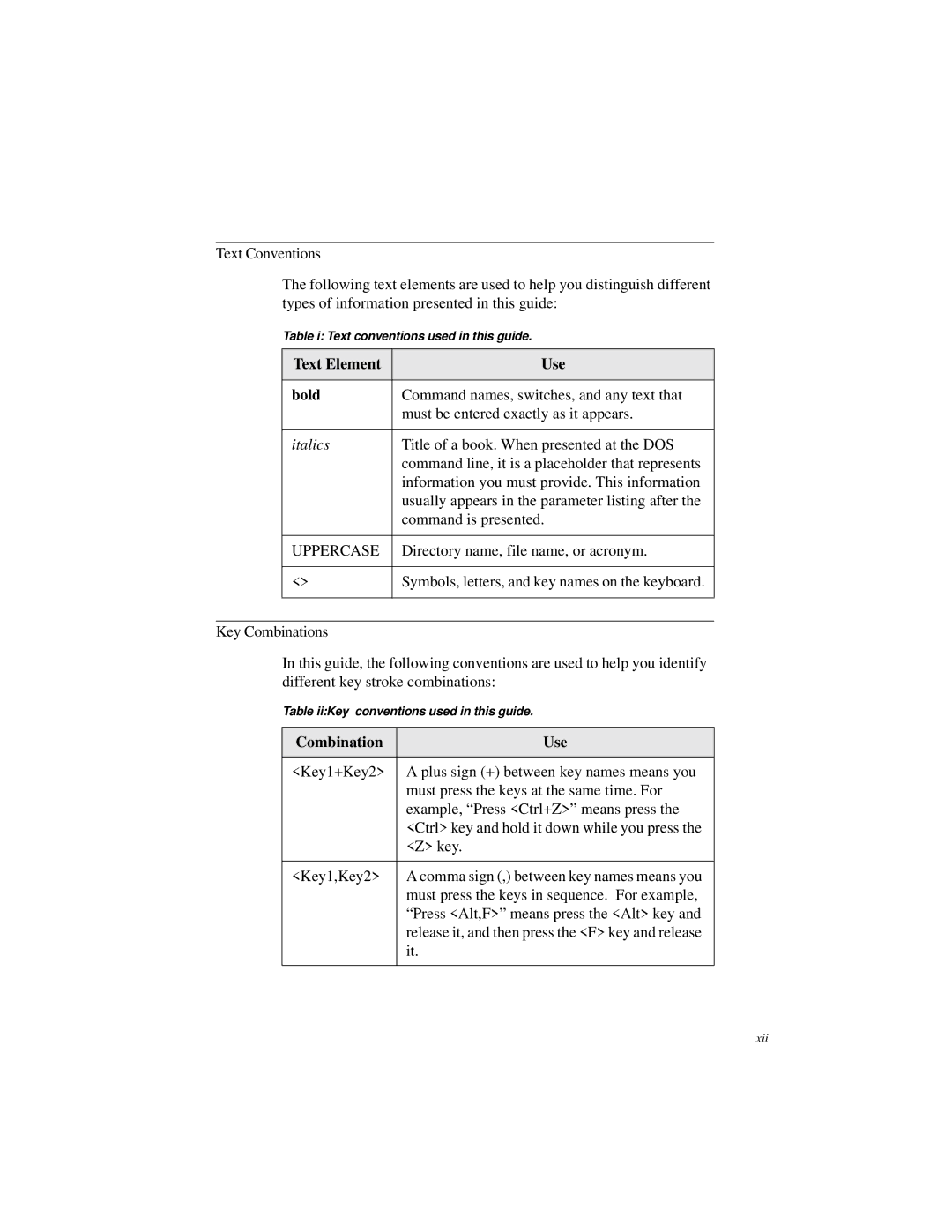Text Conventions
The following text elements are used to help you distinguish different types of information presented in this guide:
Table i: Text conventions used in this guide.
Text Element | Use |
|
|
bold | Command names, switches, and any text that |
| must be entered exactly as it appears. |
|
|
italics | Title of a book. When presented at the DOS |
| command line, it is a placeholder that represents |
| information you must provide. This information |
| usually appears in the parameter listing after the |
| command is presented. |
|
|
UPPERCASE | Directory name, file name, or acronym. |
|
|
<> | Symbols, letters, and key names on the keyboard. |
|
|
Key Combinations
In this guide, the following conventions are used to help you identify different key stroke combinations:
Table ii:Key conventions used in this guide.
Combination | Use |
|
|
<Key1+Key2> | A plus sign (+) between key names means you |
| must press the keys at the same time. For |
| example, “Press <Ctrl+Z>” means press the |
| <Ctrl> key and hold it down while you press the |
| <Z> key. |
|
|
<Key1,Key2> | A comma sign (,) between key names means you |
| must press the keys in sequence. For example, |
| “Press <Alt,F>” means press the <Alt> key and |
| release it, and then press the <F> key and release |
| it. |
|
|
xii