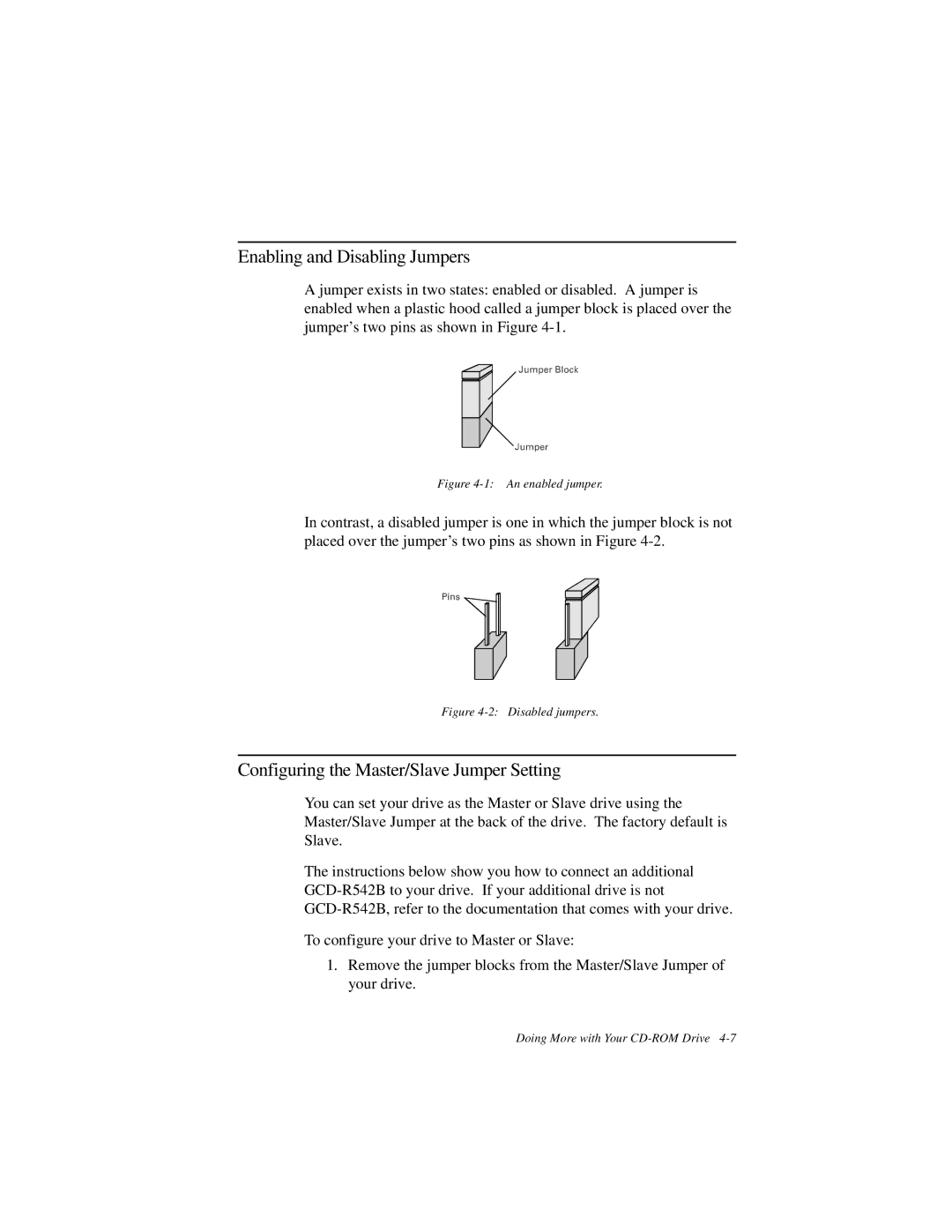Enabling and Disabling Jumpers
A jumper exists in two states: enabled or disabled. A jumper is enabled when a plastic hood called a jumper block is placed over the jumper’s two pins as shown in Figure
Figure 4-1: An enabled jumper.
In contrast, a disabled jumper is one in which the jumper block is not placed over the jumper’s two pins as shown in Figure
Figure 4-2: Disabled jumpers.
Configuring the Master/Slave Jumper Setting
You can set your drive as the Master or Slave drive using the Master/Slave Jumper at the back of the drive. The factory default is Slave.
The instructions below show you how to connect an additional
To configure your drive to Master or Slave:
1.Remove the jumper blocks from the Master/Slave Jumper of your drive.
Doing More with Your