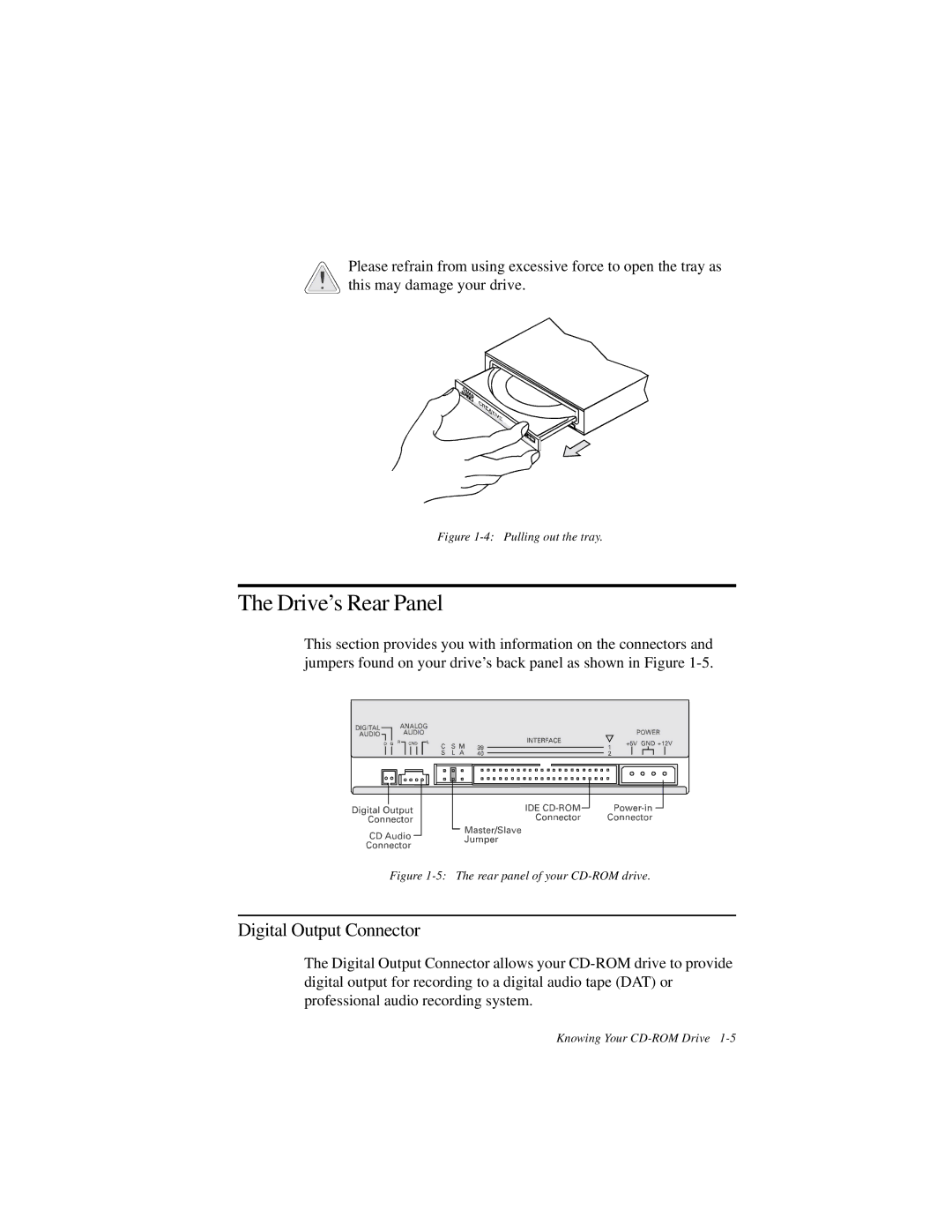Please refrain from using excessive force to open the tray as this may damage your drive.
Figure 1-4: Pulling out the tray.
The Drive’s Rear Panel
This section provides you with information on the connectors and jumpers found on your drive’s back panel as shown in Figure
Figure 1-5: The rear panel of your CD-ROM drive.
Digital Output Connector
The Digital Output Connector allows your
Knowing Your