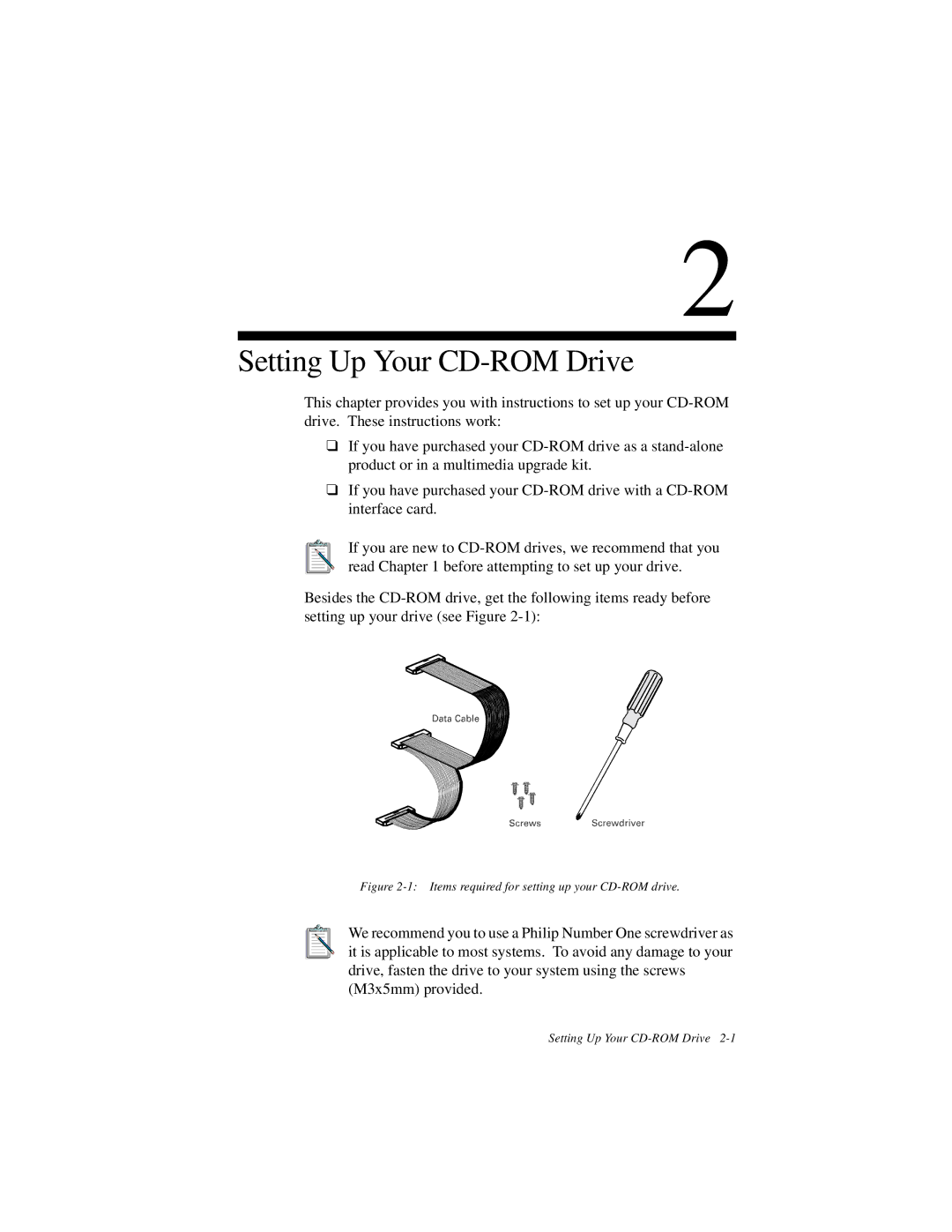2
Setting Up Your CD-ROM Drive
This chapter provides you with instructions to set up your
❑If you have purchased your
❑If you have purchased your
If you are new to
Besides the
Figure 2-1: Items required for setting up your CD-ROM drive.
We recommend you to use a Philip Number One screwdriver as it is applicable to most systems. To avoid any damage to your drive, fasten the drive to your system using the screws (M3x5mm) provided.
Setting Up Your