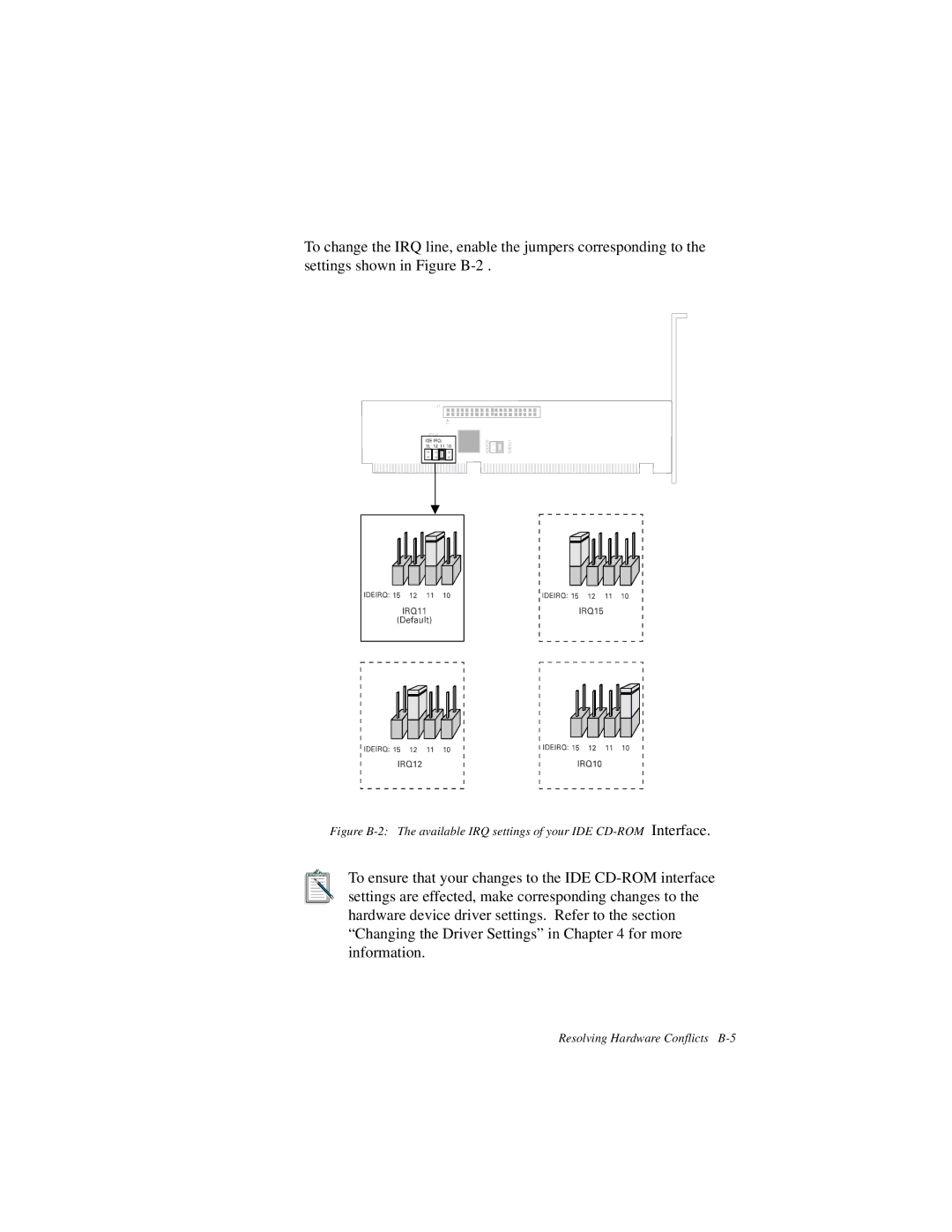To change the IRQ line, enable the jumpers corresponding to the settings shown in Figure
Figure B-2: The available IRQ settings of your IDE CD-ROM Interface.
To ensure that your changes to the IDE