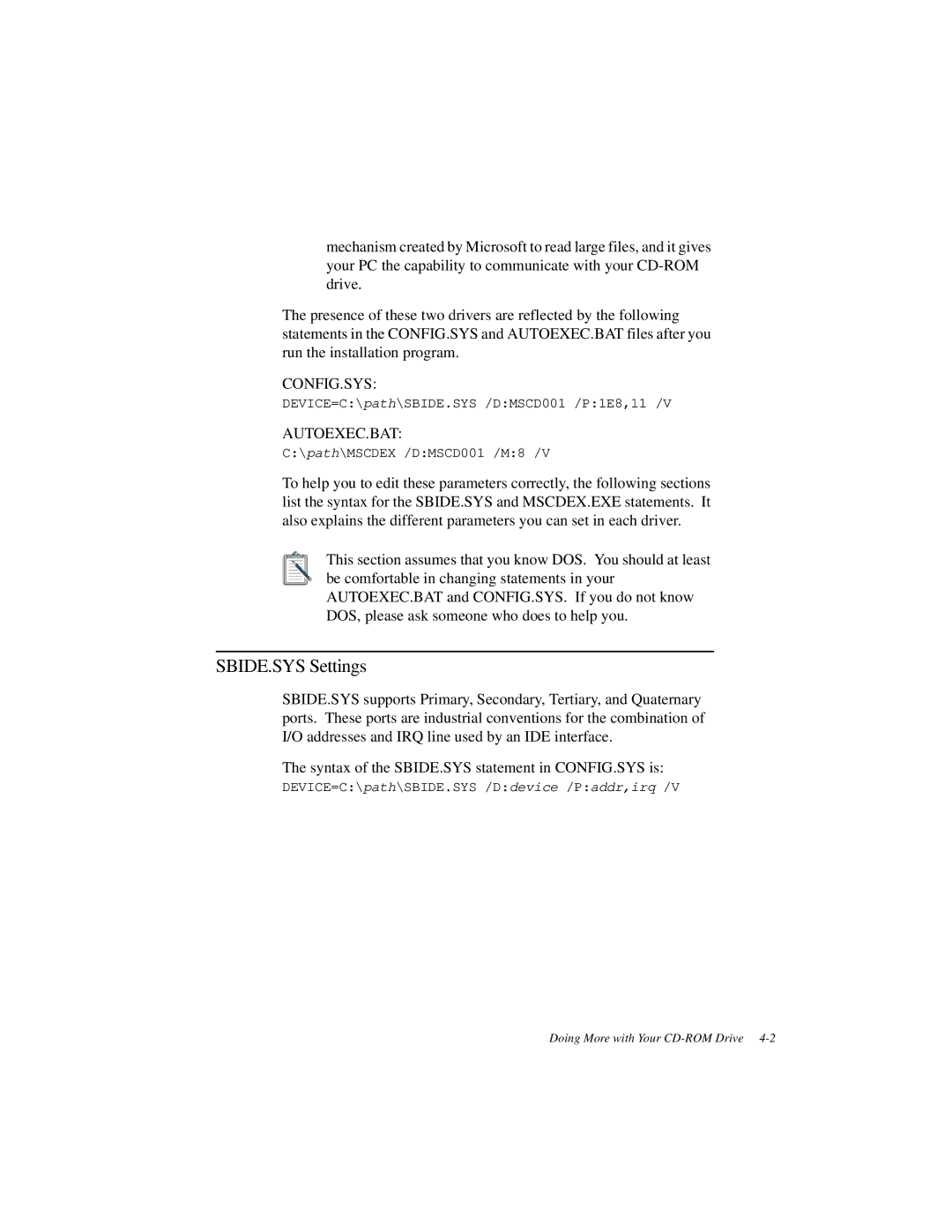mechanism created by Microsoft to read large files, and it gives your PC the capability to communicate with your
The presence of these two drivers are reflected by the following statements in the CONFIG.SYS and AUTOEXEC.BAT files after you run the installation program.
CONFIG.SYS:
DEVICE=C:\path\SBIDE.SYS /D:MSCD001 /P:1E8,11 /V
AUTOEXEC.BAT:
C:\path\MSCDEX /D:MSCD001 /M:8 /V
To help you to edit these parameters correctly, the following sections list the syntax for the SBIDE.SYS and MSCDEX.EXE statements. It also explains the different parameters you can set in each driver.
This section assumes that you know DOS. You should at least be comfortable in changing statements in your AUTOEXEC.BAT and CONFIG.SYS. If you do not know DOS, please ask someone who does to help you.
SBIDE.SYS Settings
SBIDE.SYS supports Primary, Secondary, Tertiary, and Quaternary ports. These ports are industrial conventions for the combination of I/O addresses and IRQ line used by an IDE interface.
The syntax of the SBIDE.SYS statement in CONFIG.SYS is:
DEVICE=C:\path\SBIDE.SYS /D:device /P:addr,irq /V
Doing More with Your