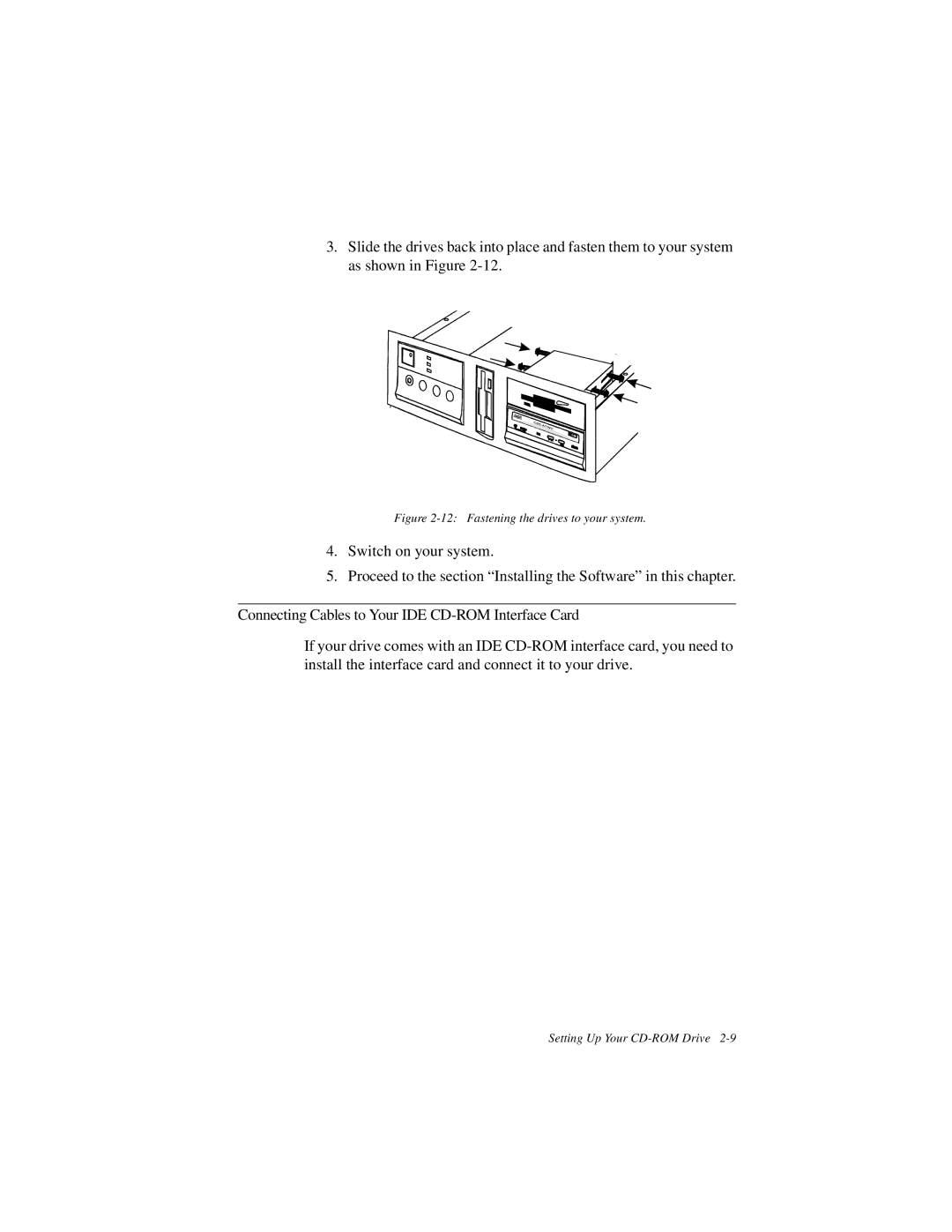3.Slide the drives back into place and fasten them to your system as shown in Figure
Figure 2-12: Fastening the drives to your system.
4.Switch on your system.
5.Proceed to the section “Installing the Software” in this chapter.
Connecting Cables to Your IDE
If your drive comes with an IDE
Setting Up Your