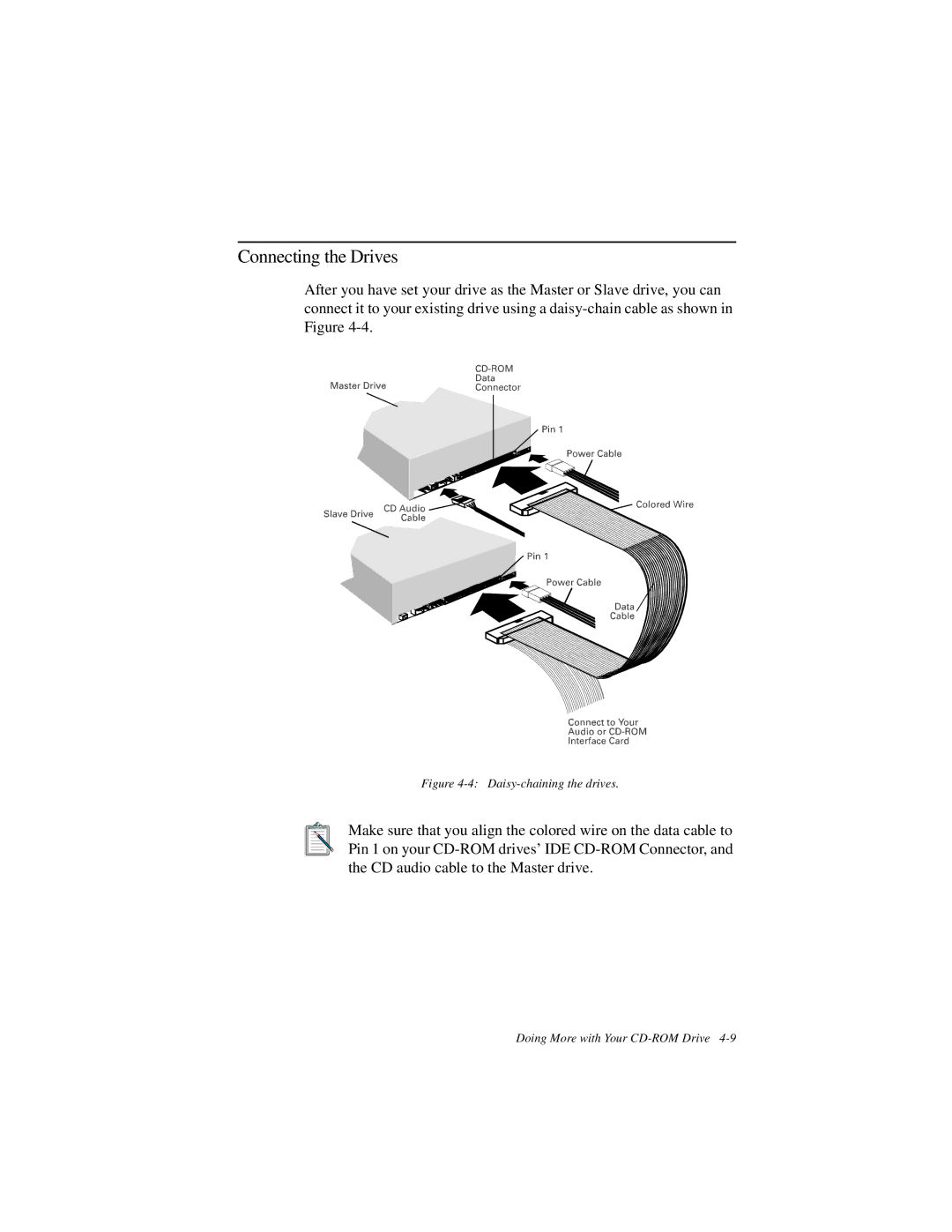Connecting the Drives
After you have set your drive as the Master or Slave drive, you can connect it to your existing drive using a
Figure 4-4: Daisy-chaining the drives.
Make sure that you align the colored wire on the data cable to Pin 1 on your
Doing More with Your