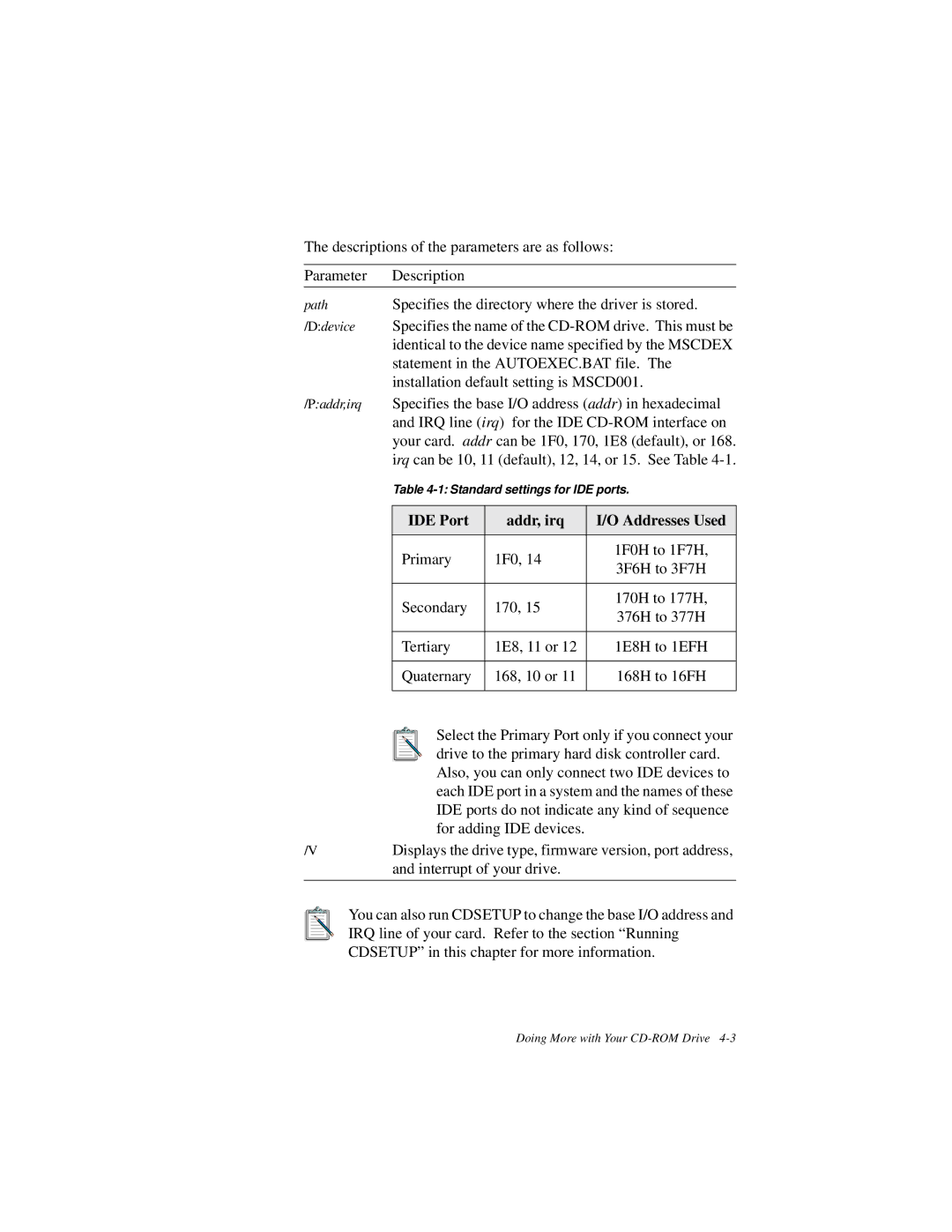The descriptions of the parameters are as follows:
Parameter | Description |
|
| |||
path | Specifies the directory where the driver is stored. | |||||
/D:device | Specifies the name of the | |||||
| identical to the device name specified by the MSCDEX | |||||
| statement in the AUTOEXEC.BAT file. The | |||||
| installation default setting is MSCD001. | |||||
/P:addr,irq | Specifies the base I/O address (addr) in hexadecimal | |||||
| and IRQ line (irq) for the IDE | |||||
| your card. addr can be 1F0, 170, 1E8 (default), or 168. | |||||
| irq can be 10, 11 (default), 12, 14, or 15. See Table | |||||
| Table | |||||
|
|
|
|
| ||
|
| IDE Port | addr, irq | I/O Addresses Used | ||
|
|
|
|
|
|
|
| Primary | 1F0, 14 | 1F0H to 1F7H, | |||
| 3F6H to 3F7H | |||||
|
|
|
|
|
| |
|
|
|
|
|
|
|
| Secondary | 170, 15 | 170H to 177H, | |||
| 376H to 377H | |||||
|
|
|
|
|
| |
|
|
|
| |||
| Tertiary | 1E8, 11 or 12 | 1E8H to 1EFH | |||
|
|
|
| |||
| Quaternary | 168, 10 or 11 | 168H to 16FH | |||
|
|
|
|
|
|
|
|
|
|
| Select the Primary Port only if you connect your | ||
|
|
|
| |||
|
|
|
| |||
|
|
|
| drive to the primary hard disk controller card. | ||
|
|
|
| Also, you can only connect two IDE devices to | ||
|
|
|
| each IDE port in a system and the names of these | ||
|
|
|
| IDE ports do not indicate any kind of sequence | ||
|
|
|
| for adding IDE devices. |
| |
/V | Displays the drive type, firmware version, port address, | |||||
| and interrupt of your drive. |
| ||||
You can also run CDSETUP to change the base I/O address and IRQ line of your card. Refer to the section “Running CDSETUP” in this chapter for more information.
Doing More with Your