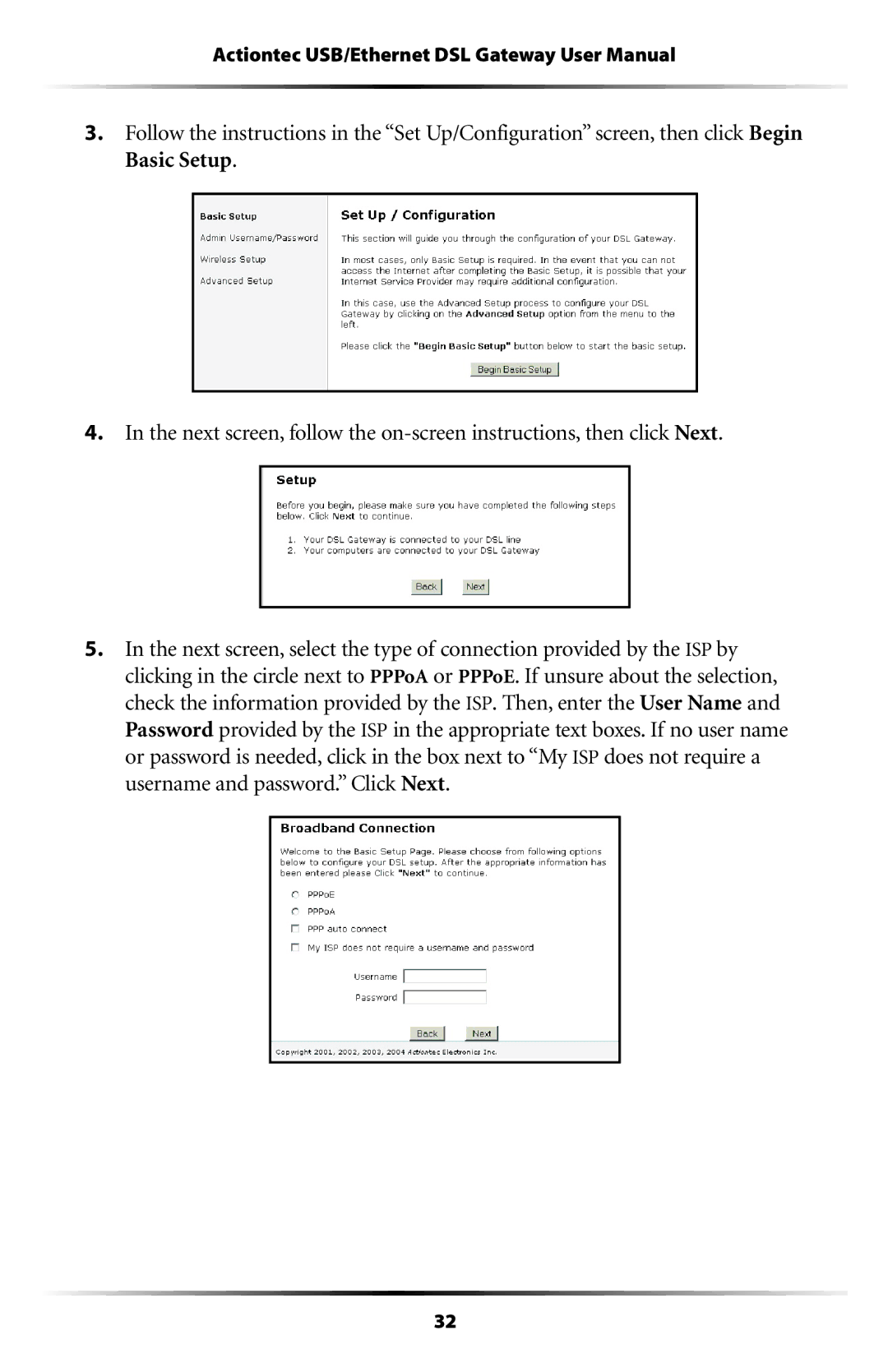Actiontec USB/Ethernet DSL Gateway User Manual
3.Follow the instructions in the “Set Up/Configuration” screen, then click Begin Basic Setup.
4.In the next screen, follow the
5.In the next screen, select the type of connection provided by the ISP by clicking in the circle next to PPPoA or PPPoE. If unsure about the selection, check the information provided by the ISP. Then, enter the User Name and Password provided by the ISP in the appropriate text boxes. If no user name or password is needed, click in the box next to “My ISP does not require a username and password.” Click Next.
32