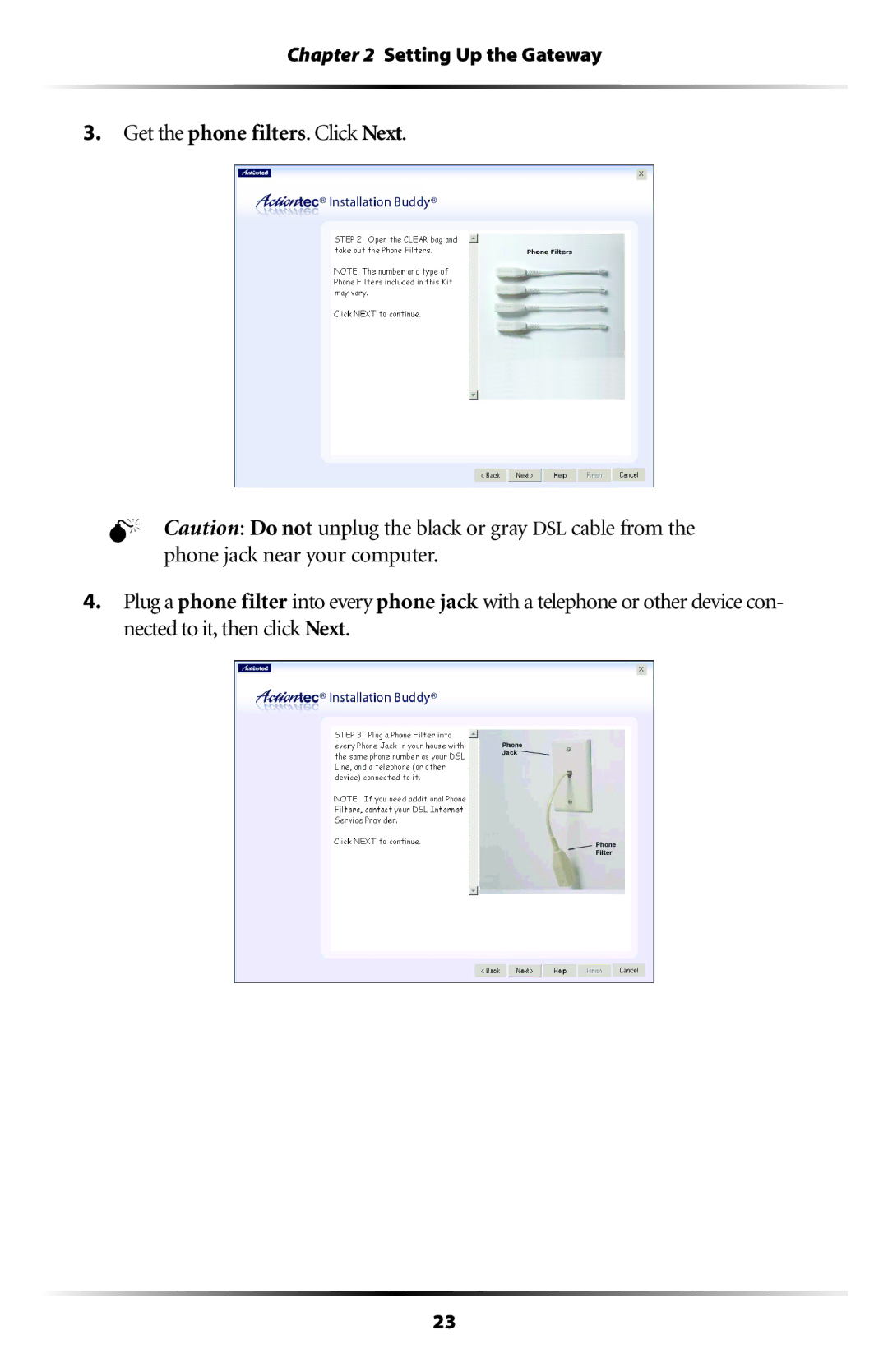Chapter 2 Setting Up the Gateway
3.Get the phone filters. Click Next.
MCaution: Do not unplug the black or gray DSL cable from the phone jack near your computer.
4.Plug a phone filter into every phone jack with a telephone or other device con- nected to it, then click Next.
23