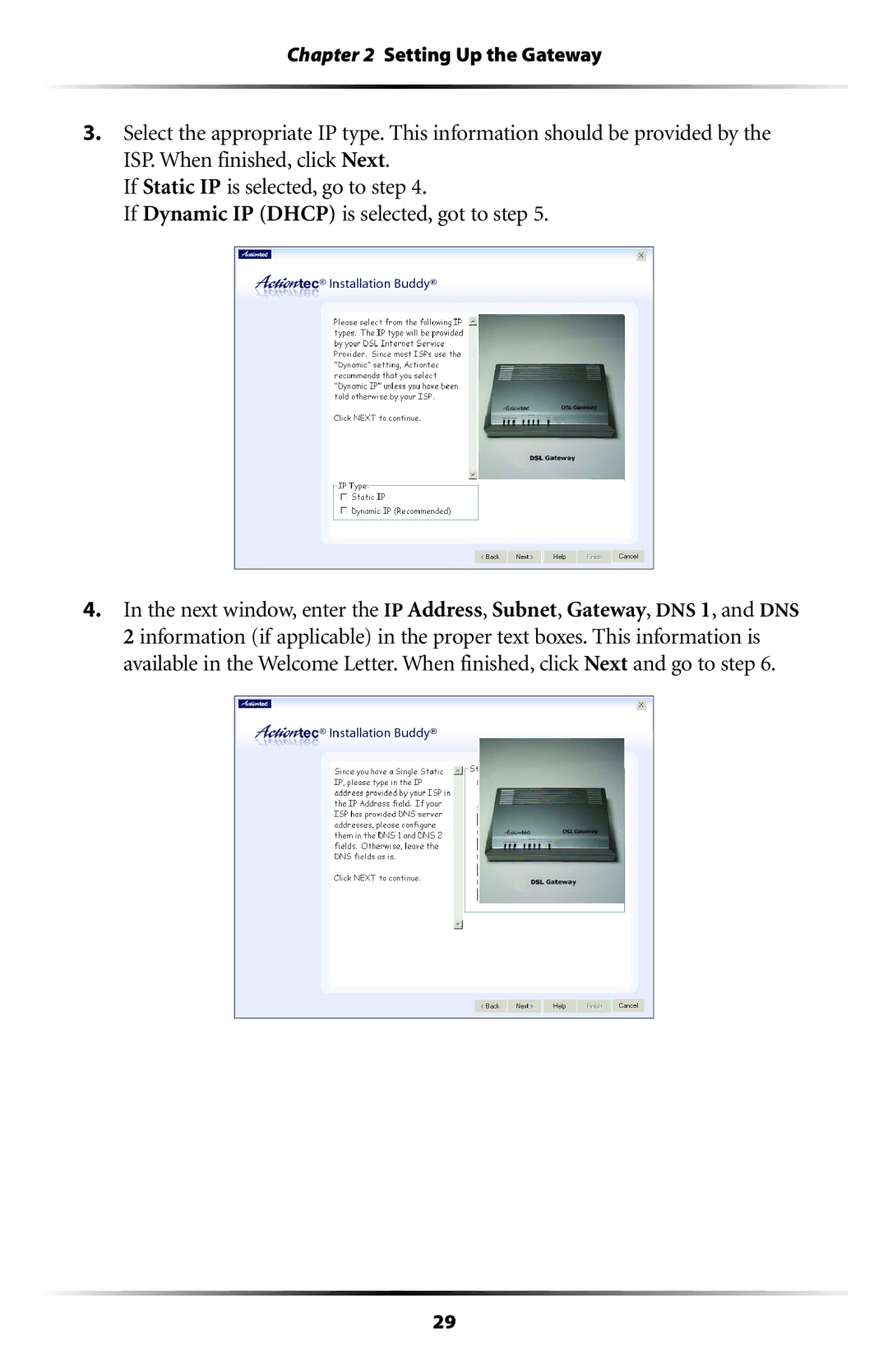Chapter 2 Setting Up the Gateway
3.Select the appropriate IP type. This information should be provided by the ISP. When finished, click Next.
If Static IP is selected, go to step 4.
If Dynamic IP (DHCP) is selected, got to step 5.
4.In the next window, enter the IP Address, Subnet, Gateway, DNS 1, and DNS 2 information (if applicable) in the proper text boxes. This information is available in the Welcome Letter. When finished, click Next and go to step 6.
29