www.gateway.com
3Press the control buttons (power, Vol+, play, stop, and Mute) to test whether the current code is valid. If the buttons work as they should, press the mode button you pressed in step 1 once to save the code. The LED blinks twice. You are done.
- OR -
If the buttons do not work as they should, press CH+ to temporarily program the next most common code, then press the control buttons again. Keep pressing the test and CH+ buttons until you find a code that works. When you find a working code, press the mode button you pressed in step 1 once to save the code. The LED blinks twice, and you are done.
Resetting the remote control
You can clear all programming and reset all remote control settings to their factory defaults.
 To reset the remote control:
To reset the remote control:
1Press and hold a mode button (CBL/SAT, DVD, LCD, or MEDIA CENTER) for about four seconds. The LED flashes twice.
2Press 977. The LED flashes four times indicating that the remote control is reset to its factory defaults.
Recording with the remote control
You can use the universal remote control to record video from a compatible recordable video device. To prevent the accidental recording of video, you must press the record button twice before recording can start.
 To record a program:
To record a program:
1Press and hold a mode button (CBL/SAT, DVD, LCD, or MEDIA CENTER) for the device you want to record from.
2Press the record button. Recording begins.
Detecting low batteries
Your remote control’s batteries can last several months of standard use, but you will need to replace them from time to time with fresh batteries.
55