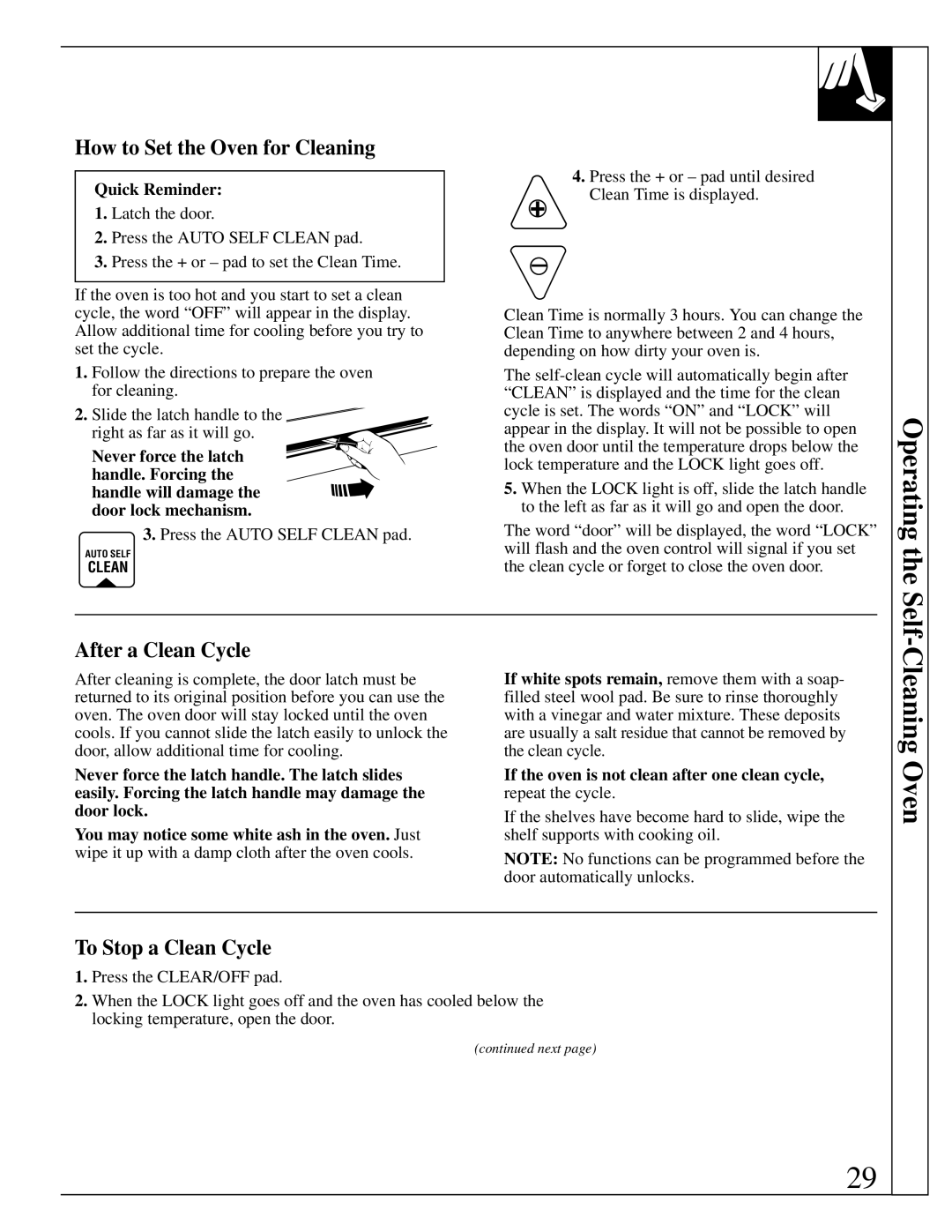10-95 CG specifications
The GE 10-95 CG is a notable locomotive designed to meet the demands of freight transport with efficiency and reliability. Built by General Electric, this model showcases a combination of advanced technology and impressive engineering, making it a prominent choice in the rail industry.One of the primary features of the GE 10-95 CG is its powerful diesel engine. The locomotive is equipped with a 12-cylinder 7FDL engine, capable of producing substantial horsepower that allows it to handle heavy loads across challenging terrains. This engine configuration not only provides reliability but also ensures operational efficiency, allowing for lower fuel consumption over longer distances.
The 10-95 CG is recognized for its distinct, rugged design that is built to withstand diverse environmental conditions. Its robust frame and sturdy body contribute to its longevity and durability, while the optimized aerodynamics reduce drag, enhancing fuel efficiency. The locomotive's structure is designed for easy access and maintenance, allowing operators to keep it in optimal working condition with minimal downtime.
In terms of technologies, the GE 10-95 CG integrates advanced electronic systems that enhance performance and monitoring. The locomotive features a sophisticated microprocessor-based control system that enables precise engine management, ensuring optimal operation under varying conditions. Additionally, the use of dynamic braking technology provides enhanced control, reducing wear and tear on the braking system while improving safety.
The traction system of the GE 10-95 CG employs alternating current (AC) traction motors, which are known for their efficiency and reduced maintenance requirements compared to traditional DC motors. This technology results in better acceleration and overall performance, making the locomotive adept in both hauling heavy freight and navigating tight curves.
Another notable characteristic of the GE 10-95 CG is its ability to operate in multiple unit configurations. This allows for seamless coupling with other locomotives, enabling operators to scale their freight capacity as needed. The versatility of this locomotive makes it a valuable asset in various rail operations.
In summary, the GE 10-95 CG embodies a blend of power, efficiency, and advanced technology. With features designed for durability, operational efficiency, and ease of maintenance, it stands out as a formidable choice for freight transportation in the rail industry. Its innovative systems and robust performance characteristics ensure that it remains a reliable solution for meeting the demands of modern logistics and transportation.