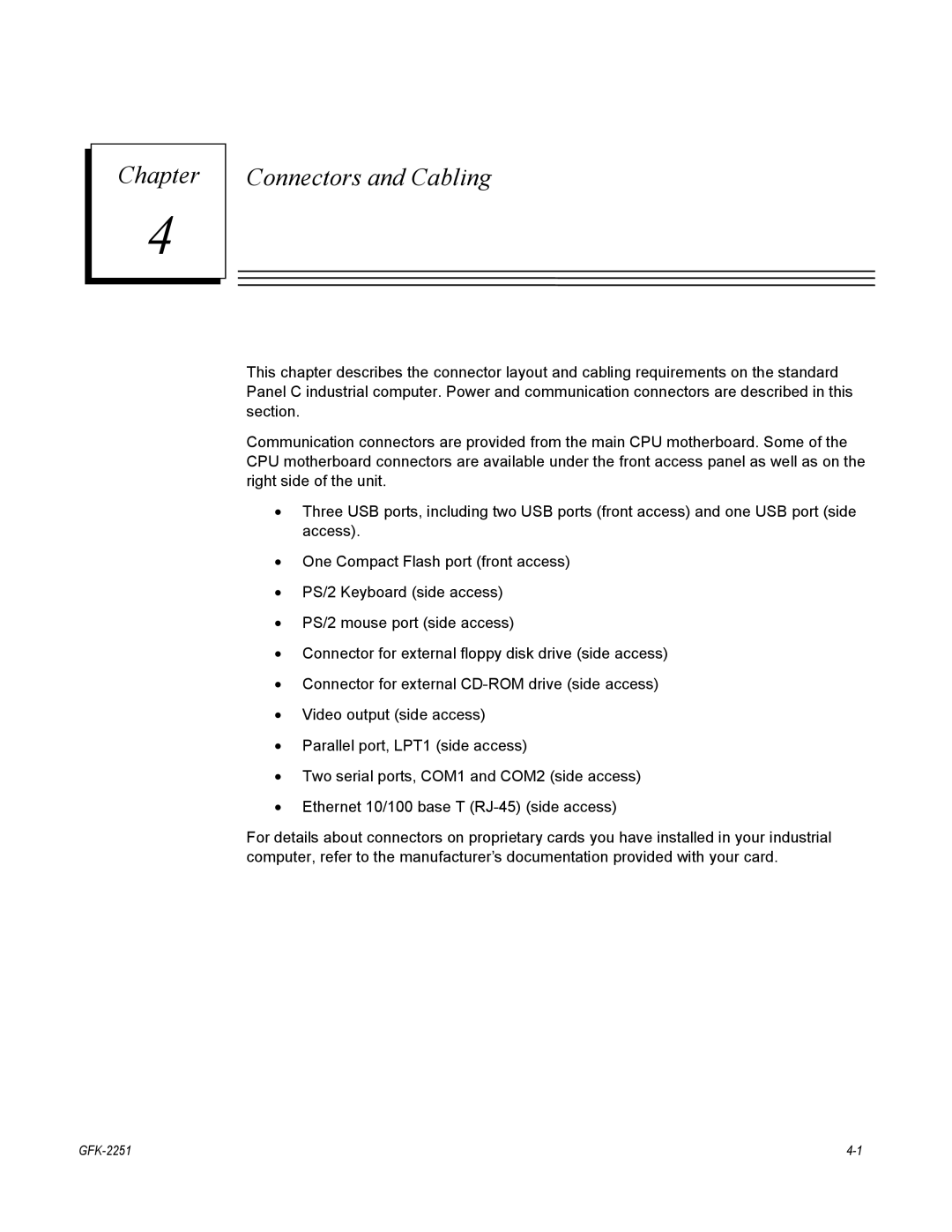Chapter
4
Connectors and Cabling
This chapter describes the connector layout and cabling requirements on the standard Panel C industrial computer. Power and communication connectors are described in this section.
Communication connectors are provided from the main CPU motherboard. Some of the CPU motherboard connectors are available under the front access panel as well as on the right side of the unit.
•Three USB ports, including two USB ports (front access) and one USB port (side access).
•One Compact Flash port (front access)
•PS/2 Keyboard (side access)
•PS/2 mouse port (side access)
•Connector for external floppy disk drive (side access)
•Connector for external
•Video output (side access)
•Parallel port, LPT1 (side access)
•Two serial ports, COM1 and COM2 (side access)
•Ethernet 10/100 base T
For details about connectors on proprietary cards you have installed in your industrial computer, refer to the manufacturer’s documentation provided with your card.
|