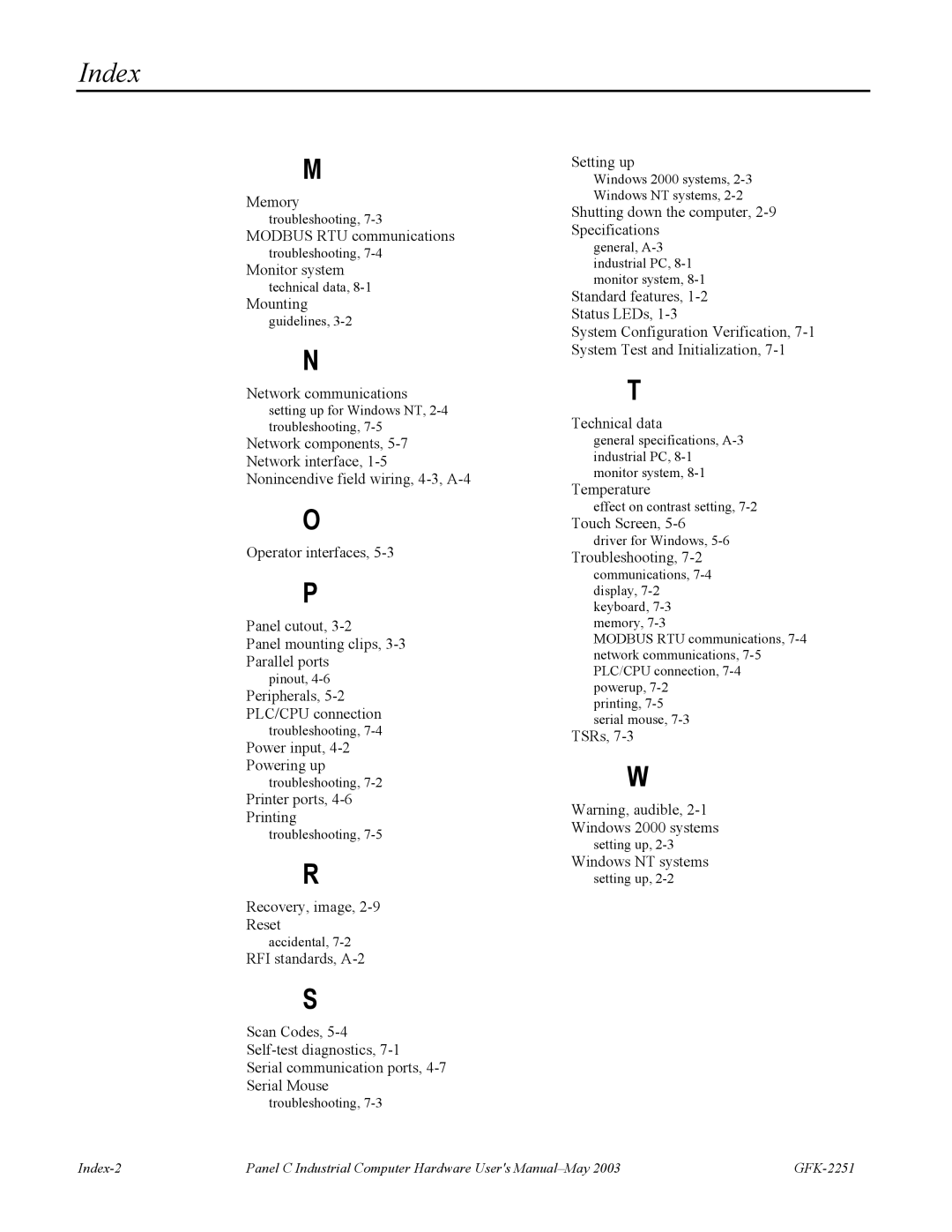Index
M
Memory
troubleshooting,
MODBUS RTU communications
troubleshooting,
Monitor system
technical data,
Mounting
guidelines,
N
Network communications
setting up for Windows NT,
Network components,
O
Operator interfaces,
P
Panel cutout,
Panel mounting clips,
Parallel ports
pinout,
Peripherals,
PLC/CPU connection
troubleshooting,
Power input,
Powering up
troubleshooting,
Printer ports,
Printing
troubleshooting,
R
Recovery, image,
Reset
accidental,
RFI standards,
S
Scan Codes,
Serial communication ports,
Setting up
Windows 2000 systems,
Windows NT systems,
Shutting down the computer,
general,
Standard features,
System Configuration Verification,
T
Technical data
general specifications,
Temperature
effect on contrast setting,
Touch Screen,
driver for Windows,
Troubleshooting, 7-2
communications,
MODBUS RTU communications,
printing,
TSRs,
W
Warning, audible,
Windows 2000 systems
setting up,
Windows NT systems
setting up,
| troubleshooting, |
|
Panel C Industrial Computer Hardware User's |