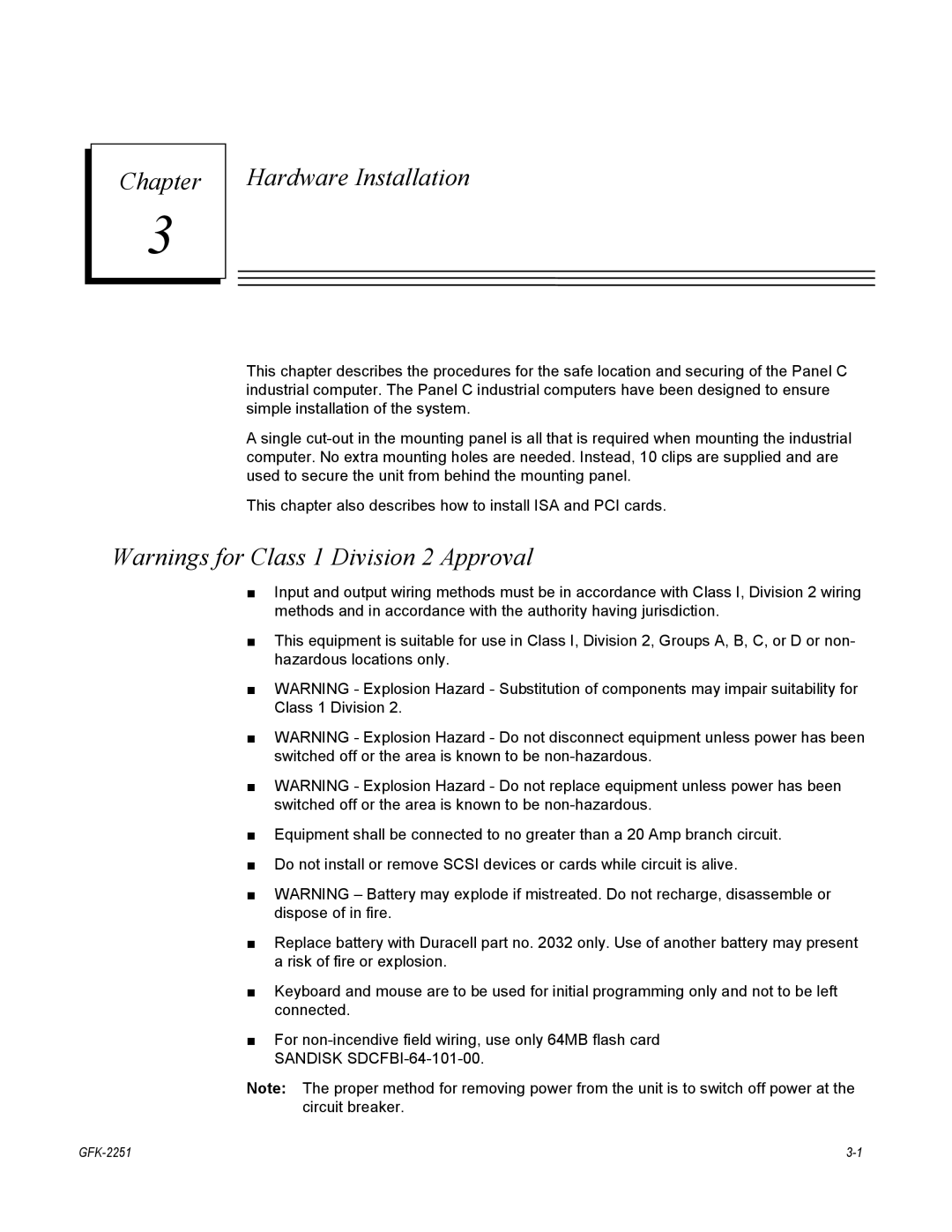Chapter
3
Hardware Installation
This chapter describes the procedures for the safe location and securing of the Panel C industrial computer. The Panel C industrial computers have been designed to ensure simple installation of the system.
A single
This chapter also describes how to install ISA and PCI cards.
Warnings for Class 1 Division 2 Approval
■Input and output wiring methods must be in accordance with Class I, Division 2 wiring methods and in accordance with the authority having jurisdiction.
■This equipment is suitable for use in Class I, Division 2, Groups A, B, C, or D or non- hazardous locations only.
■WARNING - Explosion Hazard - Substitution of components may impair suitability for Class 1 Division 2.
■WARNING - Explosion Hazard - Do not disconnect equipment unless power has been switched off or the area is known to be
■WARNING - Explosion Hazard - Do not replace equipment unless power has been switched off or the area is known to be
■Equipment shall be connected to no greater than a 20 Amp branch circuit.
■Do not install or remove SCSI devices or cards while circuit is alive.
■WARNING – Battery may explode if mistreated. Do not recharge, disassemble or dispose of in fire.
■Replace battery with Duracell part no. 2032 only. Use of another battery may present a risk of fire or explosion.
■Keyboard and mouse are to be used for initial programming only and not to be left connected.
■For
Note: The proper method for removing power from the unit is to switch off power at the circuit breaker.
|