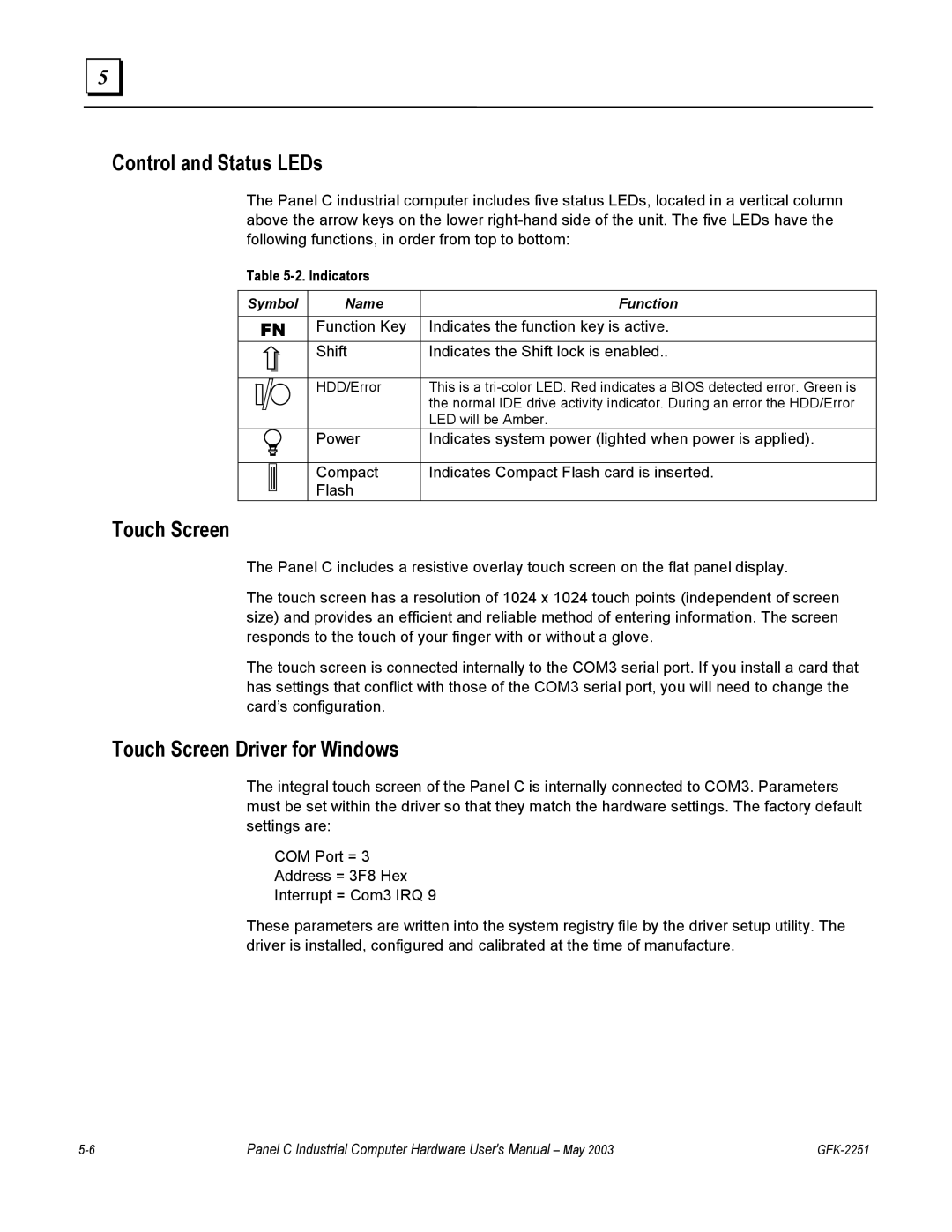5 |
Control and Status LEDs
The Panel C industrial computer includes five status LEDs, located in a vertical column above the arrow keys on the lower
Table 5-2. Indicators
Symbol | Name | Function |
| FN | Function Key | Indicates the function key is active. | ||
|
|
|
| Shift | Indicates the Shift lock is enabled.. |
|
|
|
|
|
|
|
|
|
| HDD/Error | This is a |
|
|
|
| ||
|
|
|
|
| the normal IDE drive activity indicator. During an error the HDD/Error |
|
|
|
|
| |
|
|
|
|
| LED will be Amber. |
|
|
|
| Power | Indicates system power (lighted when power is applied). |
|
|
|
|
|
|
|
|
|
|
|
|
|
|
|
| Compact | Indicates Compact Flash card is inserted. |
|
|
|
| Flash |
|
|
|
|
|
| |
Touch Screen
The Panel C includes a resistive overlay touch screen on the flat panel display.
The touch screen has a resolution of 1024 x 1024 touch points (independent of screen size) and provides an efficient and reliable method of entering information. The screen responds to the touch of your finger with or without a glove.
The touch screen is connected internally to the COM3 serial port. If you install a card that has settings that conflict with those of the COM3 serial port, you will need to change the card’s configuration.
Touch Screen Driver for Windows
The integral touch screen of the Panel C is internally connected to COM3. Parameters must be set within the driver so that they match the hardware settings. The factory default settings are:
COM Port = 3
Address = 3F8 Hex
Interrupt = Com3 IRQ 9
These parameters are written into the system registry file by the driver setup utility. The driver is installed, configured and calibrated at the time of manufacture.
Panel C Industrial Computer Hardware User's Manual – May 2003 |
|