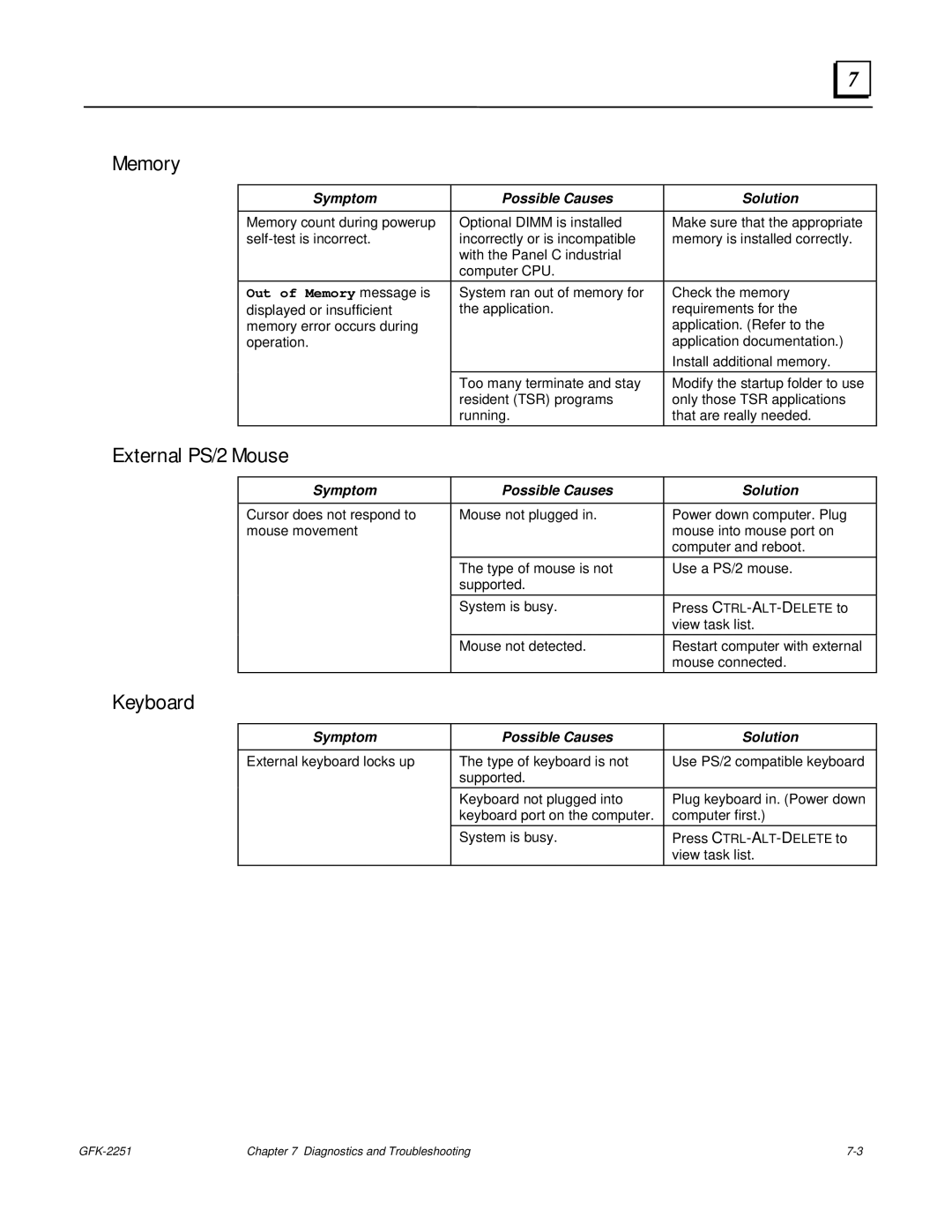7 |
Memory
Symptom | Possible Causes | Solution |
|
|
|
Memory count during powerup | Optional DIMM is installed | Make sure that the appropriate |
incorrectly or is incompatible | memory is installed correctly. | |
| with the Panel C industrial |
|
| computer CPU. |
|
Out of Memory message is | System ran out of memory for | Check the memory |
displayed or insufficient | the application. | requirements for the |
memory error occurs during |
| application. (Refer to the |
operation. |
| application documentation.) |
|
| Install additional memory. |
| Too many terminate and stay | Modify the startup folder to use |
| resident (TSR) programs | only those TSR applications |
| running. | that are really needed. |
External PS/2 Mouse
Symptom | Possible Causes | Solution |
|
|
|
Cursor does not respond to | Mouse not plugged in. | Power down computer. Plug |
mouse movement |
| mouse into mouse port on |
|
| computer and reboot. |
| The type of mouse is not | Use a PS/2 mouse. |
| supported. |
|
| System is busy. | Press |
|
| view task list. |
| Mouse not detected. | Restart computer with external |
|
| mouse connected. |
Keyboard
Symptom | Possible Causes | Solution |
|
|
|
External keyboard locks up | The type of keyboard is not | Use PS/2 compatible keyboard |
| supported. |
|
| Keyboard not plugged into | Plug keyboard in. (Power down |
| keyboard port on the computer. | computer first.) |
| System is busy. | Press |
|
| view task list. |
Chapter 7 Diagnostics and Troubleshooting |