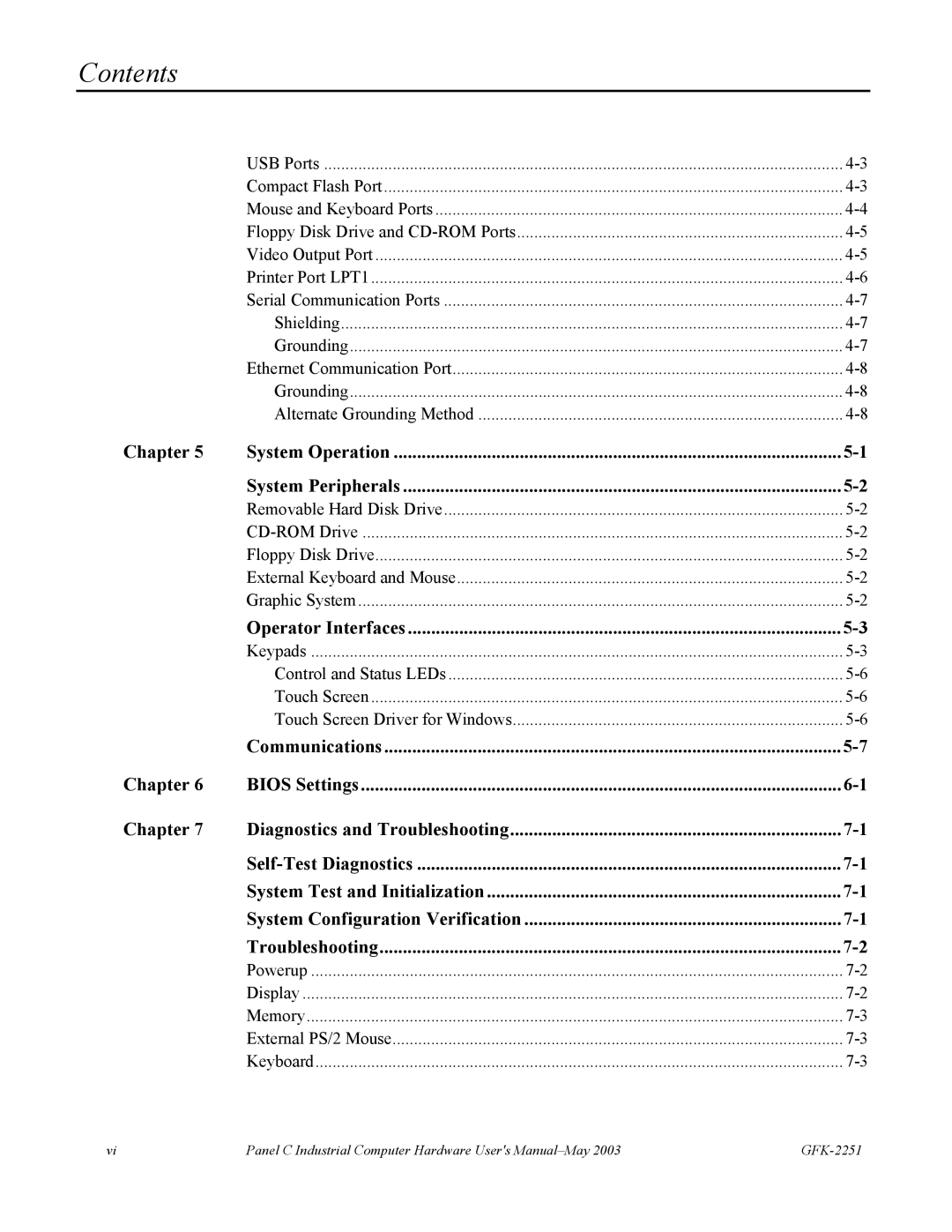Contents
| USB Ports | |
| Compact Flash Port | |
| Mouse and Keyboard Ports | |
| Floppy Disk Drive and | |
| Video Output Port | |
| Printer Port LPT1 | |
| Serial Communication Ports | |
| Shielding | |
| Grounding | |
| Ethernet Communication Port | |
| Grounding | |
| Alternate Grounding Method | |
Chapter 5 | System Operation | |
| System Peripherals | |
| Removable Hard Disk Drive | |
| ||
| Floppy Disk Drive | |
| External Keyboard and Mouse | |
| Graphic System | |
| Operator Interfaces | |
| Keypads | |
| Control and Status LEDs | |
| Touch Screen | |
| Touch Screen Driver for Windows | |
| Communications | |
Chapter 6 | BIOS Settings | |
Chapter 7 | Diagnostics and Troubleshooting | |
| ||
| System Test and Initialization | |
| System Configuration Verification | |
| Troubleshooting | |
| Powerup | |
| Display | |
| Memory | |
| External PS/2 Mouse | |
| Keyboard |
vi | Panel C Industrial Computer Hardware User's |