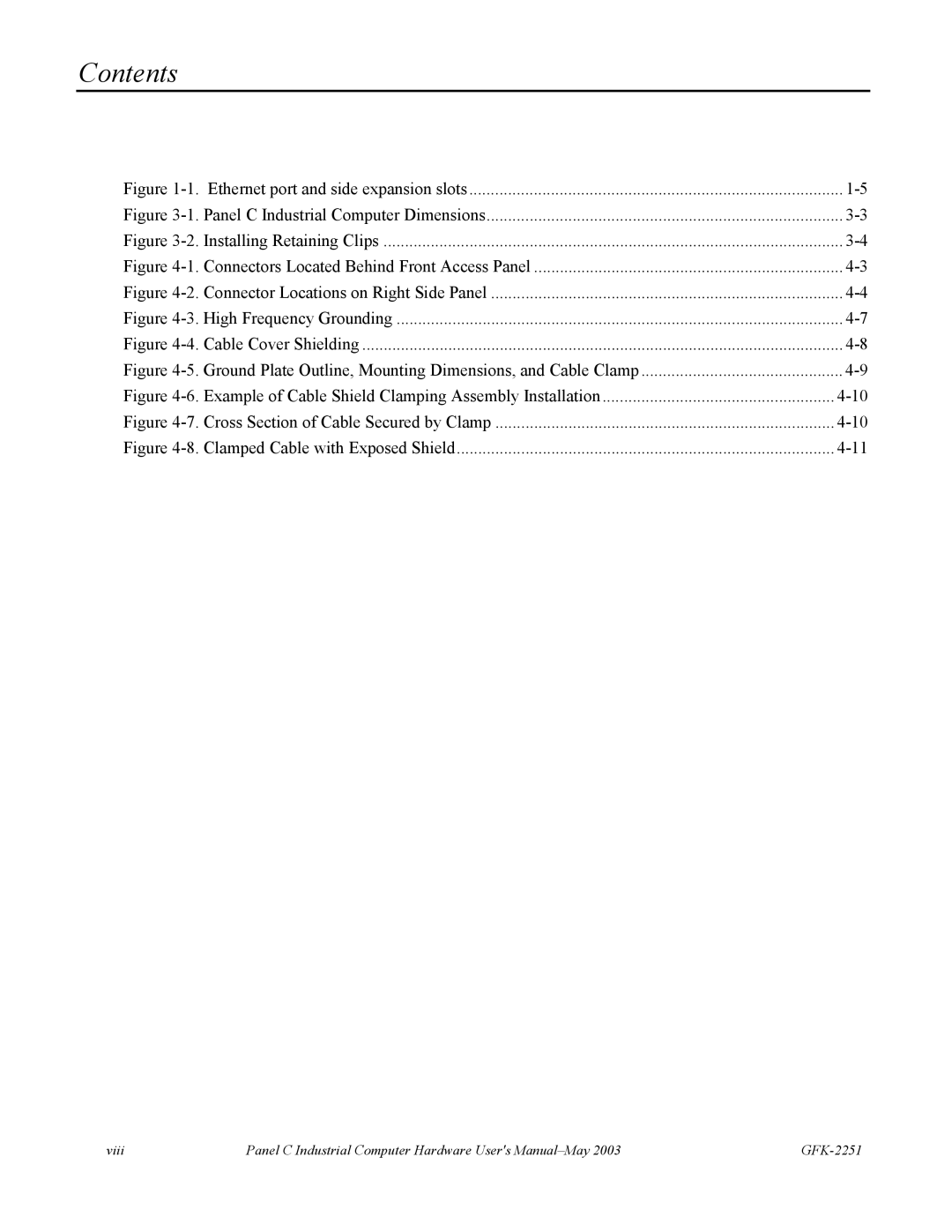Contents
Figure | Ethernet port and side expansion slots | |
Figure | ||
Figure | ||
Figure | ||
Figure | ||
Figure | ||
Figure | ||
Figure | ||
Figure | Example of Cable Shield Clamping Assembly Installation | |
Figure | Cross Section of Cable Secured by Clamp | |
Figure | Clamped Cable with Exposed Shield | |
viii | Panel C Industrial Computer Hardware User's |