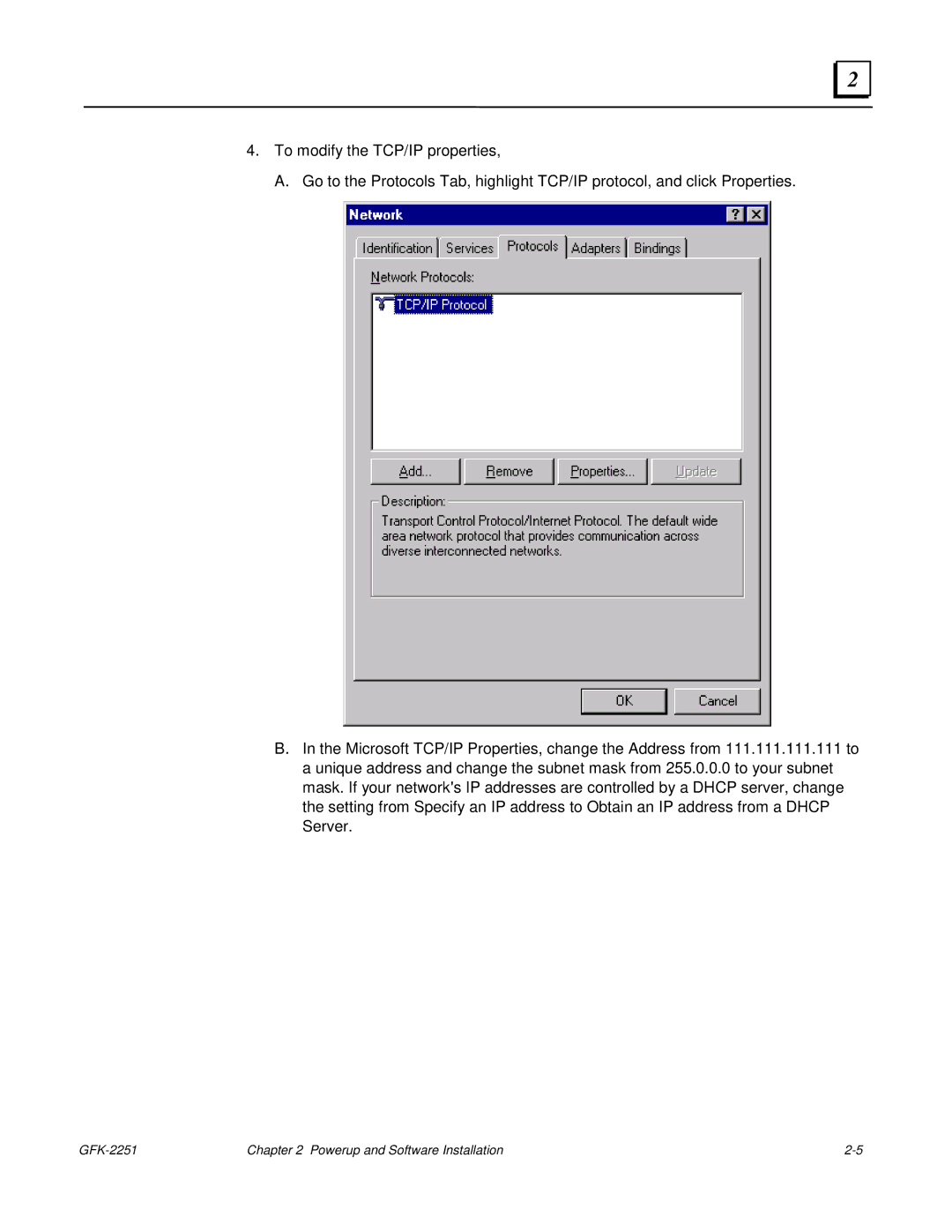2 |
4. To modify the TCP/IP properties,
A. Go to the Protocols Tab, highlight TCP/IP protocol, and click Properties.
B. In the Microsoft TCP/IP Properties, change the Address from 111.111.111.111 to a unique address and change the subnet mask from 255.0.0.0 to your subnet mask. If your network's IP addresses are controlled by a DHCP server, change the setting from Specify an IP address to Obtain an IP address from a DHCP Server.
| Chapter 2 Powerup and Software Installation |