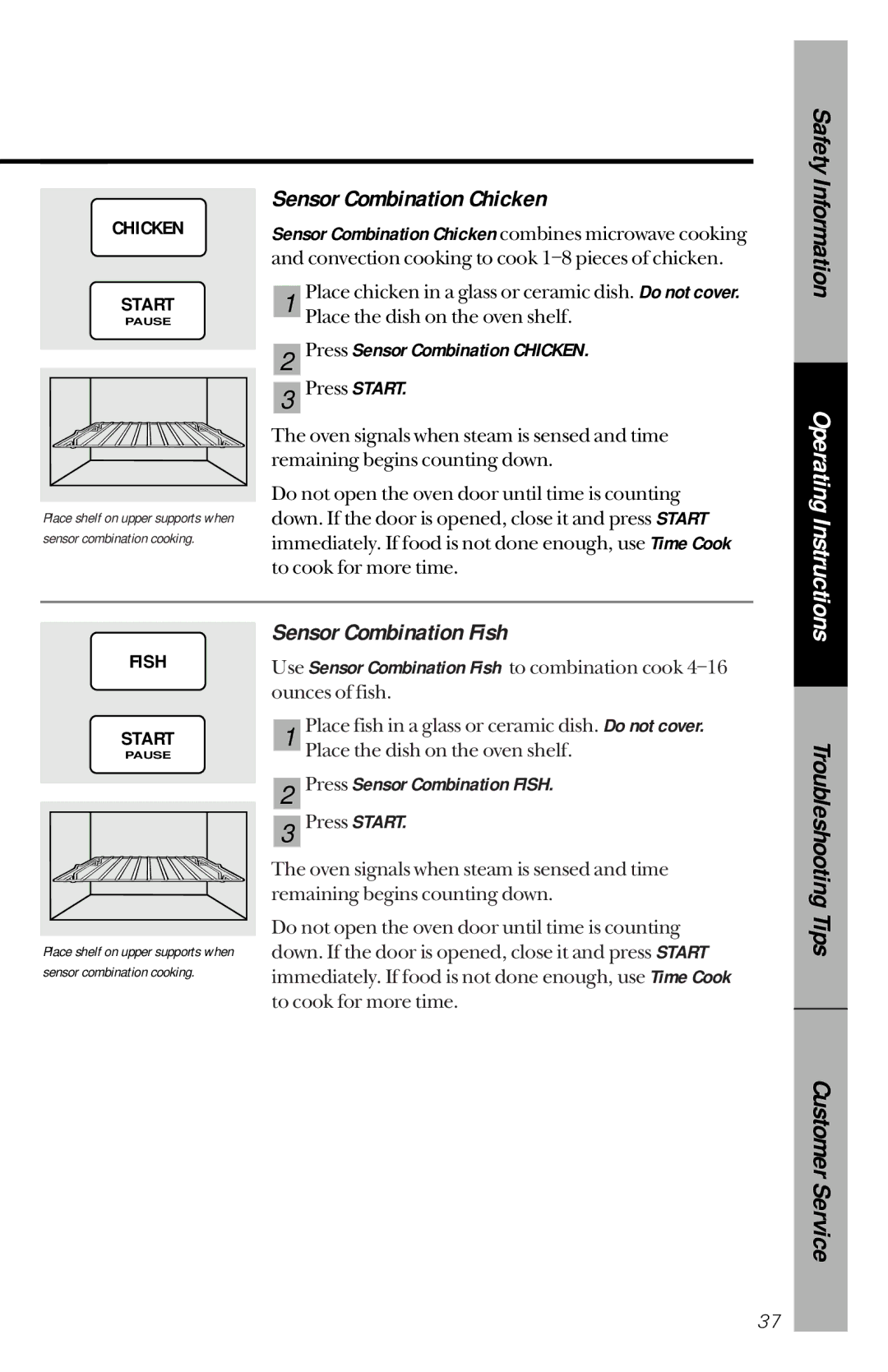CHICKEN
START
PAUSE
Place shelf on upper supports when sensor combination cooking.
Sensor Combination Chicken
Sensor Combination Chicken combines microwave cooking and convection cooking to cook
| Place chicken in a glass or ceramic dish. Do not cover. | |
1 | ||
Place the dish on the oven shelf. | ||
| ||
| Press Sensor Combination CHICKEN. | |
2 | ||
| Press START. | |
3 |
The oven signals when steam is sensed and time remaining begins counting down.
Do not open the oven door until time is counting down. If the door is opened, close it and press START immediately. If food is not done enough, use Time Cook to cook for more time.
Safety Information
Operating Instructions
FISH
START
PAUSE
Place shelf on upper supports when sensor combination cooking.
Sensor Combination Fish
Use Sensor Combination Fish to combination cook
| Place fish in a glass or ceramic dish. Do not cover. | |
1 | ||
Place the dish on the oven shelf. | ||
| ||
| Press Sensor Combination FISH. | |
2 | ||
| Press START. | |
3 |
The oven signals when steam is sensed and time remaining begins counting down.
Do not open the oven door until time is counting down. If the door is opened, close it and press START immediately. If food is not done enough, use Time Cook to cook for more time.
Troubleshooting Tips
Customer Service
37