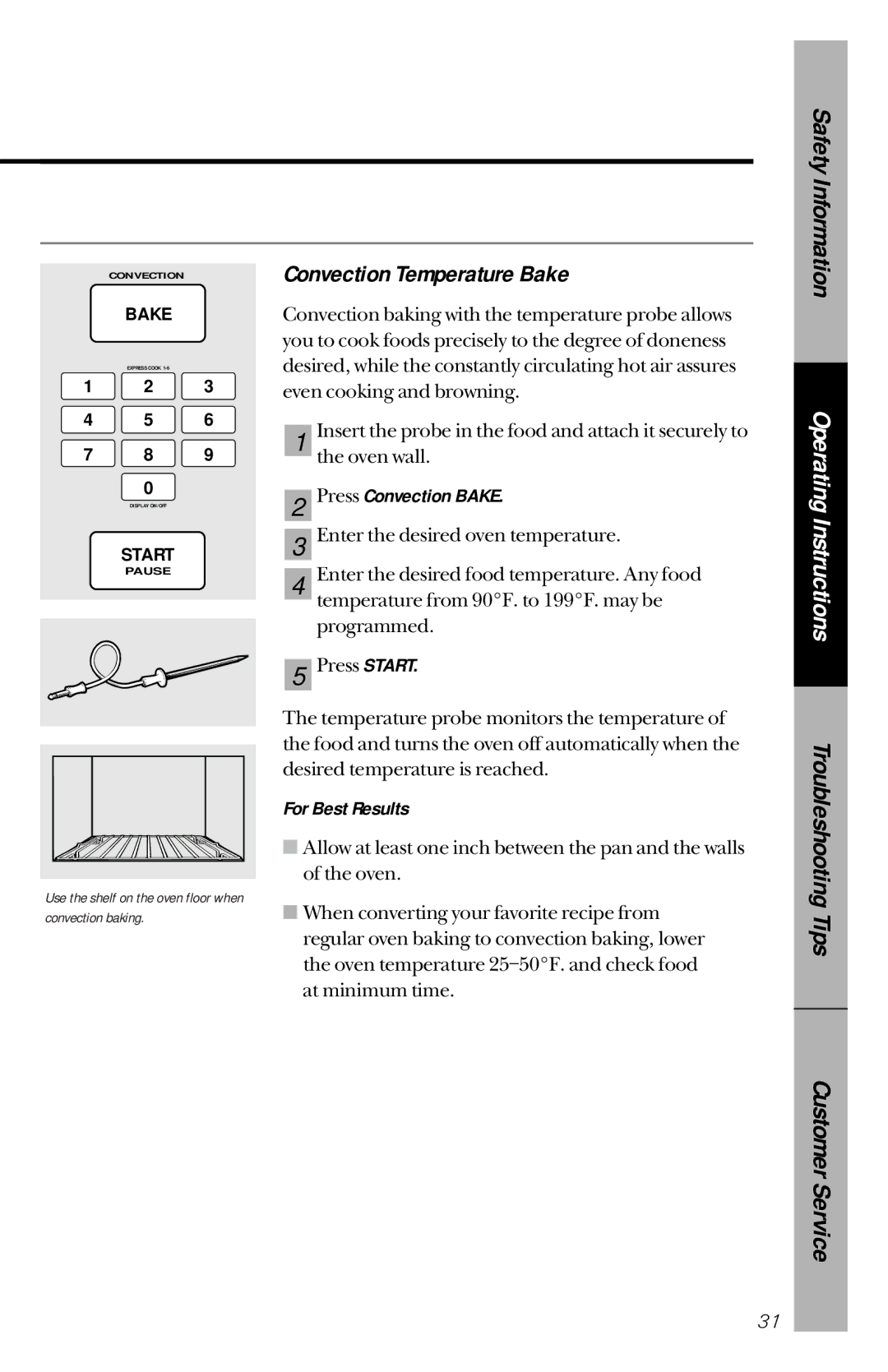CONVECTION
BAKE
EXPRESS COOK
1 2 3
4 5 6
7 8 9
0
DISPLAY ON/OFF
START
PAUSE
Use the shelf on the oven floor when convection baking.
Convection Temperature Bake
Convection baking with the temperature probe allows you to cook foods precisely to the degree of doneness desired, while the constantly circulating hot air assures even cooking and browning.
| Insert the probe in the food and attach it securely to |
1 | |
| the oven wall. |
| Press Convection BAKE. |
2 | |
| Enter the desired oven temperature. |
3 | |
| Enter the desired food temperature. Any food |
4 | |
| temperature from 90°F. to 199°F. may be |
| programmed. |
| Press START. |
5 |
The temperature probe monitors the temperature of the food and turns the oven off automatically when the desired temperature is reached.
For Best Results
■Allow at least one inch between the pan and the walls of the oven.
■When converting your favorite recipe from regular oven baking to convection baking, lower the oven temperature
Safety Information
Operating Instructions
Troubleshooting Tips
Customer Service
31