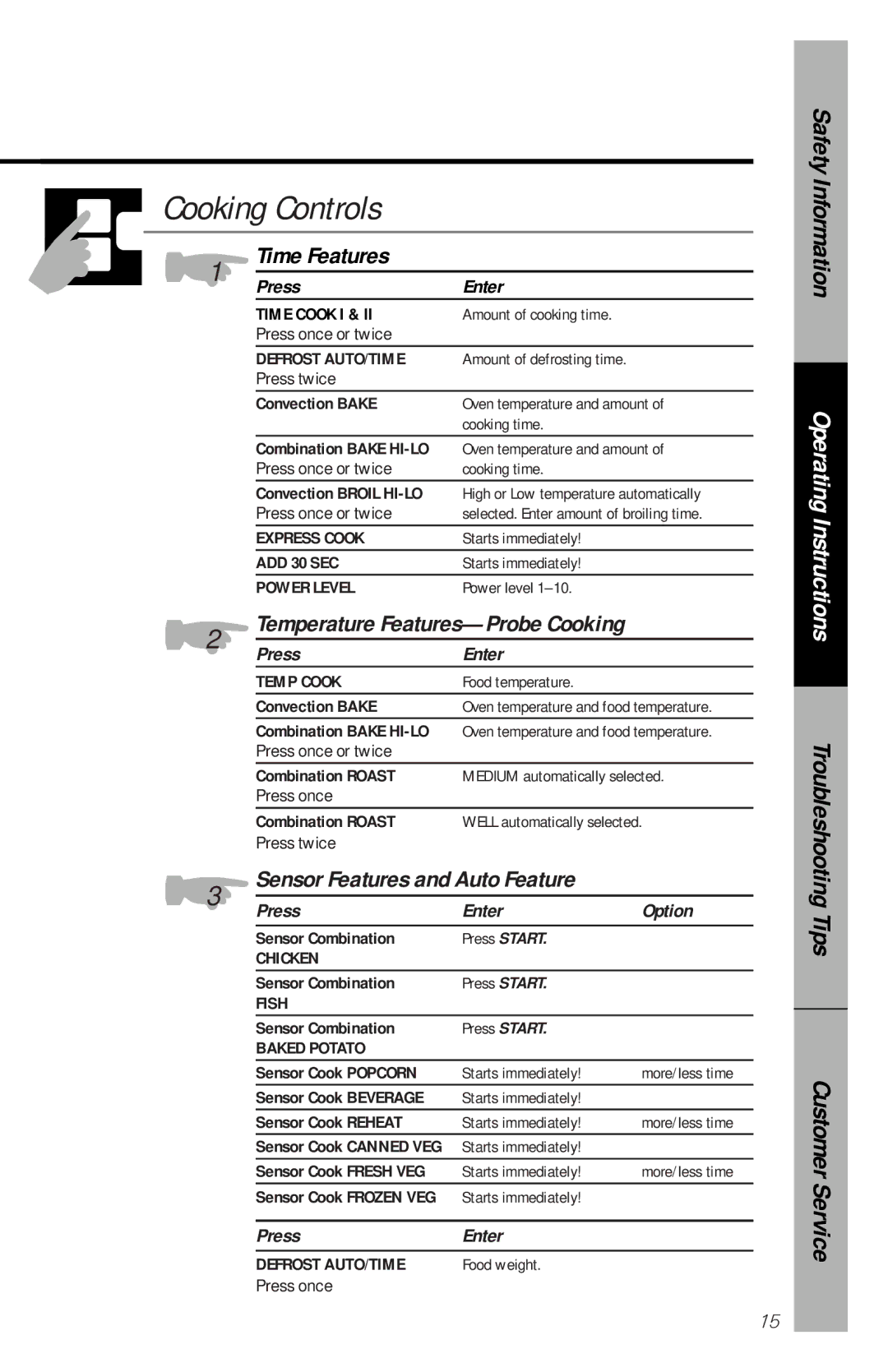Cooking Controls
1 | Time Features |
| |
| Press | Enter | |
|
| TIME COOK I & II | Amount of cooking time. |
|
| Press once or twice |
|
|
| DEFROST AUTO/TIME | Amount of defrosting time. |
|
| Press twice |
|
|
| Convection BAKE | Oven temperature and amount of |
|
|
| cooking time. |
|
| Combination BAKE | Oven temperature and amount of |
|
| Press once or twice | cooking time. |
|
| Convection BROIL | High or Low temperature automatically |
|
| Press once or twice | selected. Enter amount of broiling time. |
|
| EXPRESS COOK | Starts immediately! |
|
| ADD 30 SEC | Starts immediately! |
|
| POWER LEVEL | Power level |
2 | Temperature | ||
| Press | Enter | |
|
| TEMP COOK | Food temperature. |
|
| Convection BAKE | Oven temperature and food temperature. |
|
| Combination BAKE | Oven temperature and food temperature. |
|
| Press once or twice |
|
|
| Combination ROAST | MEDIUM automatically selected. |
|
| Press once |
|
|
| Combination ROAST | WELL automatically selected. |
|
| Press twice |
|
3 | Sensor Features and Auto Feature |
| ||
| Press | Enter | Option | |
|
| Sensor Combination | Press START. |
|
|
| CHICKEN |
|
|
|
| Sensor Combination | Press START. |
|
|
| FISH |
|
|
|
| Sensor Combination | Press START. |
|
|
| BAKED POTATO |
|
|
|
| Sensor Cook POPCORN | Starts immediately! | more/less time |
|
| Sensor Cook BEVERAGE | Starts immediately! |
|
|
| Sensor Cook REHEAT | Starts immediately! | more/less time |
|
| Sensor Cook CANNED VEG | Starts immediately! |
|
|
| Sensor Cook FRESH VEG | Starts immediately! | more/less time |
|
| Sensor Cook FROZEN VEG | Starts immediately! |
|
|
|
|
|
|
|
| Press | Enter |
|
|
| DEFROST AUTO/TIME | Food weight. |
|
|
| Press once |
|
|
Safety Information
Operating Instructions
Troubleshooting Tips
Customer Service
15