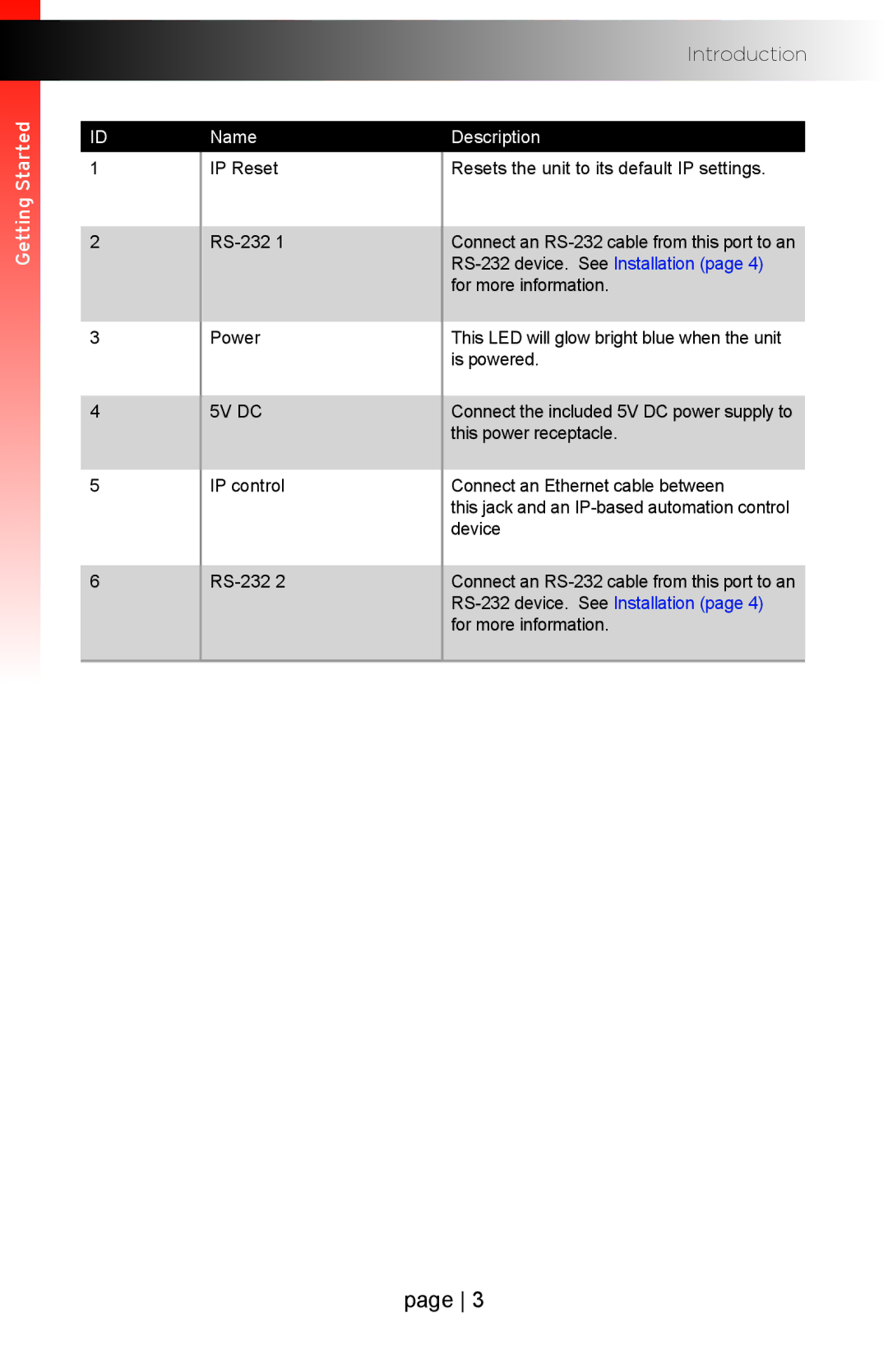Introduction
Getting Started
ID 1
2
3
4
5
6
Name
IP Reset
Power
5V DC
IP control
Description
Resets the unit to its default IP settings.
Connect an
This LED will glow bright blue when the unit is powered.
Connect the included 5V DC power supply to this power receptacle.
Connect an Ethernet cable between
this jack and an
Connect an
page 3