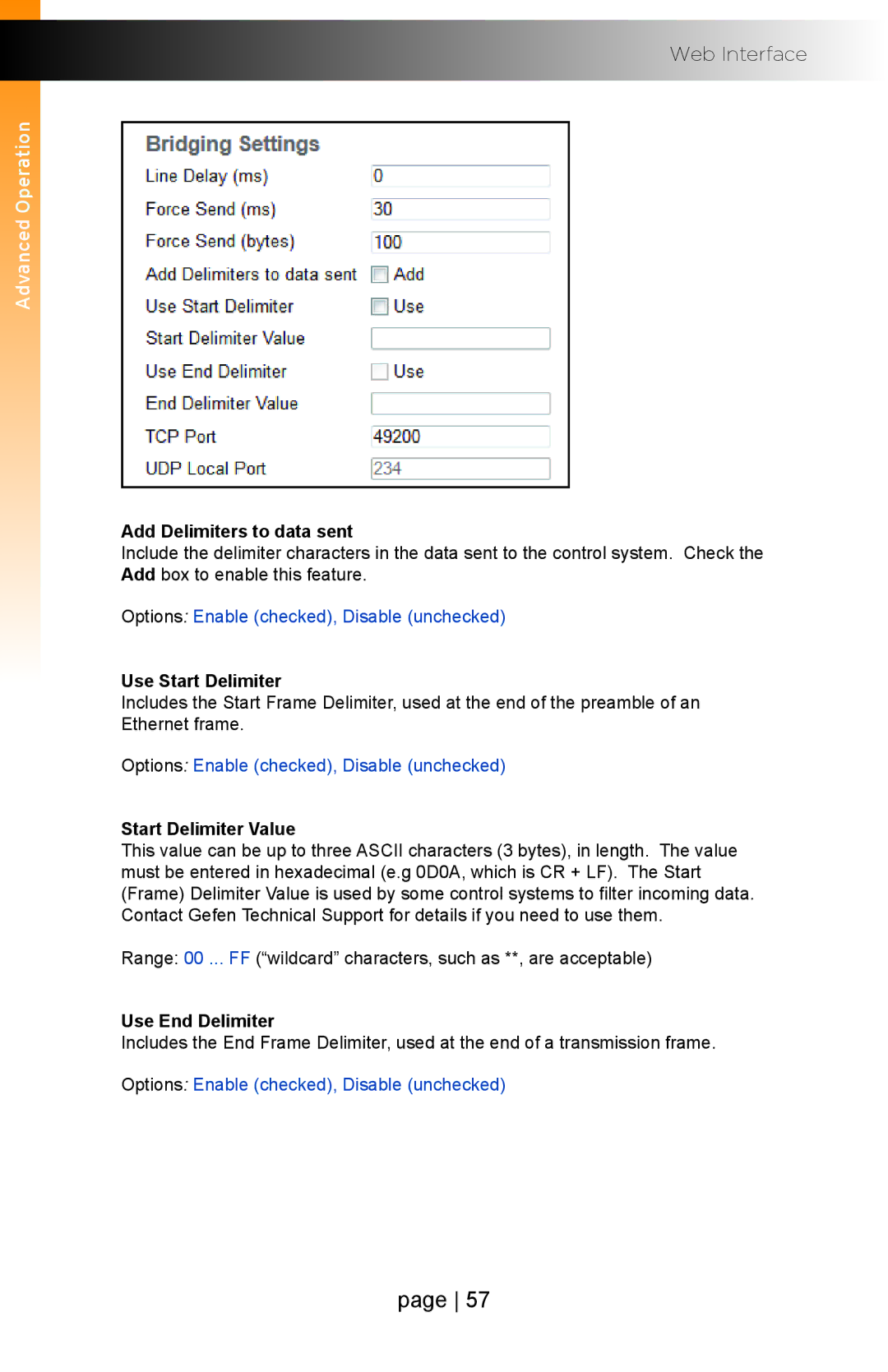Advanced Operation
Web Interface
Add Delimiters to data sent
Include the delimiter characters in the data sent to the control system. Check the Add box to enable this feature.
Options: Enable (checked), Disable (unchecked)
Use Start Delimiter
Includes the Start Frame Delimiter, used at the end of the preamble of an Ethernet frame.
Options: Enable (checked), Disable (unchecked)
Start Delimiter Value
This value can be up to three ASCII characters (3 bytes), in length. The value must be entered in hexadecimal (e.g 0D0A, which is CR + LF). The Start (Frame) Delimiter Value is used by some control systems to filter incoming data. Contact Gefen Technical Support for details if you need to use them.
Range: 00 ... FF (“wildcard” characters, such as **, are acceptable)
Use End Delimiter
Includes the End Frame Delimiter, used at the end of a transmission frame.
Options: Enable (checked), Disable (unchecked)
page 57