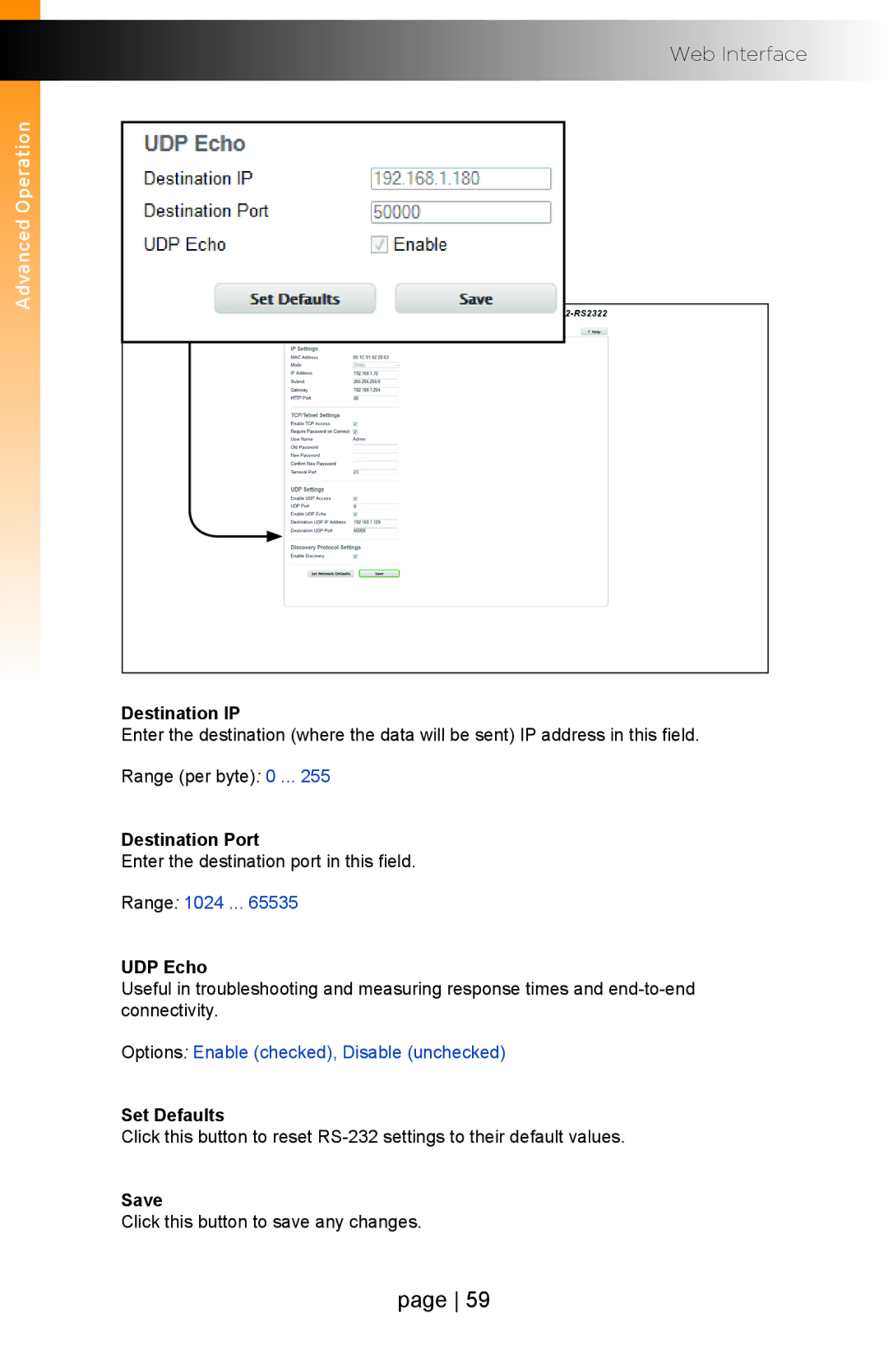Web Interface |
Advanced Operation |
Destination IP
Enter the destination (where the data will be sent) IP address in this field.
Range (per byte): 0 ... 255
Destination Port
Enter the destination port in this field.
Range: 1024 ... 65535
UDP Echo
Useful in troubleshooting and measuring response times and
Options: Enable (checked), Disable (unchecked)
Set Defaults
Click this button to reset
Save
Click this button to save any changes.
page 59