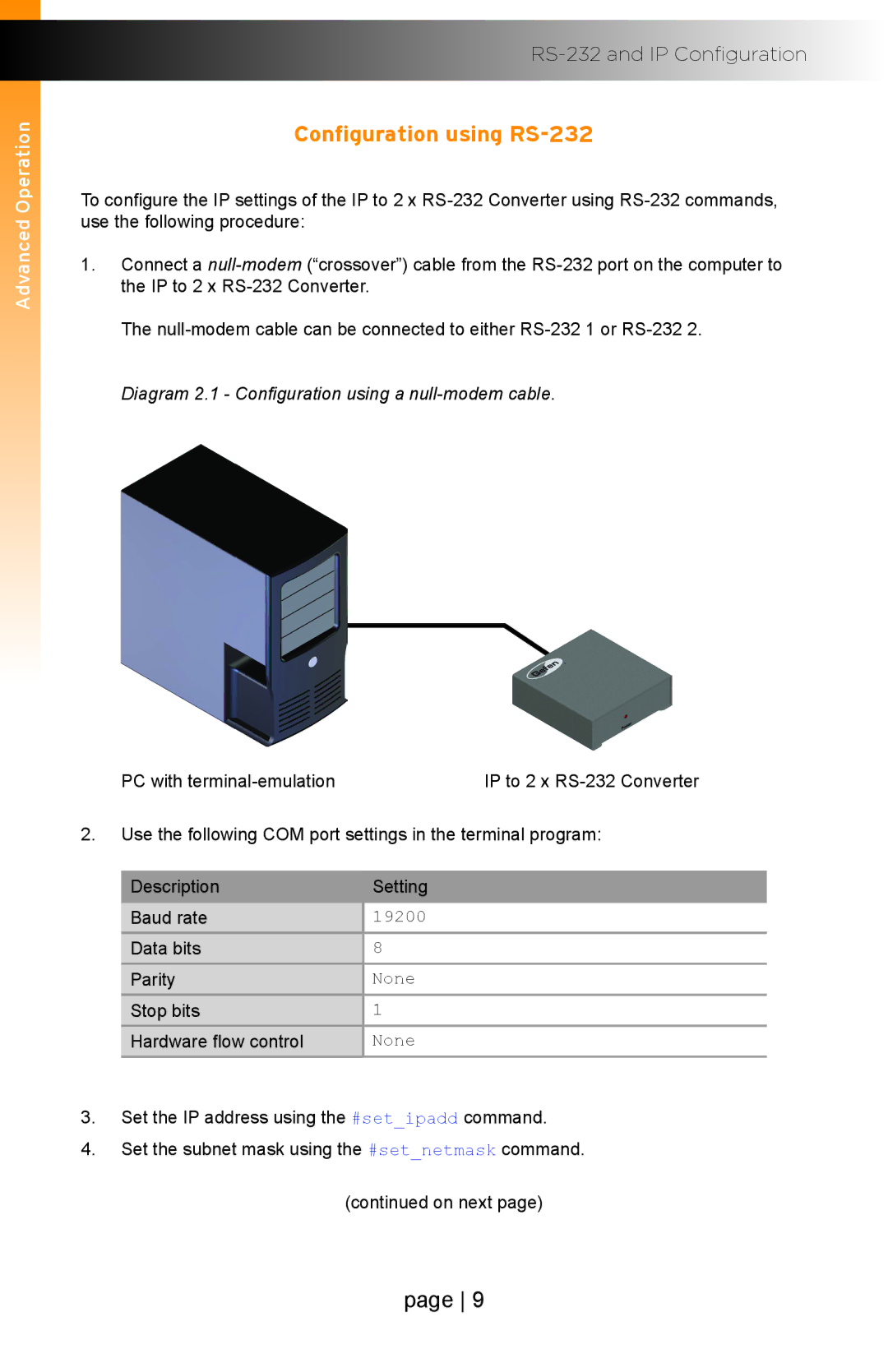Advanced Operation
Configuration using RS-232
To configure the IP settings of the IP to 2 x
1.Connect a
The
Diagram 2.1 - Configuration using a null-modem cable.
PC with | IP to 2 x |
2.Use the following COM port settings in the terminal program:
Description | Setting |
Baud rate | 19200 |
Data bits | 8 |
Parity | None |
Stop bits | 1 |
Hardware flow control | None |
3.Set the IP address using the #set_ipadd command.
4.Set the subnet mask using the #set_netmask command.
(continued on next page)
page 9