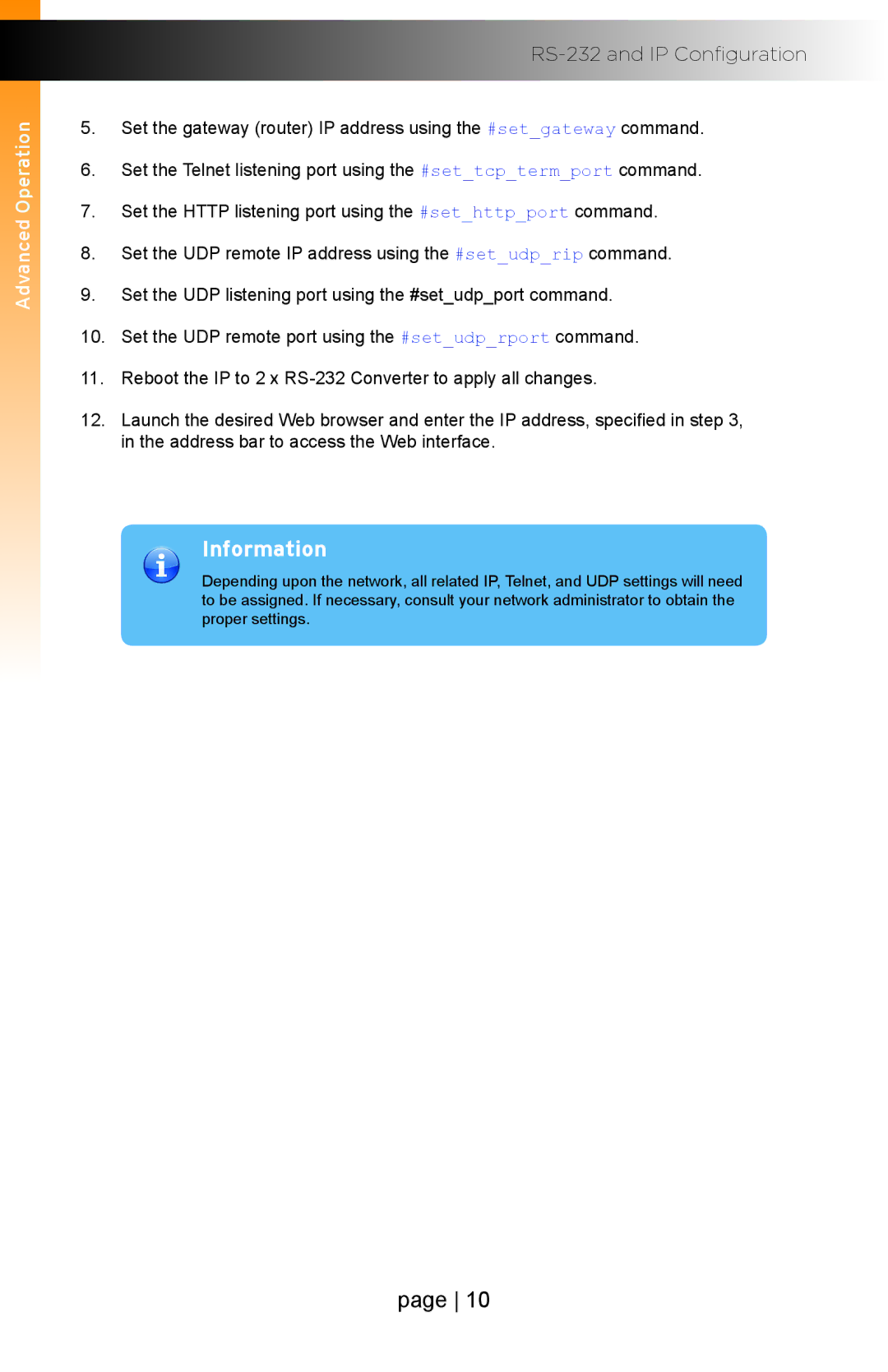Advanced Operation
5.Set the gateway (router) IP address using the #set_gateway command.
6.Set the Telnet listening port using the #set_tcp_term_port command.
7.Set the HTTP listening port using the #set_http_port command.
8.Set the UDP remote IP address using the #set_udp_rip command.
9.Set the UDP listening port using the #set_udp_port command.
10.Set the UDP remote port using the #set_udp_rport command.
11.Reboot the IP to 2 x
12.Launch the desired Web browser and enter the IP address, specified in step 3, in the address bar to access the Web interface.
Information
Depending upon the network, all related IP, Telnet, and UDP settings will need to be assigned. If necessary, consult your network administrator to obtain the proper settings.
page 10