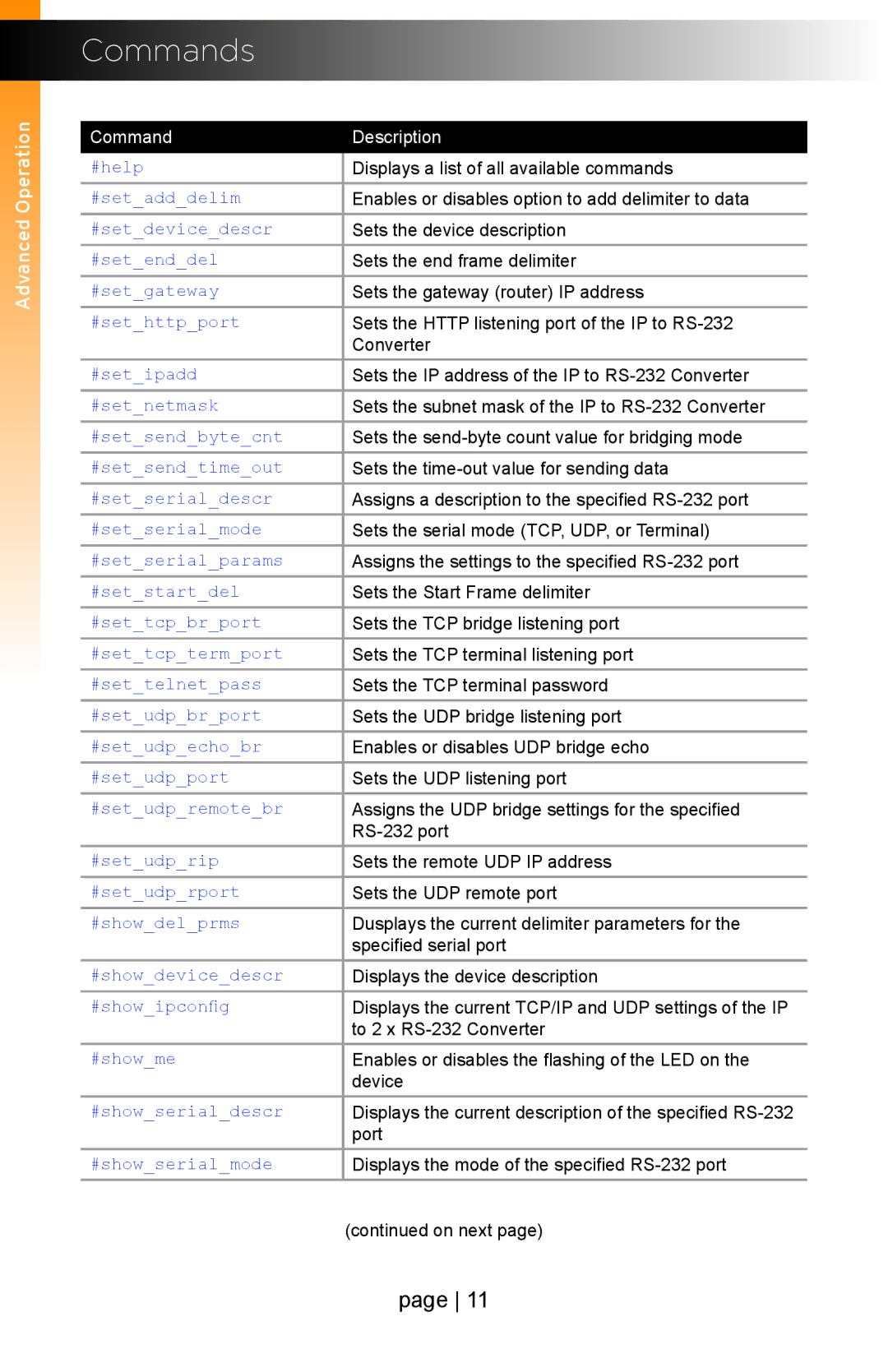Advanced Operation
Commands
Command | Description |
#help | Displays a list of all available commands |
#set_add_delim | Enables or disables option to add delimiter to data |
#set_device_descr | Sets the device description |
#set_end_del | Sets the end frame delimiter |
#set_gateway | Sets the gateway (router) IP address |
#set_http_port | Sets the HTTP listening port of the IP to |
| Converter |
#set_ipadd | Sets the IP address of the IP to |
#set_netmask | Sets the subnet mask of the IP to |
#set_send_byte_cnt | Sets the |
#set_send_time_out | Sets the |
#set_serial_descr | Assigns a description to the specified |
#set_serial_mode | Sets the serial mode (TCP, UDP, or Terminal) |
#set_serial_params | Assigns the settings to the specified |
#set_start_del | Sets the Start Frame delimiter |
#set_tcp_br_port | Sets the TCP bridge listening port |
#set_tcp_term_port | Sets the TCP terminal listening port |
#set_telnet_pass | Sets the TCP terminal password |
#set_udp_br_port | Sets the UDP bridge listening port |
#set_udp_echo_br | Enables or disables UDP bridge echo |
#set_udp_port | Sets the UDP listening port |
#set_udp_remote_br | Assigns the UDP bridge settings for the specified |
| |
#set_udp_rip | Sets the remote UDP IP address |
#set_udp_rport | Sets the UDP remote port |
#show_del_prms | Dusplays the current delimiter parameters for the |
| specified serial port |
#show_device_descr | Displays the device description |
#show_ipconfig | Displays the current TCP/IP and UDP settings of the IP |
| to 2 x |
#show_me | Enables or disables the flashing of the LED on the |
| device |
#show_serial_descr | Displays the current description of the specified |
| port |
#show_serial_mode | Displays the mode of the specified |
(continued on next page)
page 11