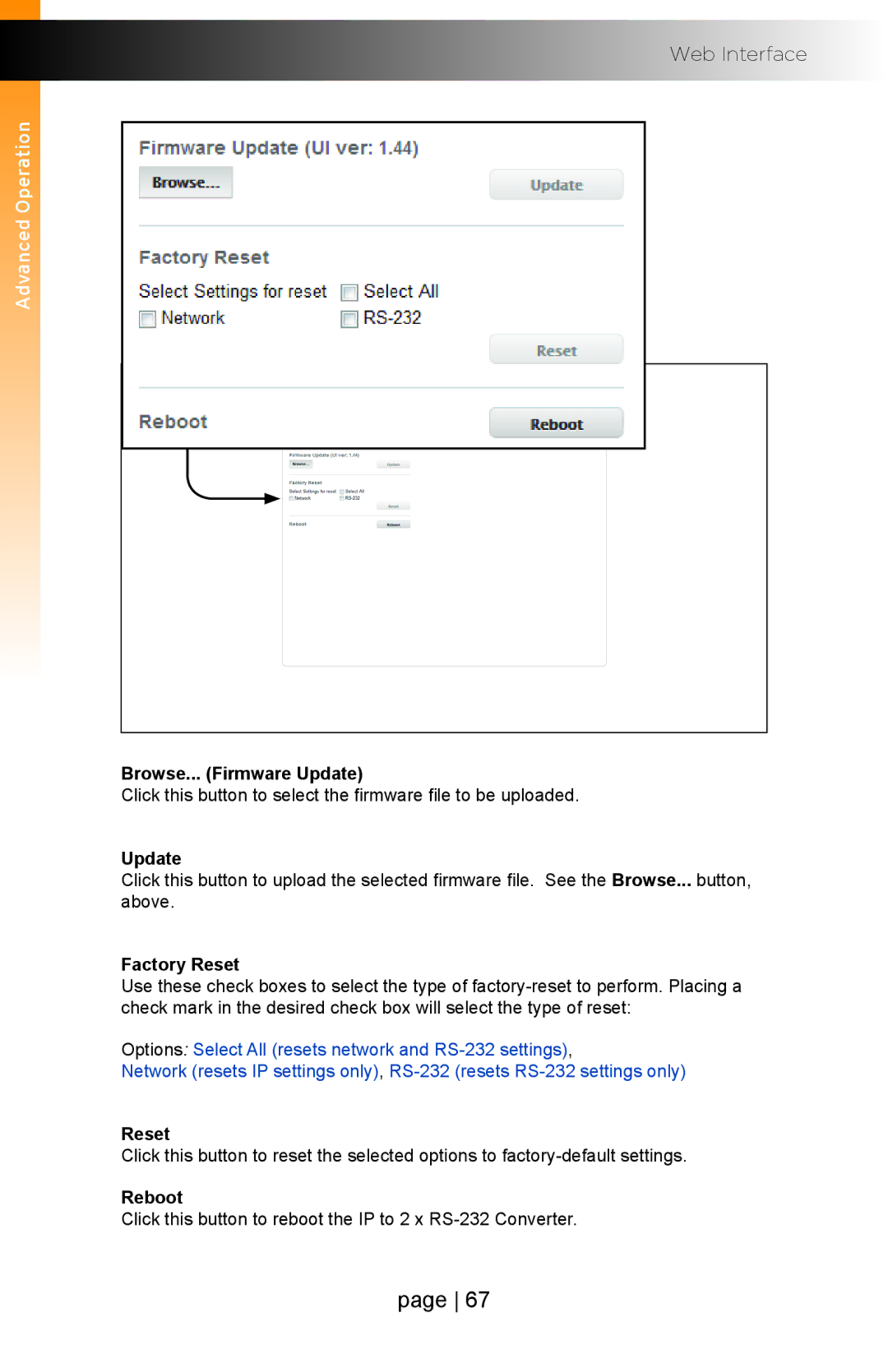Advanced Operation
Web Interface
Browse... (Firmware Update)
Click this button to select the firmware file to be uploaded.
Update
Click this button to upload the selected firmware file. See the Browse... button, above.
Factory Reset
Use these check boxes to select the type of
Options: Select All (resets network and
Network (resets IP settings only),
Reset
Click this button to reset the selected options to
Reboot
Click this button to reboot the IP to 2 x
page 67