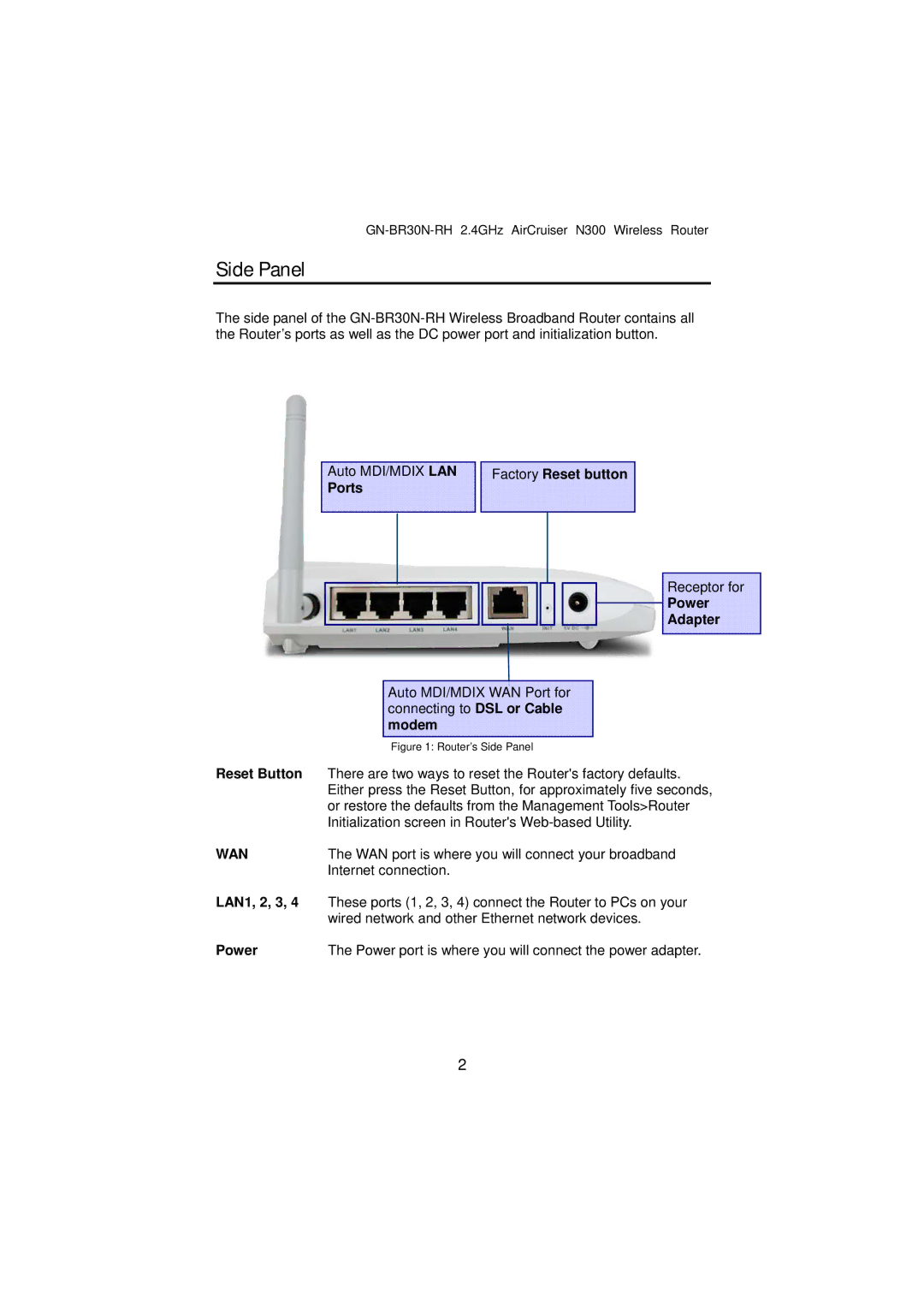Side Panel
The side panel of the
Auto MDI/MDIX LAN
Ports
Factory Reset button
Receptor for
Power
Adapter
|
| Auto MDI/MDIX WAN Port for |
|
|
| connecting to DSL or Cable |
|
|
| modem |
|
|
| Figure 1: Router’s Side Panel | |
Reset Button | There are two ways to reset the Router's factory defaults. | ||
| Either press the Reset Button, for approximately five seconds, | ||
| or restore the defaults from the Management Tools>Router | ||
| Initialization screen in Router's | ||
WAN | The WAN port is where you will connect your broadband | ||
| Internet connection. | ||
LAN1, 2, 3, 4 | These ports (1, 2, 3, 4) connect the Router to PCs on your | ||
| wired network and other Ethernet network devices. | ||
Power | The Power port is where you will connect the power adapter. | ||
2