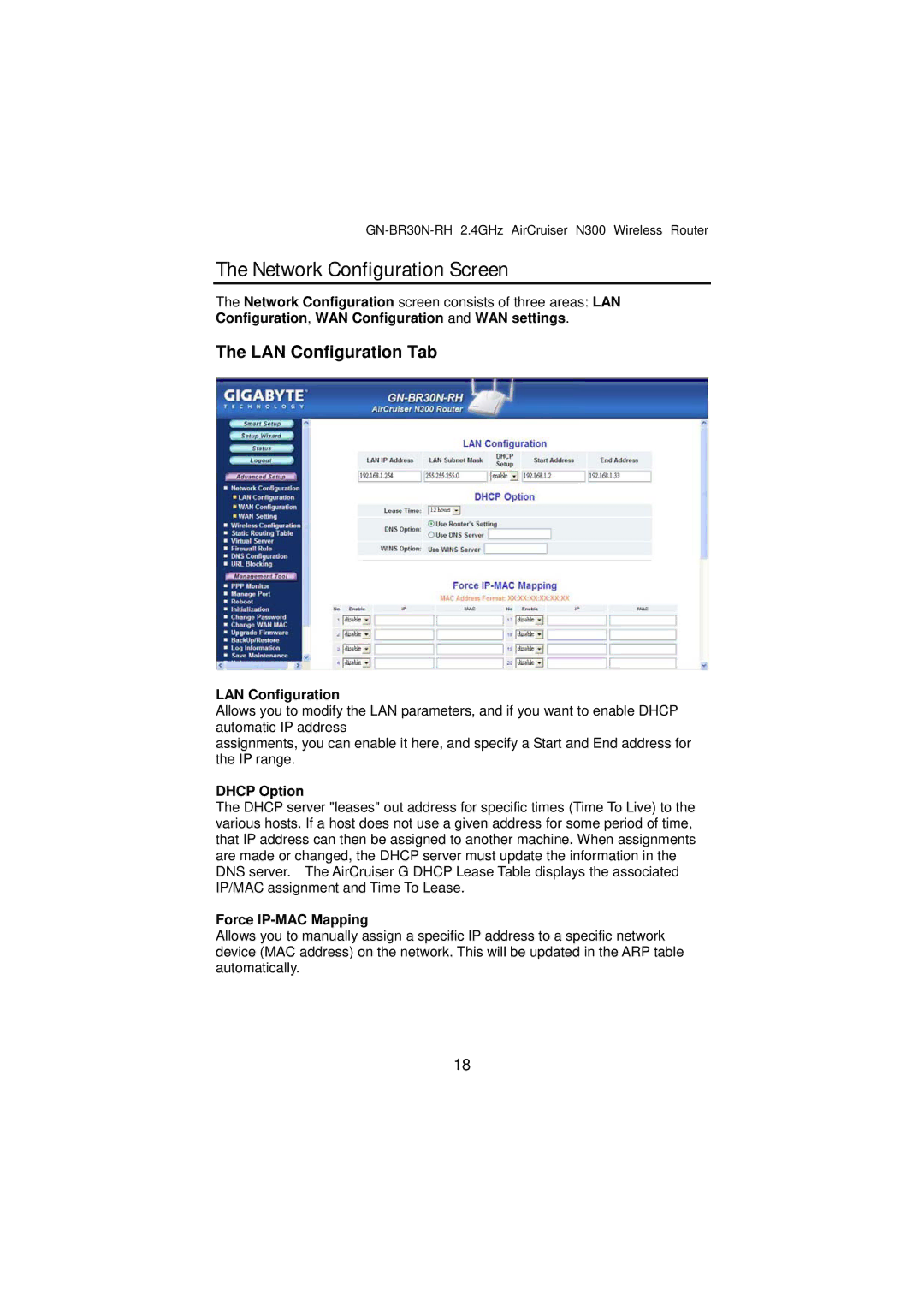The Network Configuration Screen
The Network Configuration screen consists of three areas: LAN Configuration, WAN Configuration and WAN settings.
The LAN Configuration Tab
LAN Configuration
Allows you to modify the LAN parameters, and if you want to enable DHCP automatic IP address
assignments, you can enable it here, and specify a Start and End address for the IP range.
DHCP Option
The DHCP server "leases" out address for specific times (Time To Live) to the various hosts. If a host does not use a given address for some period of time, that IP address can then be assigned to another machine. When assignments are made or changed, the DHCP server must update the information in the DNS server. The AirCruiser G DHCP Lease Table displays the associated IP/MAC assignment and Time To Lease.
Force IP-MAC Mapping
Allows you to manually assign a specific IP address to a specific network device (MAC address) on the network. This will be updated in the ARP table automatically.
18