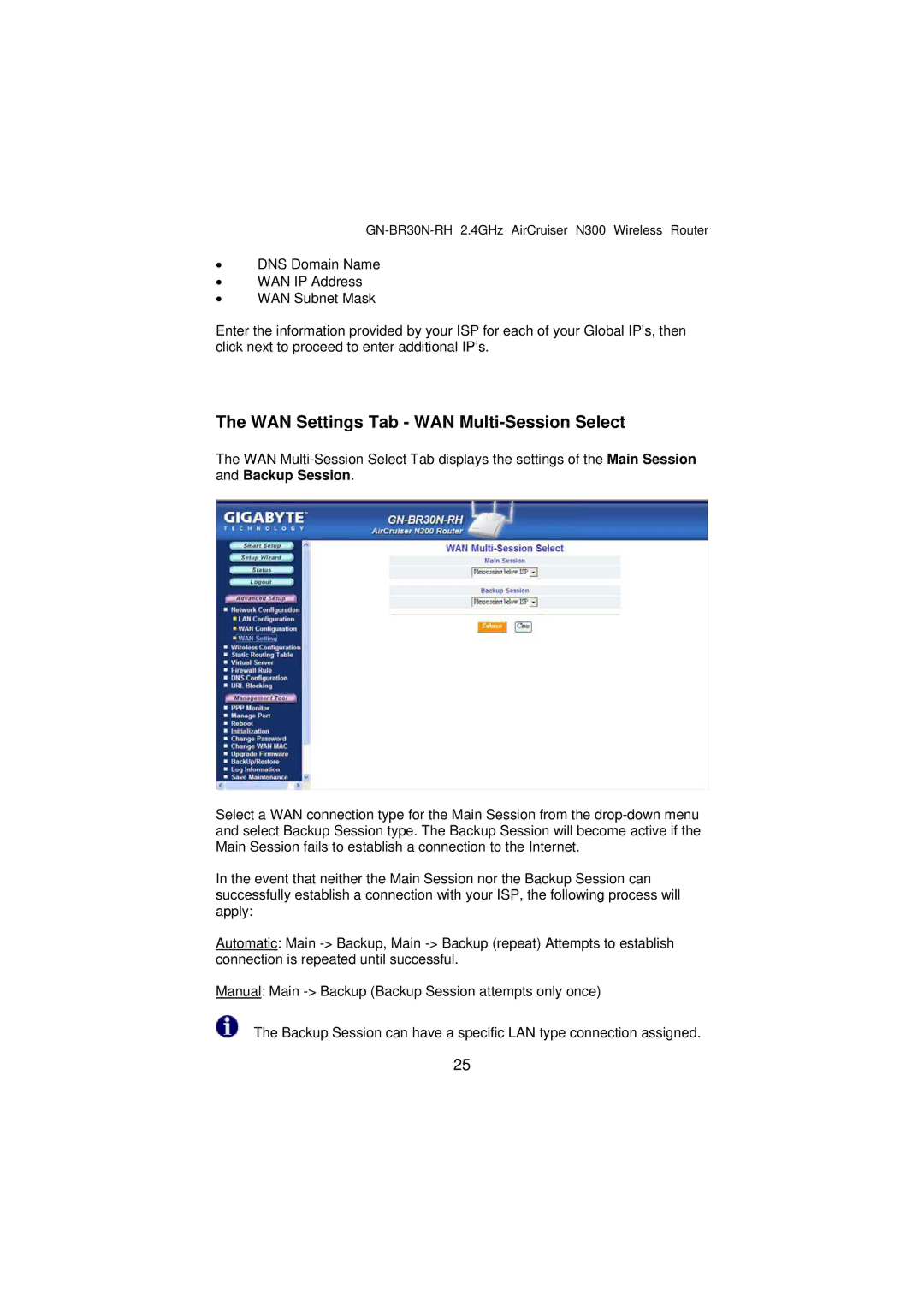•DNS Domain Name
•WAN IP Address
•WAN Subnet Mask
Enter the information provided by your ISP for each of your Global IP’s, then click next to proceed to enter additional IP’s.
The WAN Settings Tab - WAN Multi-Session Select
The WAN
Select a WAN connection type for the Main Session from the
In the event that neither the Main Session nor the Backup Session can successfully establish a connection with your ISP, the following process will apply:
Automatic: Main
Manual: Main
The Backup Session can have a specific LAN type connection assigned.
25