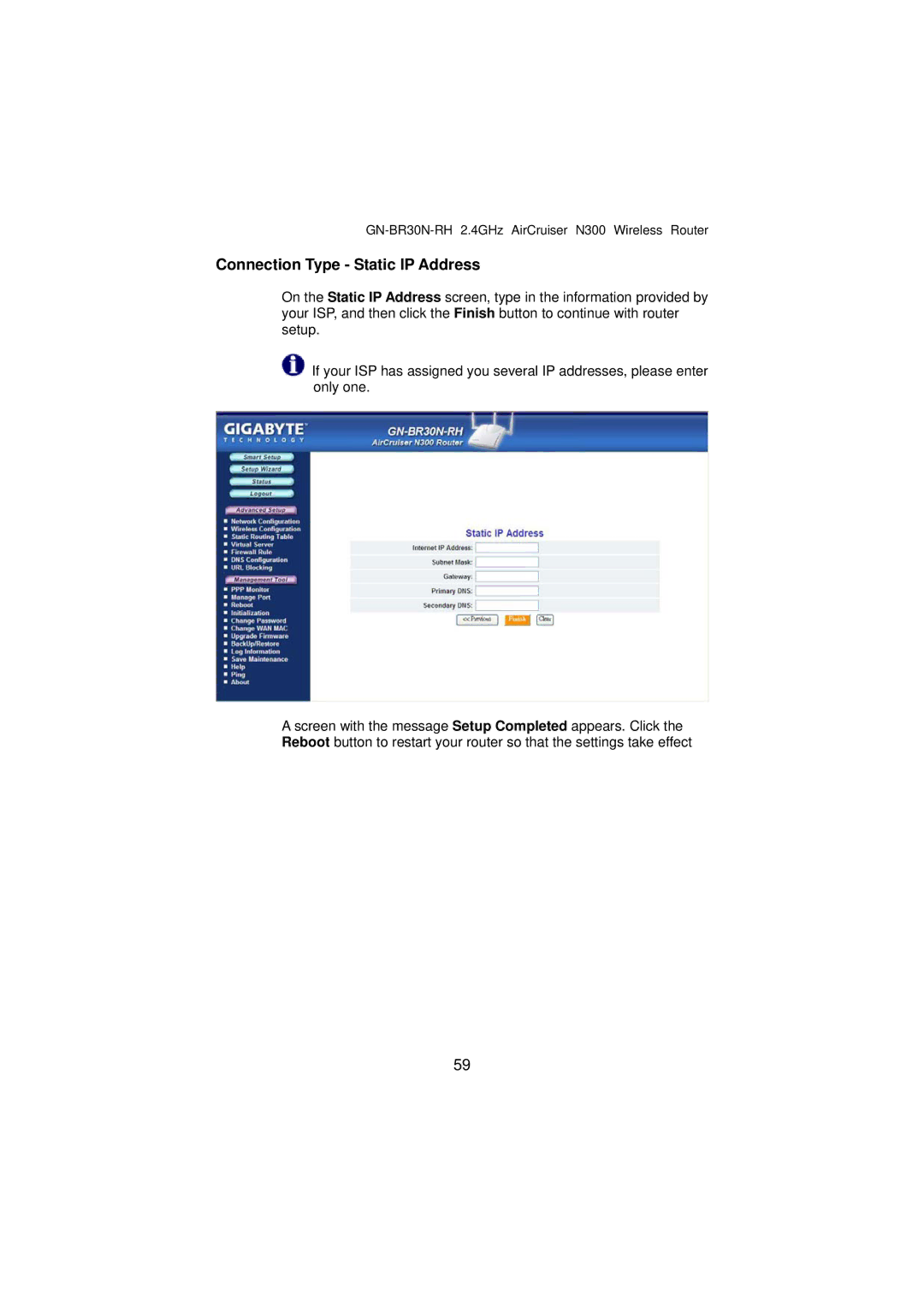GN-BR30N-RH 2.4GHz AirCruiser N300 Wireless Router
Connection Type - Static IP Address
On the Static IP Address screen, type in the information provided by your ISP, and then click the Finish button to continue with router setup.
![]() If your ISP has assigned you several IP addresses, please enter only one.
If your ISP has assigned you several IP addresses, please enter only one.
A screen with the message Setup Completed appears. Click the Reboot button to restart your router so that the settings take effect
59