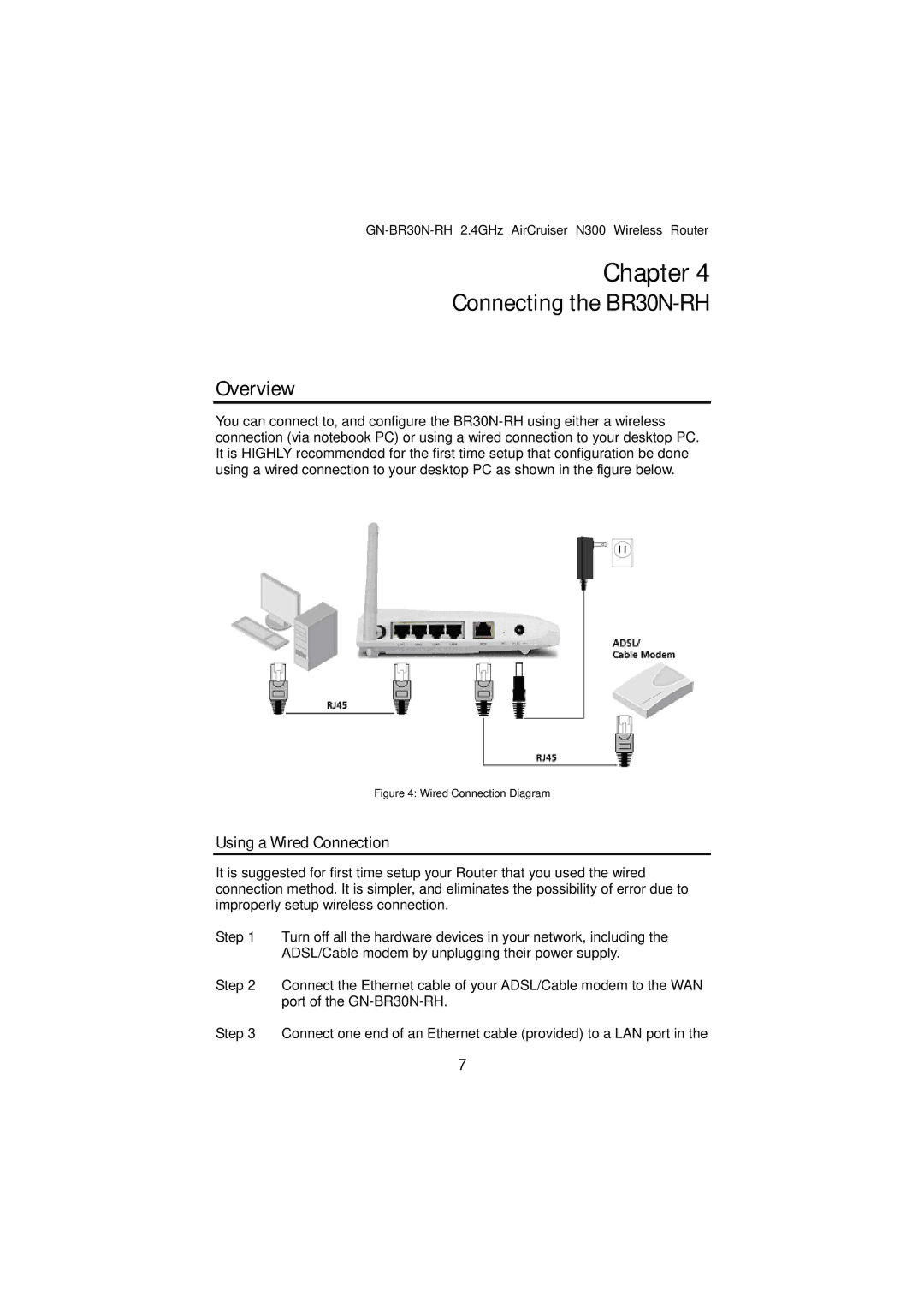Chapter 4
Connecting the
Overview
You can connect to, and configure the
Figure 4: Wired Connection Diagram
Using a Wired Connection
It is suggested for first time setup your Router that you used the wired connection method. It is simpler, and eliminates the possibility of error due to improperly setup wireless connection.
Step 1 Turn off all the hardware devices in your network, including the ADSL/Cable modem by unplugging their power supply.
Step 2 Connect the Ethernet cable of your ADSL/Cable modem to the WAN port of the
Step 3 Connect one end of an Ethernet cable (provided) to a LAN port in the
7