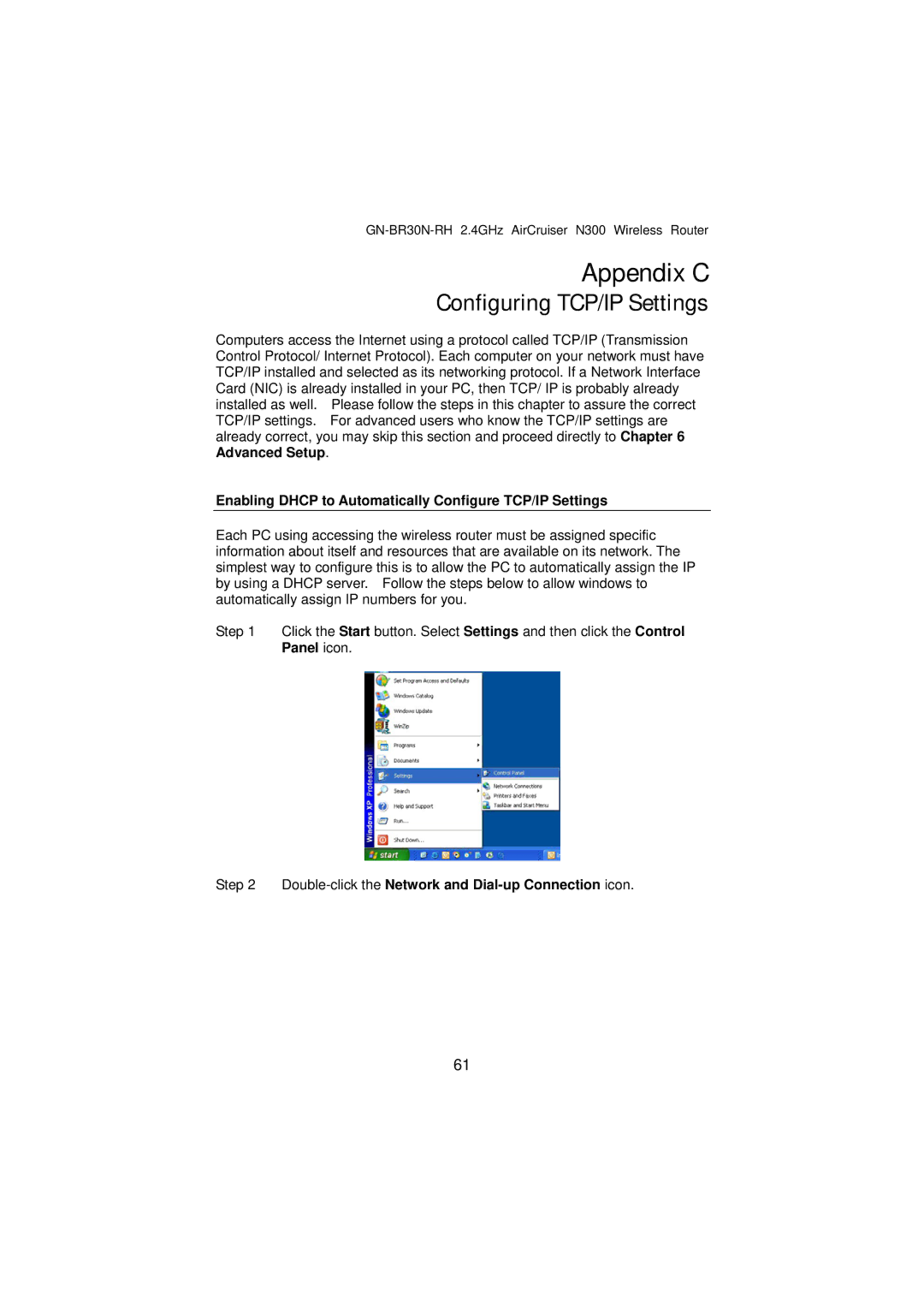GN-BR30N-RH 2.4GHz AirCruiser N300 Wireless Router
Appendix C
Configuring TCP/IP Settings
Computers access the Internet using a protocol called TCP/IP (Transmission Control Protocol/ Internet Protocol). Each computer on your network must have TCP/IP installed and selected as its networking protocol. If a Network Interface Card (NIC) is already installed in your PC, then TCP/ IP is probably already installed as well. Please follow the steps in this chapter to assure the correct TCP/IP settings. For advanced users who know the TCP/IP settings are already correct, you may skip this section and proceed directly to Chapter 6 Advanced Setup.
Enabling DHCP to Automatically Configure TCP/IP Settings
Each PC using accessing the wireless router must be assigned specific information about itself and resources that are available on its network. The simplest way to configure this is to allow the PC to automatically assign the IP by using a DHCP server. Follow the steps below to allow windows to automatically assign IP numbers for you.
Step 1 Click the Start button. Select Settings and then click the Control Panel icon.
Step 2 Double-click the Network and Dial-up Connection icon.
61