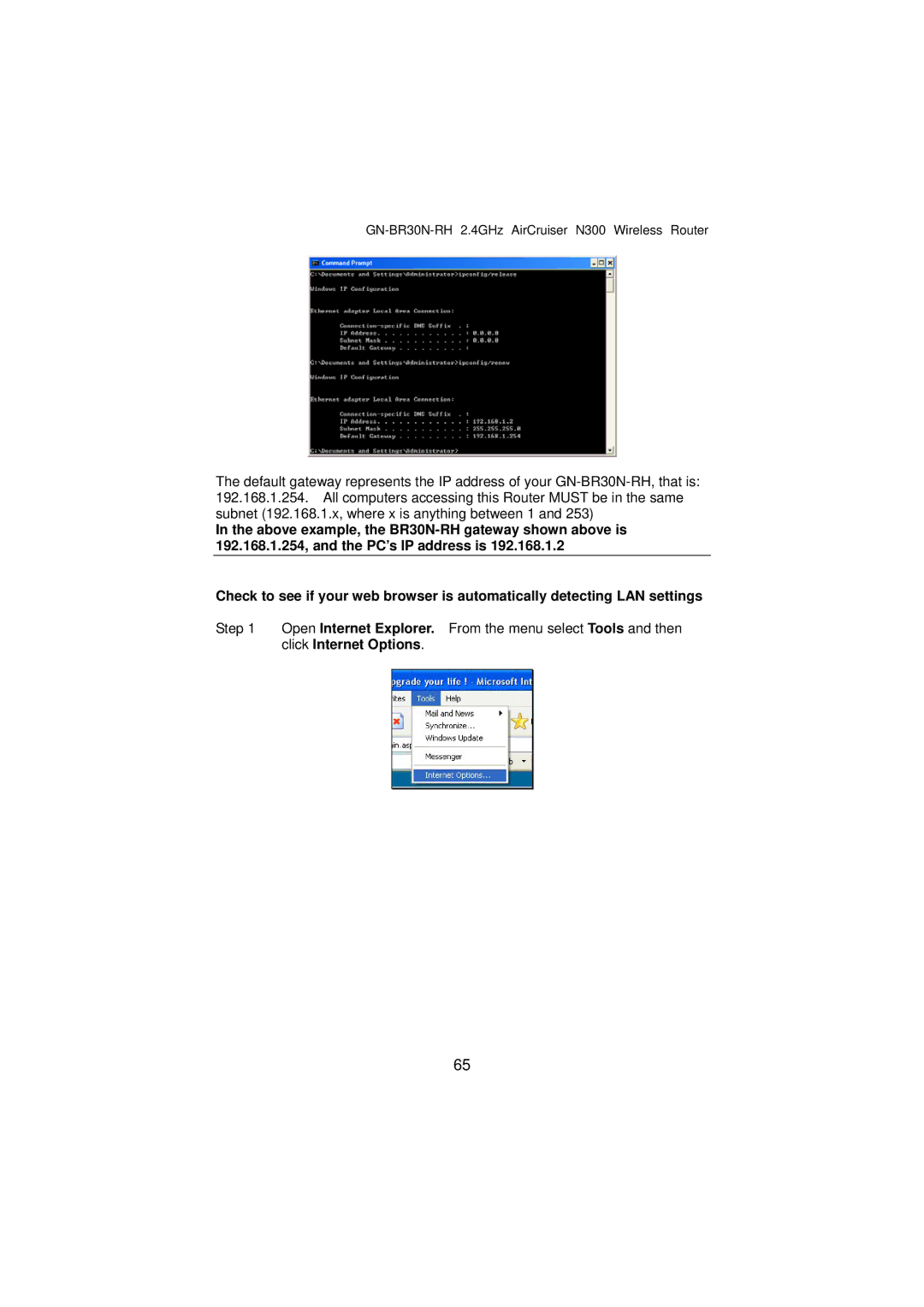GN-BR30N-RH 2.4GHz AirCruiser N300 Wireless Router
The default gateway represents the IP address of your
In the above example, the
Check to see if your web browser is automatically detecting LAN settings
Step 1 Open Internet Explorer. From the menu select Tools and then click Internet Options.
65