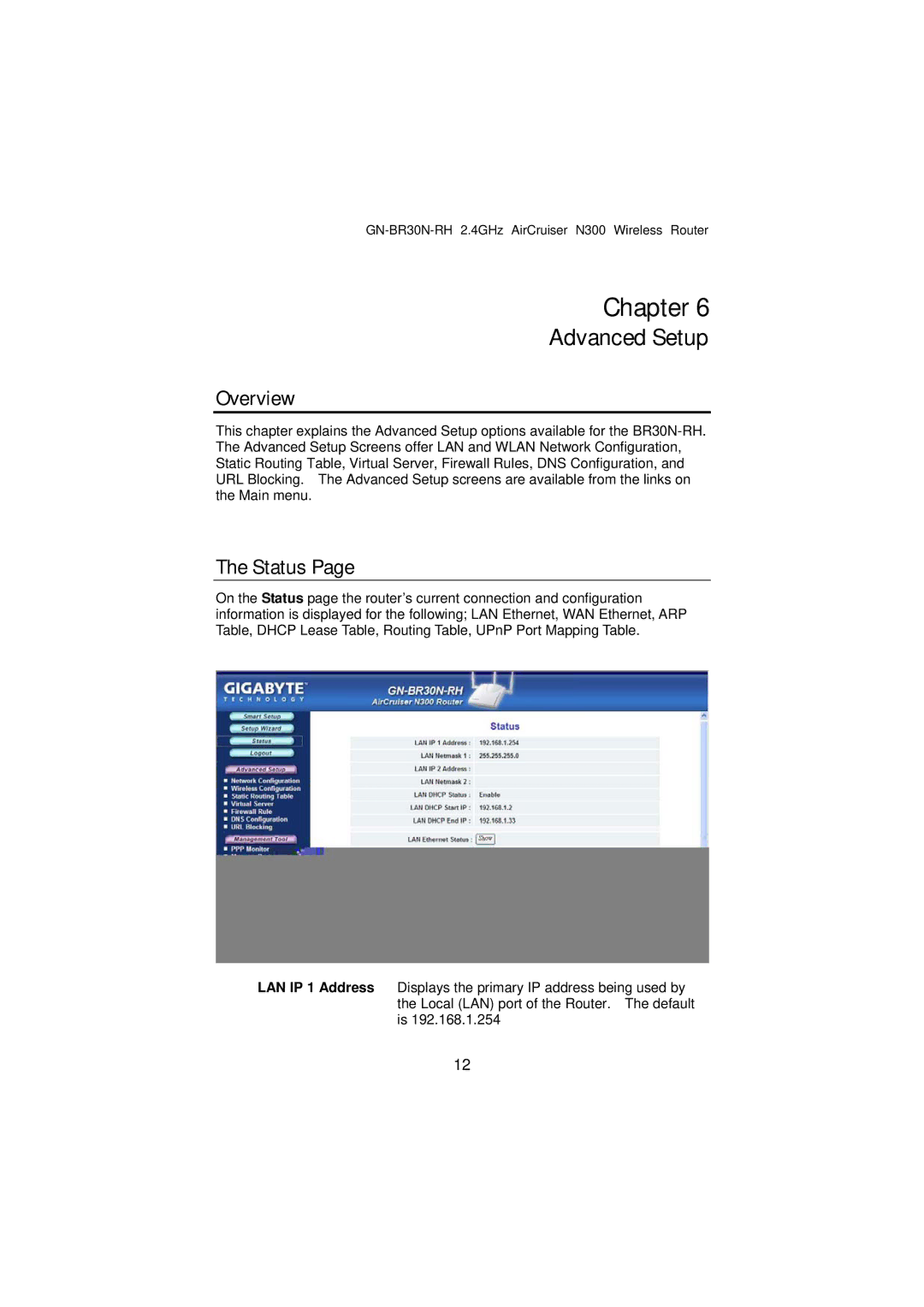Chapter 6
Advanced Setup
Overview
This chapter explains the Advanced Setup options available for the
The Status Page
On the Status page the router’s current connection and configuration information is displayed for the following; LAN Ethernet, WAN Ethernet, ARP Table, DHCP Lease Table, Routing Table, UPnP Port Mapping Table.
LAN IP 1 Address Displays the primary IP address being used by the Local (LAN) port of the Router. The default is 192.168.1.254
12