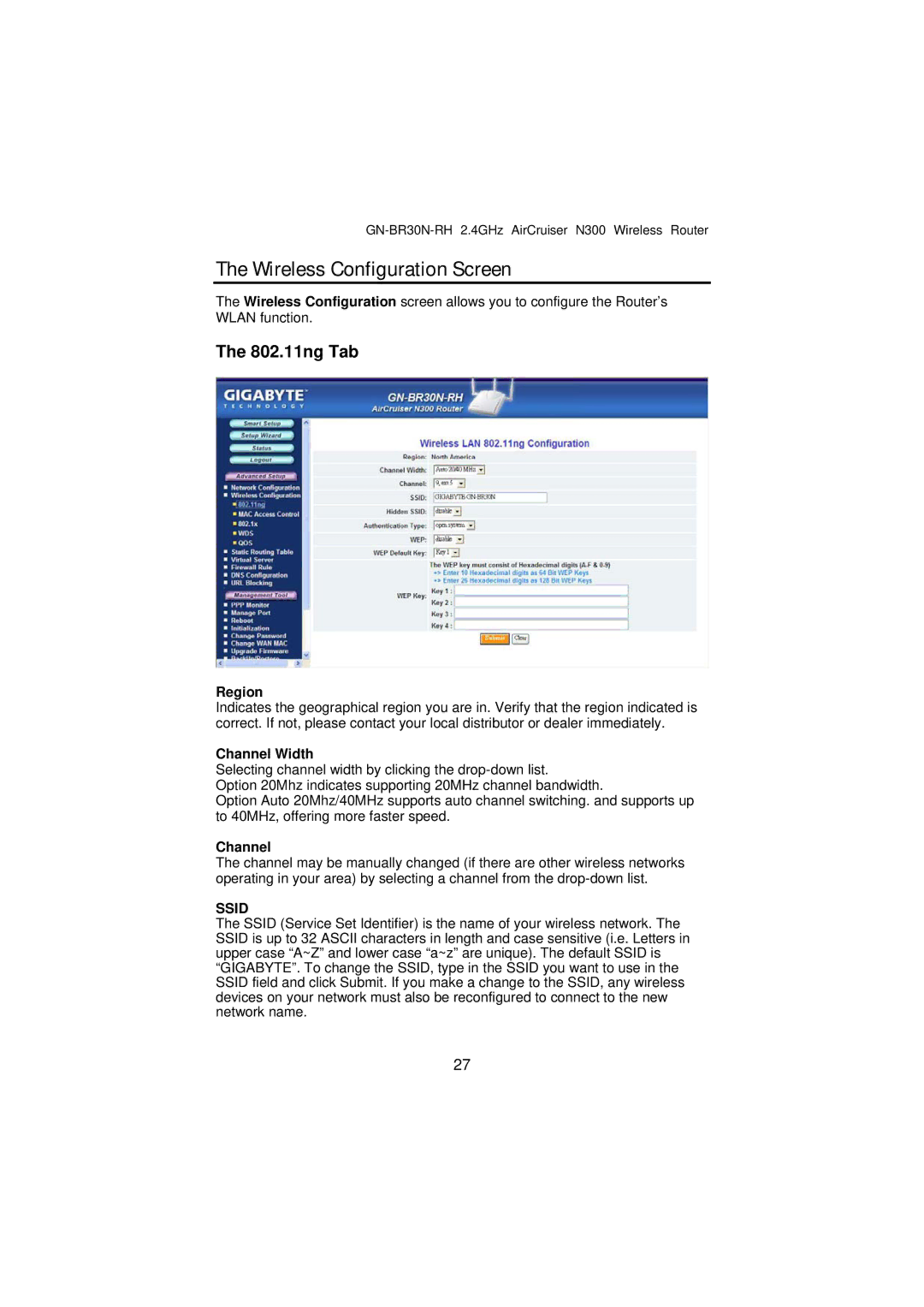GN-BR30N-RH 2.4GHz AirCruiser N300 Wireless Router
The Wireless Configuration Screen
The Wireless Configuration screen allows you to configure the Router’s WLAN function.
The 802.11ng Tab
Region
Indicates the geographical region you are in. Verify that the region indicated is correct. If not, please contact your local distributor or dealer immediately.
Channel Width
Selecting channel width by clicking the
Option 20Mhz indicates supporting 20MHz channel bandwidth.
Option Auto 20Mhz/40MHz supports auto channel switching. and supports up to 40MHz, offering more faster speed.
Channel
The channel may be manually changed (if there are other wireless networks operating in your area) by selecting a channel from the
SSID
The SSID (Service Set Identifier) is the name of your wireless network. The SSID is up to 32 ASCII characters in length and case sensitive (i.e. Letters in upper case “A~Z” and lower case “a~z” are unique). The default SSID is “GIGABYTE”. To change the SSID, type in the SSID you want to use in the SSID field and click Submit. If you make a change to the SSID, any wireless devices on your network must also be reconfigured to connect to the new network name.
27