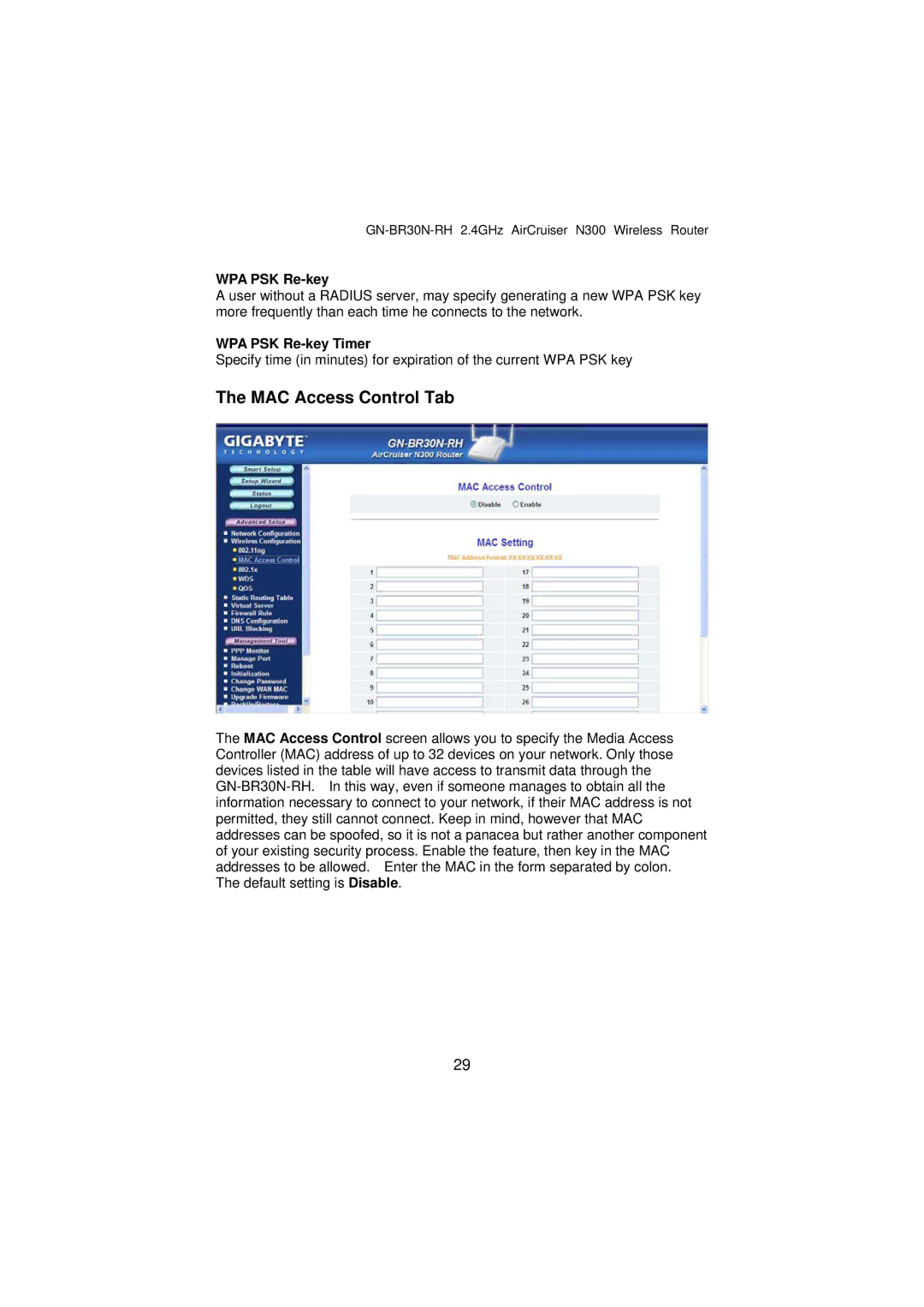GN-BR30N-RH 2.4GHz AirCruiser N300 Wireless Router
WPA PSK Re-key
A user without a RADIUS server, may specify generating a new WPA PSK key more frequently than each time he connects to the network.
WPA PSK Re-key Timer
Specify time (in minutes) for expiration of the current WPA PSK key
The MAC Access Control Tab
The MAC Access Control screen allows you to specify the Media Access Controller (MAC) address of up to 32 devices on your network. Only those devices listed in the table will have access to transmit data through the
The default setting is Disable.
29