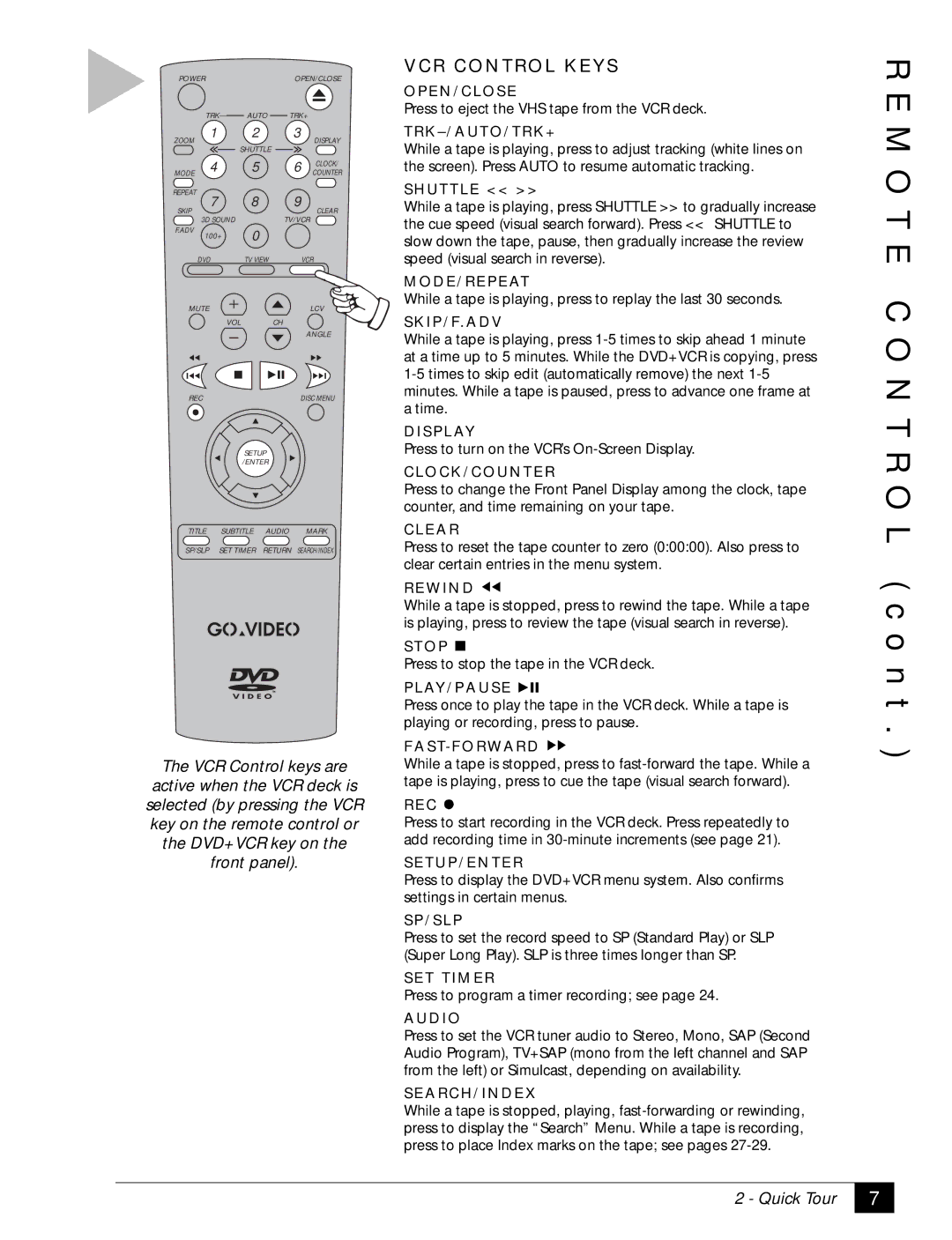POWER |
|
|
| OPEN/CLOSE | |
TRK— | AUTO | TRK+ | |||
ZOOM | 1 | 2 |
| 3 | DISPLAY |
|
|
|
| ||
| SHUTTLE |
|
| ||
| 4 | 5 |
| 6 | CLOCK/ |
MODE |
| COUNTER | |||
REPEAT | 7 | 8 |
| 9 |
|
SKIP |
| CLEAR | |||
|
|
|
| ||
3D SOUND |
| TV/VCR | |||
F.ADV |
| 0 |
|
|
|
100+ |
|
|
| ||
DVD | TV VIEW |
| VCR | ||
MUTE |
|
|
|
| LCV |
| VOL |
| CH |
|
|
|
|
|
|
| ANGLE |
REC |
|
|
| DISC MENU | |
|
| SETUP |
|
| |
|
| /ENTER |
|
| |
TITLE | SUBTITLE | AUDIO |
| MARK | |
SP/SLP | SET TIMER | RETURN SEARCH/INDEX | |||
The VCR Control keys are active when the VCR deck is selected (by pressing the VCR key on the remote control or the DVD+VCR key on the front panel).
VCR CONTROL KEYS
O P E N / C L O S E
Press to eject the VHS tape from the VCR deck.
T R K – / A U T O / T R K +
While a tape is playing, press to adjust tracking (white lines on the screen). Press AUTO to resume automatic tracking.
SHUTTLE << >>
While a tape is playing, press SHUTTLE >> to gradually increase the cue speed (visual search forward). Press << SHUTTLE to slow down the tape, pause, then gradually increase the review speed (visual search in reverse).
MODE/REPEAT
While a tape is playing, press to replay the last 30 seconds.
SKIP/F. ADV
While a tape is playing, press
DISPLAY
Press to turn on the VCR’s
CLOCK/COUNTER
Press to change the Front Panel Display among the clock, tape counter, and time remaining on your tape.
CLEAR
Press to reset the tape counter to zero (0:00:00). Also press to clear certain entries in the menu system.
REWIND 

While a tape is stopped, press to rewind the tape. While a tape is playing, press to review the tape (visual search in reverse).
STOP
Press to stop the tape in the VCR deck.
PLAY/PAUSE ![]()
![]()
![]()
Press once to play the tape in the VCR deck. While a tape is playing or recording, press to pause.
FAST- FORWARD
While a tape is stopped, press to
REC 
Press to start recording in the VCR deck. Press repeatedly to add recording time in
SETUP/ENTER
Press to display the DVD+VCR menu system. Also confirms settings in certain menus.
SP/SLP
Press to set the record speed to SP (Standard Play) or SLP (Super Long Play). SLP is three times longer than SP.
SET TIMER
Press to program a timer recording; see page 24.
AUDIO
Press to set the VCR tuner audio to Stereo, Mono, SAP (Second Audio Program), TV+SAP (mono from the left channel and SAP from the left) or Simulcast, depending on availability.
SEARCH/INDEX
While a tape is stopped, playing,
R E M O T E C O N T R O L ( c o n t . )
2 - Quick Tour
7