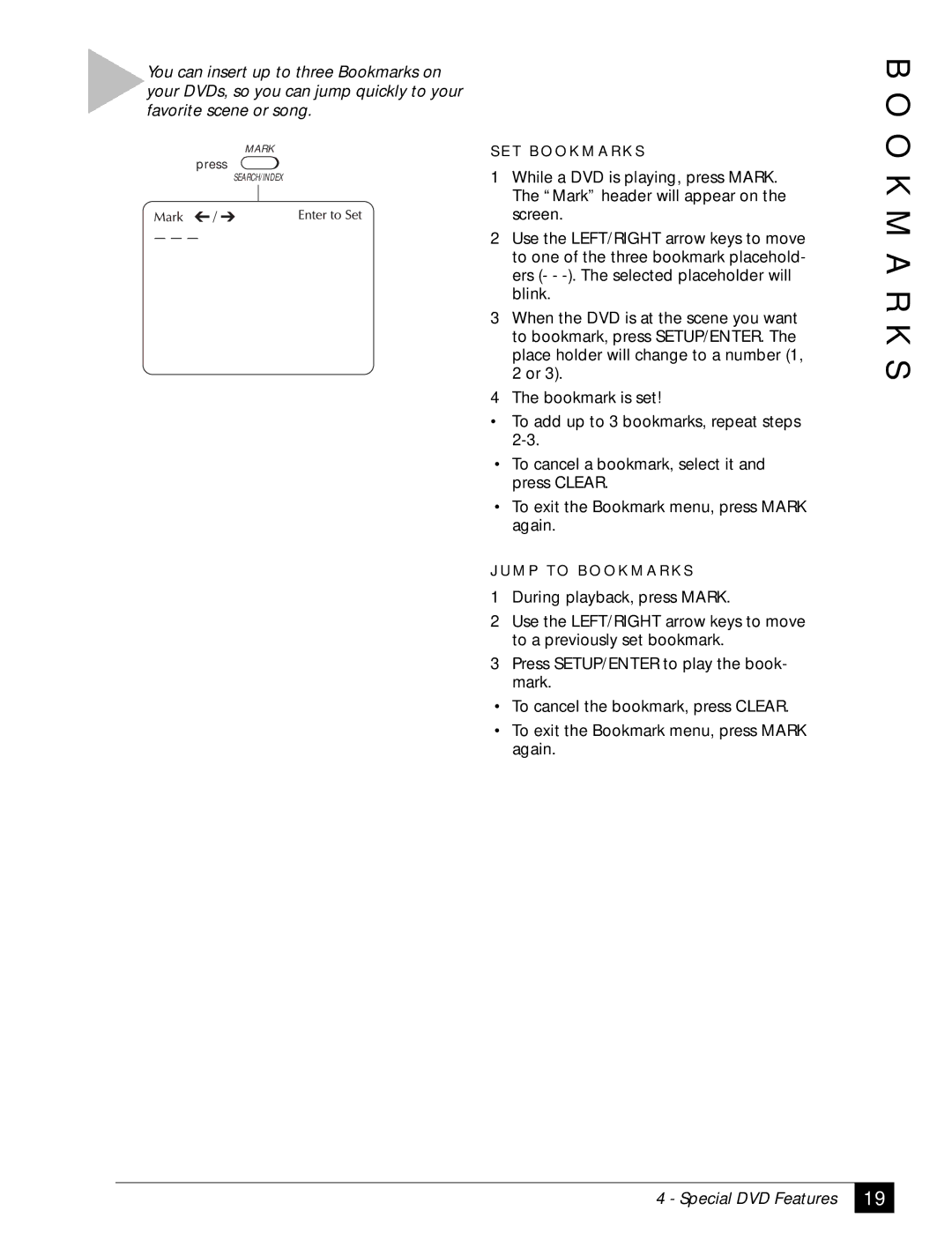You can insert up to three Bookmarks on your DVDs, so you can jump quickly to your favorite scene or song.
MARK
press
SEARCH/INDEX
S E T B O O K M A R K S
1While a DVD is playing, press MARK. The “Mark” header will appear on the screen.
2Use the LEFT/RIGHT arrow keys to move to one of the three bookmark placehold- ers (- -
3When the DVD is at the scene you want to bookmark, press SETUP/ENTER. The place holder will change to a number (1, 2 or 3).
4The bookmark is set!
•To add up to 3 bookmarks, repeat steps
•To cancel a bookmark, select it and press CLEAR.
•To exit the Bookmark menu, press MARK again.
J U M P T O B O O K M A R K S
1During playback, press MARK.
2Use the LEFT/RIGHT arrow keys to move to a previously set bookmark.
3Press SETUP/ENTER to play the book- mark.
•To cancel the bookmark, press CLEAR.
•To exit the Bookmark menu, press MARK again.
B O O K M A R K S
4 - Special DVD Features
19