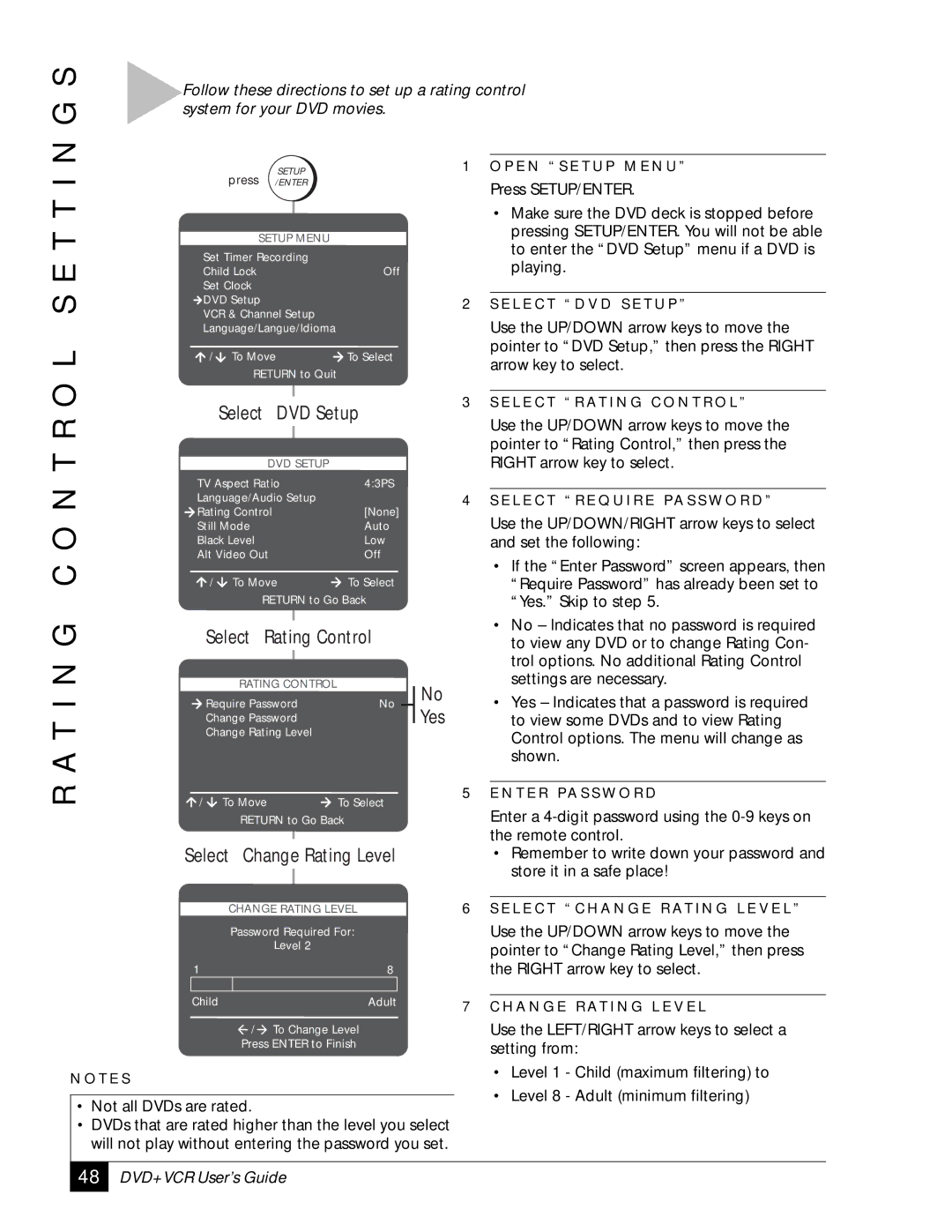N G S
Follow these directions to set up a rating control system for your DVD movies.
R A T I N G C O N T R O L S E T T I
| press | SETUP |
| |
| /ENTER |
| ||
| SETUP | MENU |
| |
Set Timer Recording |
| |||
Child Lock |
|
| Off | |
Set Clock |
|
|
| |
DVD Setup |
|
|
| |
VCR & Channel Setup |
| |||
Language/Langue/Idioma |
| |||
/ | To Move | To Select | ||
| RETURN to Quit |
| ||
| Select | DVD Setup | ||
|
| DVD SETUP |
| |
TV Aspect Ratio | 4:3PS | |||
Language/Audio Setup |
| |||
Rating Control | [None] | |||
Still Mode |
|
| Auto | |
Black Level |
|
| Low | |
Alt Video Out | Off | |||
/ | To Move | To Select | ||
| RETURN to Go Back | |||
Select | Rating Control | |||
| RATING CONTROL |
| ||
Require Password | No | |||
Change Password |
| |||
Change Rating Level |
| |||
/ | To Move | To Select | ||
| RETURN to Go Back | |||
Select Change Rating Level | ||||
| CHANGE RATING LEVEL | |||
| Password Required For: | |||
|
| Level 2 |
| |
1 |
|
|
| 8 |
No Yes
1O P E N “ S E T U P M E N U ”
Press SETUP/ENTER.
•Make sure the DVD deck is stopped before pressing SETUP/ENTER. You will not be able to enter the “DVD Setup” menu if a DVD is playing.
2S E L E C T “ D V D S E T U P ”
Use the UP/DOWN arrow keys to move the pointer to “DVD Setup,” then press the RIGHT arrow key to select.
3S E L E C T “ R AT I N G C O N T R O L ”
Use the UP/DOWN arrow keys to move the pointer to “Rating Control,” then press the RIGHT arrow key to select.
4S E L E C T “ R E Q U I R E PA S S W O R D ”
Use the UP/DOWN/RIGHT arrow keys to select and set the following:
•If the “Enter Password” screen appears, then “Require Password” has already been set to “Yes.” Skip to step 5.
•No – Indicates that no password is required to view any DVD or to change Rating Con- trol options. No additional Rating Control settings are necessary.
•Yes – Indicates that a password is required to view some DVDs and to view Rating Control options. The menu will change as shown.
5E N T E R PA S S W O R D
Enter a
•Remember to write down your password and store it in a safe place!
6S E L E C T “ C H A N G E R AT I N G L E V E L ”
Use the UP/DOWN arrow keys to move the pointer to “Change Rating Level,” then press the RIGHT arrow key to select.
Child | Adult |
7 C H A N G E R AT I N G L E V E L
/To Change Level Press ENTER to Finish
N O T E S
•Not all DVDs are rated.
•DVDs that are rated higher than the level you select will not play without entering the password you set.
Use the LEFT/RIGHT arrow keys to select a setting from:
•Level 1 - Child (maximum filtering) to
•Level 8 - Adult (minimum filtering)
48