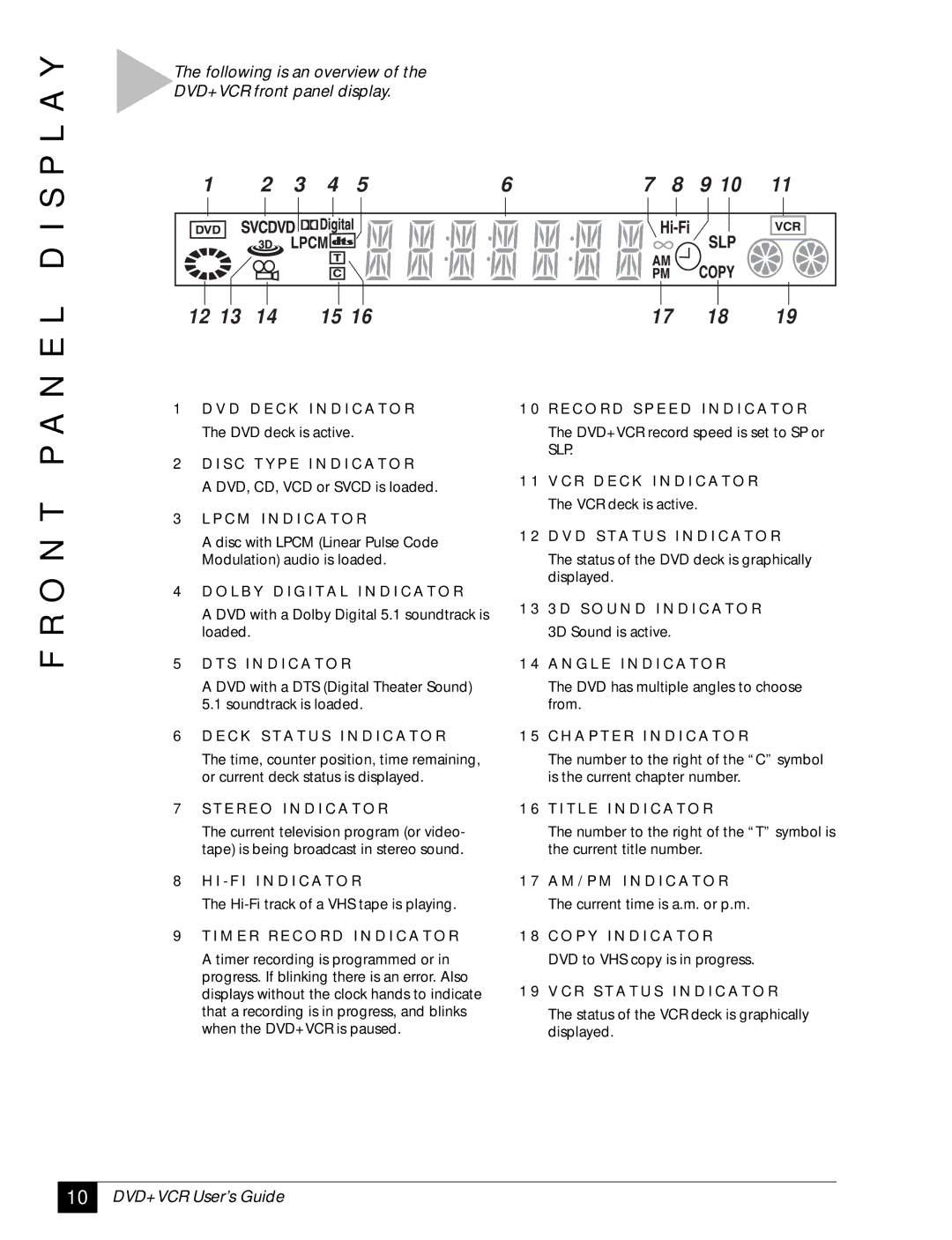P A N E L D I S P L A Y
The following is an overview of the
DVD+VCR front panel display.
1 | 2 | 3 | 4 | 5 | 6 | 7 | 8 | 9 10 | 11 |
|
| ||||||
|
|
|
|
|
|
|
|
|
|
|
|
|
|
|
|
|
|
|
|
|
|
|
|
|
|
|
|
|
|
|
|
|
|
|
|
|
|
|
|
|
|
|
|
|
|
|
|
|
|
|
|
|
|
|
|
|
|
|
|
|
|
|
|
|
|
|
|
|
|
|
|
|
|
|
|
|
|
|
|
|
|
|
|
|
|
|
|
|
|
12 13 | 14 | 15 16 | 17 | 18 | 19 |
1 | D V D D E C K I N D I C A T O R | 1 0 R E C O R D S P E E D I N D I C A T O R |
| The DVD deck is active. | The DVD+VCR record speed is set to SP or |
2 | D I S C T Y P E I N D I C A T O R | SLP. |
|
O N T
A DVD, CD, VCD or SVCD is loaded.
3L P C M I N D I C A T O R
A disc with LPCM (Linear Pulse Code Modulation) audio is loaded.
4D O L B Y D I G I T A L I N D I C A T O R
1 1 V C R D E C K I N D I C A T O R
The VCR deck is active.
1 2 D V D S T A T U S I N D I C A T O R
The status of the DVD deck is graphically displayed.
F R
A DVD with a Dolby Digital 5.1 soundtrack is loaded.
5D T S I N D I C A T O R
A DVD with a DTS (Digital Theater Sound) 5.1 soundtrack is loaded.
6D E C K S T A T U S I N D I C A T O R
The time, counter position, time remaining, or current deck status is displayed.
7S T E R E O I N D I C A T O R
The current television program (or video- tape) is being broadcast in stereo sound.
8H I - F I I N D I C A T O R
The
9T I M E R R E C O R D I N D I C A T O R
A timer recording is programmed or in progress. If blinking there is an error. Also displays without the clock hands to indicate that a recording is in progress, and blinks when the DVD+VCR is paused.
1 3 3 D S O U N D I N D I C A T O R
3D Sound is active.
1 4 A N G L E I N D I C A T O R
The DVD has multiple angles to choose from.
1 5 C H A P T E R I N D I C A T O R
The number to the right of the “C” symbol is the current chapter number.
1 6 T I T L E I N D I C A T O R
The number to the right of the “T” symbol is the current title number.
1 7 A M / P M I N D I C A T O R
The current time is a.m. or p.m.
1 8 C O P Y I N D I C A T O R
DVD to VHS copy is in progress.
1 9 V C R S T A T U S I N D I C A T O R
The status of the VCR deck is graphically displayed.
10