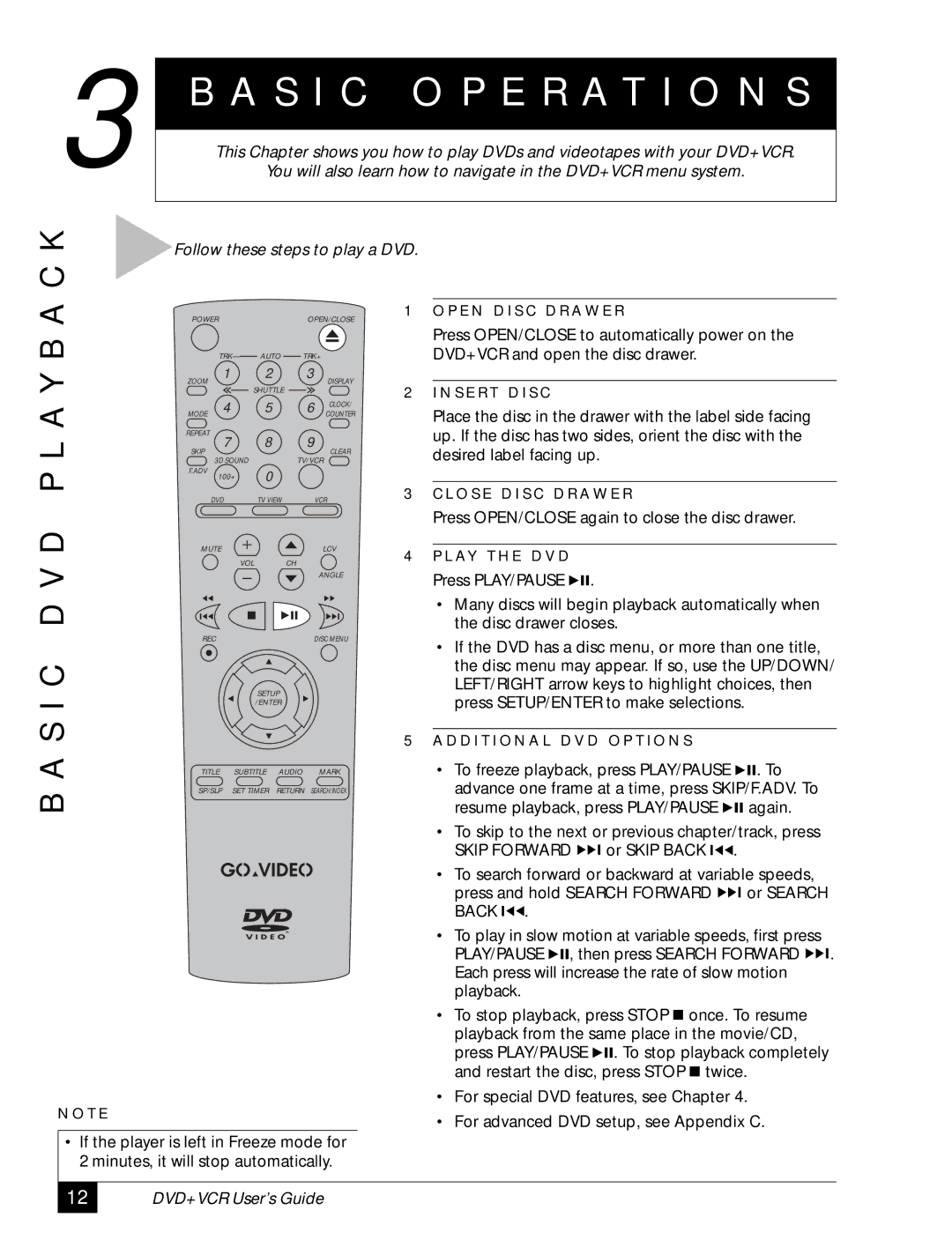3 ![]()
A C K
B A S I C O P E R A T I O N S
This Chapter shows you how to play DVDs and videotapes with your DVD+VCR.
You will also learn how to navigate in the DVD+VCR menu system.
Follow these steps to play a DVD.
1 O P E N D I S C D R A W E R
POWER | OPEN/CLOSE |
P L A Y B
TRK— AUTO TRK+
1 | 2 | 3 | DISPLAY |
ZOOM |
|
| |
| SHUTTLE |
|
|
MODE 4 | 5 | 6 | CLOCK/ |
COUNTER | |||
REPEAT | 8 | 9 |
|
7 |
| ||
SKIP |
|
| CLEAR |
3D SOUND |
| TV/VCR |
|
F.ADV | 0 |
|
|
100+ |
|
|
Press OPEN/CLOSE to automatically power on the DVD+VCR and open the disc drawer.
2 I N S E R T D I S C
Place the disc in the drawer with the label side facing up. If the disc has two sides, orient the disc with the desired label facing up.
DVD | TV VIEW VCR | 3 C L O S E D I S C D R A W E R |
|
D | MUTE | VOL | CH | LCV |
VD |
|
| ||
|
|
| ANGLE | |
| REC |
|
| DISC MENU |
C |
| SETUP |
| |
S I |
|
| ||
| /ENTER |
| ||
|
|
|
| |
A | TITLE | SUBTITLE | AUDIO | MARK |
| ||||
B | SP/SLP | SET TIMER | RETURN | SEARCH/INDEX |
|
|
|
| |
N O T E
•If the player is left in Freeze mode for 2 minutes, it will stop automatically.
Press OPEN/CLOSE again to close the disc drawer.
4P L AY T H E D V D
Press PLAY/PAUSE ![]()
![]()
![]() .
.
•Many discs will begin playback automatically when the disc drawer closes.
•If the DVD has a disc menu, or more than one title, the disc menu may appear. If so, use the UP/DOWN/ LEFT/RIGHT arrow keys to highlight choices, then press SETUP/ENTER to make selections.
5A D D I T I O N A L D V D O P T I O N S
•To freeze playback, press PLAY/PAUSE ![]()
![]()
![]() . To advance one frame at a time, press SKIP/F.ADV. To resume playback, press PLAY/PAUSE
. To advance one frame at a time, press SKIP/F.ADV. To resume playback, press PLAY/PAUSE ![]()
![]()
![]() again.
again.
•To skip to the next or previous chapter/track, press
SKIP FORWARD ![]()
![]()
![]() or SKIP BACK
or SKIP BACK ![]()
![]()
![]() .
.
•To search forward or backward at variable speeds,
press and hold SEARCH FORWARD ![]()
![]()
![]() or SEARCH BACK
or SEARCH BACK ![]()
![]()
![]() .
.
•To play in slow motion at variable speeds, first press PLAY/PAUSE ![]()
![]()
![]() , then press SEARCH FORWARD
, then press SEARCH FORWARD ![]()
![]()
![]() . Each press will increase the rate of slow motion playback.
. Each press will increase the rate of slow motion playback.
•To stop playback, press STOP ![]() once. To resume playback from the same place in the movie/CD, press PLAY/PAUSE
once. To resume playback from the same place in the movie/CD, press PLAY/PAUSE ![]()
![]()
![]() . To stop playback completely and restart the disc, press STOP
. To stop playback completely and restart the disc, press STOP ![]() twice.
twice.
•For special DVD features, see Chapter 4.
•For advanced DVD setup, see Appendix C.
12