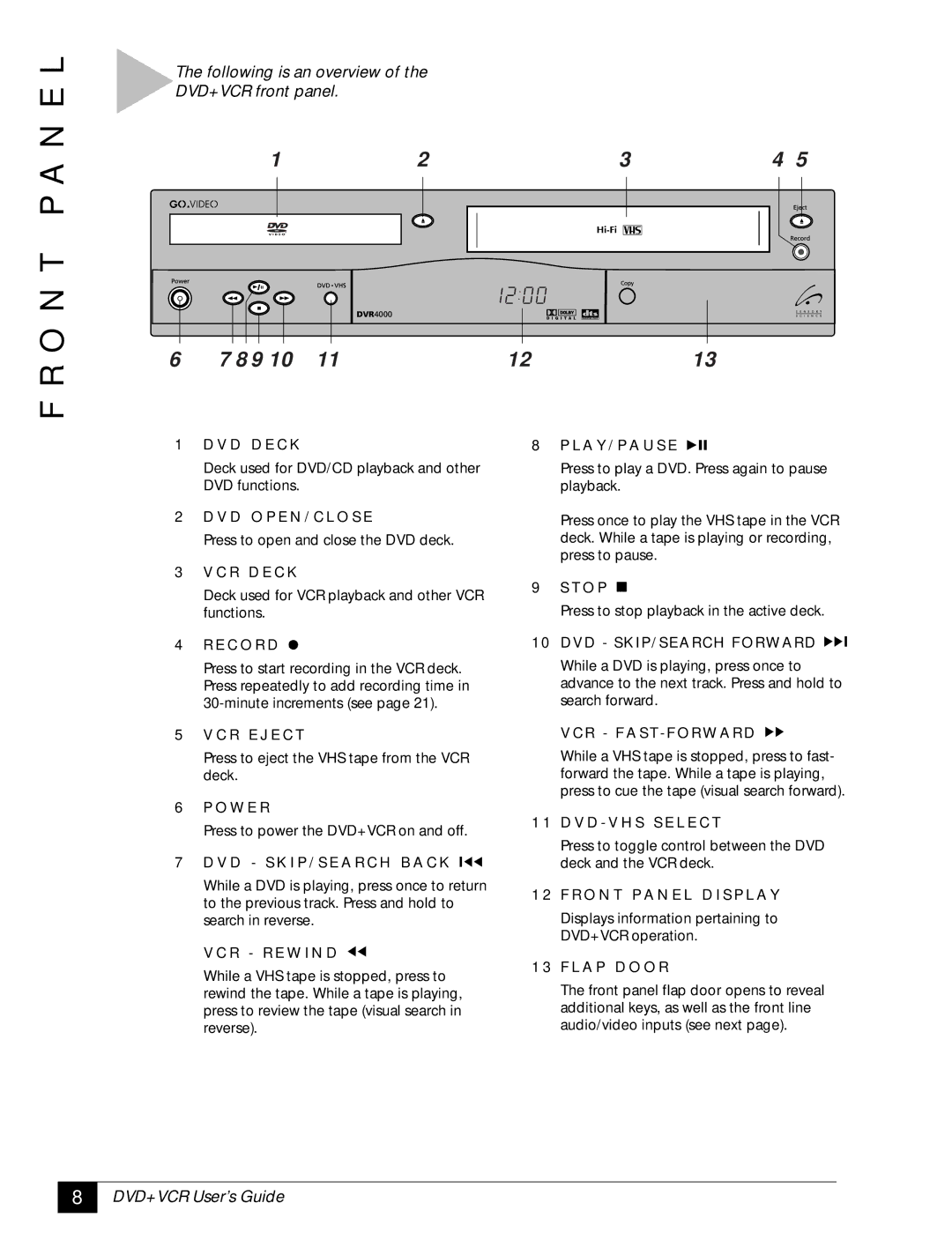F R O N T P A N E L
The following is an overview of the
DVD+VCR front panel.
1 | 2 | 3 |
| 4 5 |
|
| |||||||||
|
|
|
|
|
|
|
|
|
|
|
|
|
|
|
|
|
|
|
|
|
|
|
|
|
|
|
|
|
|
|
|
|
|
|
|
|
|
|
|
|
|
|
|
|
|
|
|
|
|
|
|
|
|
|
|
|
|
|
|
|
|
|
|
|
|
|
|
|
|
|
|
|
|
|
|
|
|
|
|
|
|
|
|
|
|
|
|
|
|
|
|
|
|
|
|
|
|
|
|
|
|
|
|
|
|
|
|
|
|
|
|
|
|
|
|
|
|
|
|
|
|
|
|
|
|
|
|
|
|
|
|
|
|
|
|
|
|
|
|
|
|
|
|
|
|
|
|
|
|
|
|
|
|
|
|
|
|
|
|
6 | 7 8 9 10 | 11 | 12 | 13 |
1D V D D E C K
Deck used for DVD/CD playback and other DVD functions.
2D V D O P E N / C L O S E
Press to open and close the DVD deck.
3V C R D E C K
Deck used for VCR playback and other VCR functions.
4R E C O R D 
Press to start recording in the VCR deck. Press repeatedly to add recording time in
5V C R E J E C T
Press to eject the VHS tape from the VCR deck.
6P O W E R
Press to power the DVD+VCR on and off.
7D V D - S K I P / S E A R C H B A C K 


While a DVD is playing, press once to return to the previous track. Press and hold to search in reverse.
V C R - R E W I N D 

While a VHS tape is stopped, press to rewind the tape. While a tape is playing, press to review the tape (visual search in reverse).
8P L A Y / P A U S E 


Press to play a DVD. Press again to pause playback.
Press once to play the VHS tape in the VCR deck. While a tape is playing or recording, press to pause.
9S T O P ![]()
Press to stop playback in the active deck.
10DVD - SKIP/SEARCH FORWARD 

While a DVD is playing, press once to advance to the next track. Press and hold to search forward.
V C R - F A S T - F O R W A R D 
While a VHS tape is stopped, press to fast- forward the tape. While a tape is playing, press to cue the tape (visual search forward).
1 1 D V D - V H S S E L E C T
Press to toggle control between the DVD deck and the VCR deck.
1 2 F R O N T P A N E L D I S P L A Y
Displays information pertaining to
DVD+VCR operation.
1 3 F L A P D O O R
The front panel flap door opens to reveal additional keys, as well as the front line audio/video inputs (see next page).
8