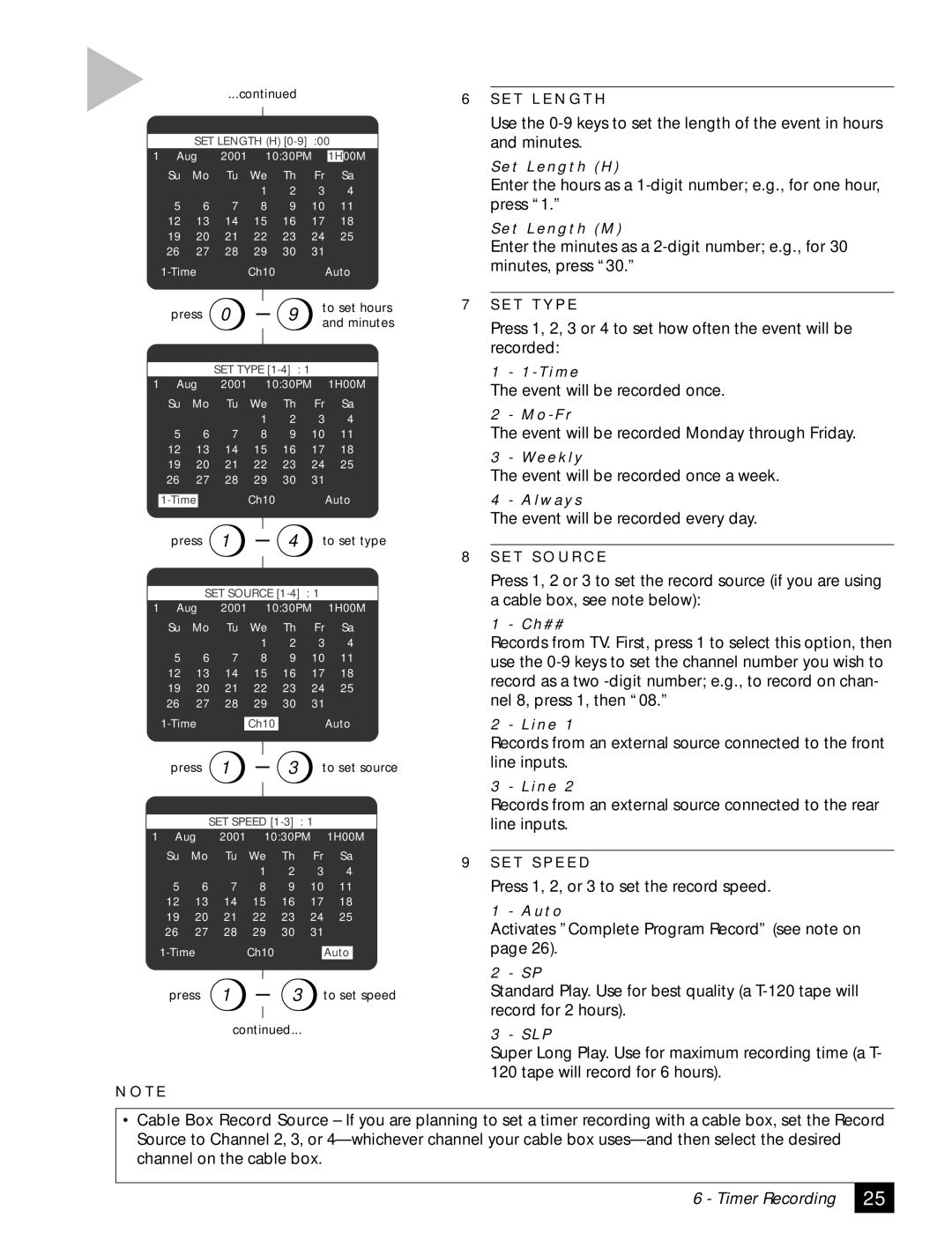...continued
|
|
|
|
|
|
|
|
|
|
| SET LENGTH (H) | :00 |
| ||||||
1 Aug | 2001 |
| 10:30PM |
| 1H | 00M | |||
Su | Mo | Tu | We |
| Th | Fr |
| Sa | |
|
|
| 1 | 2 | 3 | 4 | |||
5 | 6 | 7 | 8 | 9 | 10 | 11 | |||
12 | 13 | 14 | 15 | 16 | 17 | 18 | |||
19 | 20 | 21 | 22 | 23 | 24 | 25 | |||
26 | 27 | 28 | 29 | 30 | 31 |
|
|
| |
| Ch10 |
|
| Auto | |||||
| press | 0 |
| 9 | to set hours | ||
|
| and minutes | |||||
|
|
|
|
|
| ||
|
|
| SET TYPE |
|
| ||
1 | Aug | 2001 | 10:30PM | 1H00M | |||
| Su | Mo | Tu | We | Th | Fr | Sa |
|
|
|
| 1 | 2 | 3 | 4 |
| 5 | 6 | 7 | 8 | 9 | 10 | 11 |
| 12 | 13 | 14 | 15 | 16 | 17 | 18 |
| 19 | 20 | 21 | 22 | 23 | 24 | 25 |
| 26 | 27 | 28 | 29 | 30 | 31 |
|
|
| Ch10 |
|
| Auto | ||
| press | 1 |
| 4 | to set type | ||
|
| SET SOURCE |
| ||||
1 | Aug | 2001 | 10:30PM | 1H00M | |||
| Su | Mo | Tu | We | Th | Fr | Sa |
|
|
|
| 1 | 2 | 3 | 4 |
| 5 | 6 | 7 | 8 | 9 | 10 | 11 |
| 12 | 13 | 14 | 15 | 16 | 17 | 18 |
| 19 | 20 | 21 | 22 | 23 | 24 | 25 |
| 26 | 27 | 28 | 29 | 30 | 31 |
|
|
| Ch10 |
|
| Auto | ||
| press | 1 |
| 3 | to set source | ||
6S E T L E N G T H
Use the
S e t L e n g t h ( H )
Enter the hours as a
S e t L e n g t h ( M )
Enter the minutes as a
7S E T T Y P E
Press 1, 2, 3 or 4 to set how often the event will be recorded:
1 - 1 - T i m e
The event will be recorded once.
2 - M o - F r
The event will be recorded Monday through Friday.
3 - We e k l y
The event will be recorded once a week.
4 - A l w a y s
The event will be recorded every day.
8S E T S O U R C E
Press 1, 2 or 3 to set the record source (if you are using a cable box, see note below):
1 - C h # #
Records from TV. First, press 1 to select this option, then use the
2 - L i n e 1
Records from an external source connected to the front line inputs.
3 - L i n e 2
SET SPEED
1 Aug | 2001 | 10:30PM | 1H00M | |||
Su | Mo | Tu | We | Th | Fr | Sa |
|
|
| 1 | 2 | 3 | 4 |
5 | 6 | 7 | 8 | 9 | 10 | 11 |
12 | 13 | 14 | 15 | 16 | 17 | 18 |
19 | 20 | 21 | 22 | 23 | 24 | 25 |
26 | 27 | 28 | 29 | 30 | 31 |
|
| Ch10 |
|
| Auto | ||
press | 1 |
| 3 | to set speed | ||
|
| continued... |
|
| ||
N O T E
Records from an external source connected to the rear line inputs.
9S E T S P E E D
Press 1, 2, or 3 to set the record speed.
1 - A u t o
Activates ”Complete Program Record” (see note on page 26).
2 - S P
Standard Play. Use for best quality (a
3 - S L P
Super Long Play. Use for maximum recording time (a T- 120 tape will record for 6 hours).
•Cable Box Record Source – If you are planning to set a timer recording with a cable box, set the Record Source to Channel 2, 3, or
6 - Timer Recording
25