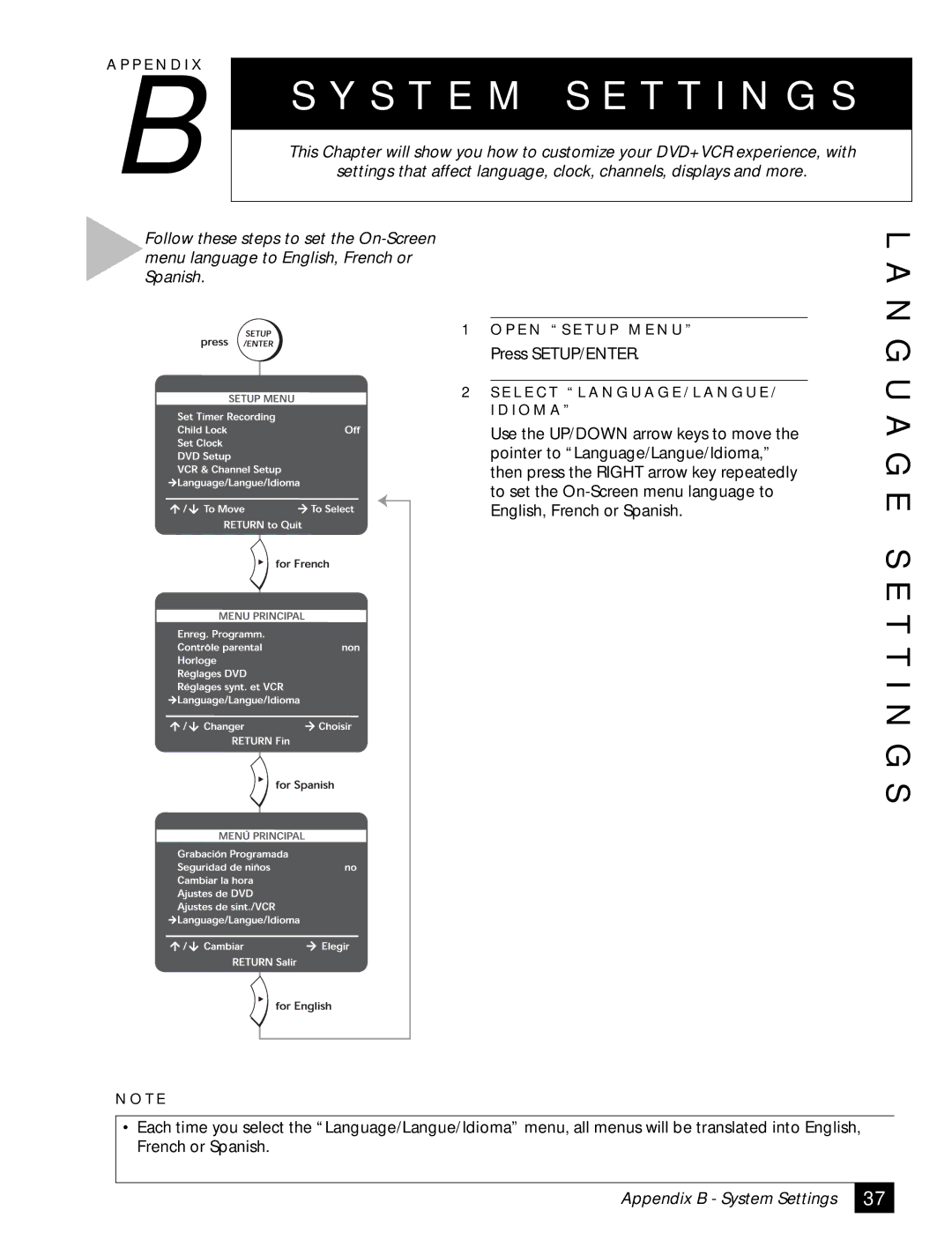A P P E N D I X
B
S Y S T E M S E T T I N G S
This Chapter will show you how to customize your DVD+VCR experience, with
settings that affect language, clock, channels, displays and more.
Follow these steps to set the
1 O P E N “ S E T U P M E N U ”
Press SETUP/ENTER.
2S E L E C T “ L A N G U A G E / L A N G U E / I D I O M A ”
Use the UP/DOWN arrow keys to move the pointer to “Language/Langue/Idioma,” then press the RIGHT arrow key repeatedly to set the
L A N G U A G E S E T T I N G S
N O T E
•Each time you select the “Language/Langue/Idioma” menu, all menus will be translated into English, French or Spanish.
Appendix B - System Settings
37